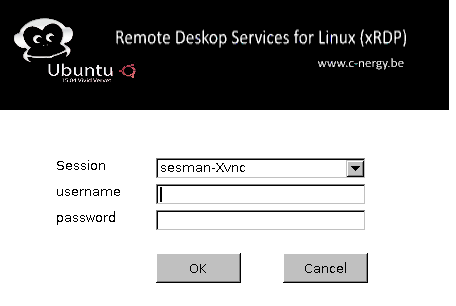
Hello World,
Let’s continue our journey in the xrdp world and Ubuntu 15.04. In the two previous posts, we have seen how to perform a standard xrdp installation and how to perform a custom installation of xrdp. This post will be quite short actually because we have already touch the topic. In this post, we want to change the xRDP login screen.
Customizing the xRDP login screen
Default xRDP Login Screen
This post is more focused on the possible customization that can be done while using the latest xrdp package (from the Github repository). After you have performed a custom xrdp installation, you should be presented with the standard xrdp login screen as shown in the screenshot below
Click on Picture for better resolution
This is not the most sexy login screen I have seen. On the other hand, the team behind the xRDP project is providing a way to customize the login screen. The customization features allows basic customization. Do not expect to have the most cool and sexy look’n feel.
Important note :
If you want to customize the xRDP login screen while using the standard xrdp package available on the ubuntu repository, you should read the post describing the customization process at : How to customize xrdp login screen on Ubuntu 12.10 – Part III
Customized Login Screen for Corporate Environment
As mentioned above, customization possibilities are limited. To change the look’n feel of the xRDP login screen, you need to edit the file /etc/xrdp/xrdp.ini. We have test different colors combination and we ended up using mainly black and white colors. All the other combinations didn’t look really appealing. So, for xRDP Login screen customization, we have used a standard approach
- the background color will be black
- the background color of the dialog box will be white
- we have created a custom banner that will be used as logo image for our xrdp login screen
After modifying the parameters in the xrdp.in file, we ended up with the following login screen. Simple, sober and can be used in a professional environment.
Click on Picture for better Resolution
The following screenshot shows the settings we have modified within the xrdp.ini file
Click on Picture for better Resolution
Click on Picture for better Resolution
We have set the following parameters :
- ls_top_window_bg_color=000000 -> this set the background color to black
- ls_bg_color =ffffff -> this set the color of the dialog box to white
- ls_background_image=<path to the image> -> this does not seem to work. We have tried to set a background image using the parameter ls_background_image but this does not seems to work. We have set an image but it never showed up in the xRDP login screen.
- ls_logo_filename=<path to the image> -> For the banner in the login box, we have simply set the value ls_logo_filename to a file that needs to be located in /usr/local/share/xrdp
Other Customized Login Screens
We played a little bit with the xRDP customization options and we have created also two additional login screens. The first login screen below is quite elegant and could be used in a corporate environment to perform some branding within a company. Obviously, we will need to change the logo image to match the corporate branding solution.
Click on Picture for better Resolution
The other xRDP login screen would be more for a home network or a private environment. This xRDP custom login screen demonstrate that you can play with the logo image which does not really need to be a banner or to be specifically based within the dialog box. In this screenshot, we see that the logo image is placed on the edge of the dialog box.
Click on Picture for better Resolution
Final Notes
This is it for this post ! We have quickly demonstrate how we could customize the default xRDP login screen and make it a little bit more appealing. We are quite satisfied with the “Corporate” Login screen. This one is really simple and elegant and can be quickly customized for any environment. We have quickly created two additional login screen to demonstrate other design possibilities but we didn’t work as much on these ones.
It’s your turn to try customize your xRDP login screen.
Till next time
See ya
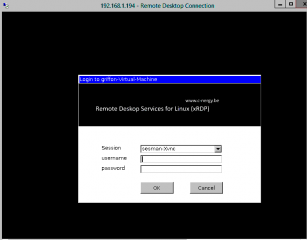
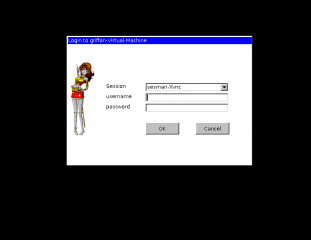
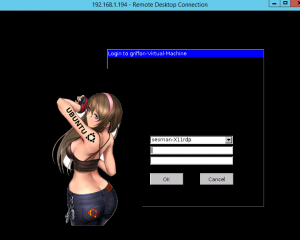
ls_background_image=
-> this does not seem to work. We have tried to set a background image using the parameter
————————————————————–
Hi,
bmp file for “ls_background_image” must be located in “/usr/share/XRDP”.
In “xrdp.ini” add only the bmp file name example “xrdp24b.bmp” !!!
For example: ls_background_image = xrdp24b.bmp
Hello There,
Thank you for the information… It seems that indeed this is working if you simply specify the name of the file and not the full path (in the share folder).
Quatlity image is really important as we have done some tests. bad quality image will appear distorted and black and white…
will update the post accordingly
Thank again for sharing knowledge 🙂
Till next time
See ya
Hi,
Sorry if my question bit silly, I already run your script base on your post in this
Link: http://c-nergy.be/blog/?p=7986
when I open xrdp.ini on /etc/xrdp/xrdp.ini
I can’t find anything like “ls_top_window_bg_color” or anything, instead of this script :
[globals]
bitmap_cache=yes
bitmap_compression=yes
port=3389
crypt_level=low
channel_code=1
max_bpp=24
#black=000000
#grey=d6d3ce
#dark_grey=808080
#blue=08246b
#dark_blue=08246b
#white=ffffff
#red=ff0000
#green=00ff00
#background=626c72
[xrdp1]
name=sesman-Xvnc
lib=libvnc.so
username=ask
password=ask
ip=127.0.0.1
port=-1
[xrdp2]
name=console
lib=libvnc.so
ip=127.0.0.1
port=5900
username=na
password=ask
[xrdp3]
name=vnc-any
lib=libvnc.so
ip=ask
port=ask5900
username=na
password=ask
[xrdp4]
name=sesman-any
lib=libvnc.so
ip=ask
port=-1
username=ask
password=ask
[xrdp5]
name=rdp-any
lib=librdp.so
ip=ask
port=ask3389
[xrdp6]
name=freerdp-any
lib=libxrdpfreerdp1.so
ip=ask
port=ask3389
username=ask
password=ask
[xrdp7]
name=sesman-X11rdp
lib=libxup.so
username=ask
password=ask
ip=127.0.0.1
port=-1
xserverbpp=24
can you explain a bit about this please
Best Regards
Hello There,
It seems that you do no have the latest version or file version. You should see the following content if you are using xrdp 0.9.9 (check https://github.com/neutrinolabs/xrdp/blob/devel/xrdp/xrdp.ini)
I do not know what happen on your system. Can you check that you have indeed the correct version installed (something like xrdp –version)
if version is different than 0.9.x, this means that this is not the latest version that has been installed.
You can try to re-run the script and check if everything is ok
Hope this help
Till next time
See ya
Now I customized the login window successfully but …… it crashed after I login it.
Using Xubuntu 20.04
@ryofu,
Thank you for visiting our blog and providing some feedback…. first, this post is quite old and might not be accurate anymore.
To provide you some help, we would need the following information….
1. Which version of xRDP are you running (xrdp -v in a command line)
2. Can you share the content of the xrdp.ini file so we can check it and come back to you with some possible fixes
3. Is xRDP software solution was working fine before changing the xrdp.ini file ? do you have a backup of the original file ?
4. When you say, login crashes; What are you experiencing exactly… black screen, disconnection,…error messages ?
Waiting for your feedback
Till next time
See ya