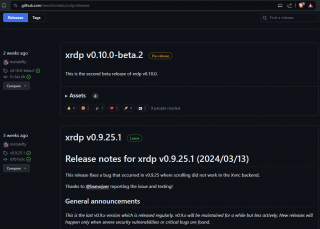Hello World,
This is a quick post about new xRDP software releases.
Neutrinolabs, the team behind xRDP software is quite active lately. They have made some announcements in 2024 that you should be aware. In our previous post, xrdp – New Release available 0.9.25 – End of Life – Pre-Release 0.10, we have already mentioned that version 0.9.25.x is considered as end of life and only security fixes will be published for branch 0.9.x. xRDP version 0.10 was already published and was marked as pre-released version.
On May 2024 (2024/05/10), Neutrinolabs has announced that xrdp version 0.10 is production ready and become the latest stable version to be used. This branch is the new starting point of any new development for xRDP software
Let’s quickly check this release and what it offers….
Overview
xRDP is a software package that provide remote desktop capabilities against a Linux machine and mimics the Remote Desktop capabilities that can be found in Windows Operating system. Using xRDP, you can basically use your standard remote desktop client on Windows or Linux and you can remotely access your Linux Desktop interface. The team behind the software is releasing on regular basis updates. These updates can introduces new features and/or can address security issues.
You can find the latest releases & release notes for the xrdp package by visiting this page
End of life Version 0.9.xx !!!
Like the previous release, the team is informing users that version xrdp and xorgxrdp 0.9.x are reaching end of life. The latest and greatest version of xRDP is set to 0.10. On the Github page, we can see the following announcement
This is the last v0.9.x version which is released regularly. v0.9.x will be maintained for a while but less actively. New releases will happen only when severe security vulnerabilities or critical bugs are found.
Click on Picture for better Resolution
The important thing to remember here is that
- Version 0.9.xx (both xrdp and xorgxrdp) are reaching end of life
- Version 0.9.xx (both xrdp and xorgxrdp) will be supported for a while
- Version 0.9.xx (both xrdp and xorgxrdp) will not be actively maintained
xRDP Version 0.10
Pre-releases version of xRDP version 0.10 have been made available by the software maintainer team. Branch v0.10 has introduced a number of security fixes and laid down the foundation of the new development cycle. Branch v0.10 includes all the settings from previous branch and includes new commits provided by the software maintainer. One of the main change in this release is the GFX (Graphical Pipeline Extension) support which will basically improve performance through less bandwidth usage and more frame rates usage.
From the Release page of xRDP software repo, we can list some of the improvements included in this release
- New look of login screen (#2366)
- Scaled login screen on higher DPI monitors (#2341, #2427, #2435)
- This feature works automatically when monitor DPI information is sent by the client (i.e. a full-screen session)
- Native platform tools are now provided to manipulate .fv1 format font files.
- The format of the date and time in the log file has been changed to ISO 8601 with milliseconds (#2386 #2541)
- xrdp-sesman now supports a
--reloadswitch to allow for the configuration to be changed when sessions are active (#2416) - The x11rdp X server is no longer supported. Users will need to move to xorgxrdp (#2489)
- Running xrdp and xrdp-sesman on separate hosts is no longer supported.
- There are some changes to
xrdp.iniandsesman.iniwhich break backwards compatibility - …
So, it seems that the team is working on improving the user experience and fixes a number of issues/request made by the community.
Wayland Support ? Not yet !
So far, xRDP software solution is still using the Xorg display server in order to provide remote desktop functionality. More and more distribution are shipping with Wayland Display server as default one. So far, this is not an issue because xRDP can fall back to the Xorg display server. However, it seems that more and more software maintainer would like to move away completely from Xorg software because it’s considered legacy software. A good example is the team behind Gnome Desktop who is looking into removing support for Xorg Display Server.
We think that it still might take some time before this happens. It would be cool to see an xRDP software release that would include Wayland support. Gnome Remote login (feature of Gnome 46) is basically demonstrating that it’s possible to perform RDP connection against Wayland session. We are looking forward to see if this would happens soon.
If you think that this feature is a must have, you might want to support xRDP software maintainer team and considering make some donations. From the release page, you can see that xRDP team is now accepting Donation….
Please consider sponsoring or making a donation to the project if you like xrdp. We accept financial contributions via Open Collective. Direct donations to each developer via GitHub Sponsors are also welcomed.
What’s the impact for me ?
If you are using a well established distribution like Ubuntu or Debian, and if you have performed the installation from the distribution repository, you might not be running the latest version of the xRDP package. The latest version of the xrdp package is usually not being updated automatically in well established distribution. For Ubuntu 24.04, the package available (at time of writing) is still version 0.9.24. It might get the latest version or not..
If you have performed the installation from sources, you will have to update yourself the package. You should remove the version installed on your system and recompile from source. So, if you want to use the latest version of xRDP, you will need to compile the software from sources. You can also use our famous xrdp-installer script that simplifies and automate the installation (on Debian based systems). (see https://www.c-nergy.be/products.html).
Final Notes
This is it for this post !
In this quick post, we have seen that xrdp version 0.10 is now officially the latest available version that should be downloaded and used. Version 0.9.25.x have reach end of life and only security fixes will be made available. xRDP version available in the repo of main Linux Distributions are still based on version 0.9.xx and you will have to wait for the next release of the OS to see shipping latest version.
If you want to install the latest version of the xRDP software package, you might want to compile the latest release from the sources. To simplify this process, we have made available a small script called xrdp-installer-1.5.x that can be used to simplify the installation process. If you want to replace the previous version of the package, you will first need to uninstall the xrdp package and install the latest version. Both operations can be performed via the script.
There are quite a lot of changes affecting remote desktop software. Gnome 46 also come with its built-in RDP solution which support Wayland Display Server. xRDP has made available the latest version (i.e. 0.10) available but still support Xorg Display Server. We are now wondering if and when XRDP software will start testing Wayland Support…
Stay tuned for more adventures
Till Next time
See ya