Hello World,
I’m still very busy these days but I found some time to blog a little bit about our favourite Open source virtualiaztion software – Proxmox VE. As you have guessed, a new release has been provided by the Proxmox VE Team. This release provides some bug fixing, kernel updates, software updates and some additional GUI functionalities.
The Proxmox Team has made this version available on October 24, 2012. Let’s see what’s new….
Perfomring the Upgrade
Since version 2.0, in order to upgrade your proxmox ve version, you would from a command line, simply type the following command
- apt-get update && apt-get dist-upgrade
On the screen, you will see some information displayed and when stopped, you will be asked to confirm your choice. If you want to upgrade to the latest version of Proxmox VE, you should press Y.
The upgrade process will be starting. You can grab a cup of coffee and wait for completion.
When the process is complete, you can check that the latest version has been effectively installed by typing from the command prompt pveversion -v. You should see something similar to the screenshot below
Click on picture for better resolution
You can also refresh the web interface and you should see that the version information have been updated accordingly. Before the upgrade process, I was using the version 2.1 as shown the by the screenshot
Click on picture for better resolution
After the upgrade (and a refresh of the web page), you can see that the version has been updated to 2.2
Click on picture for better resolution
So, what’s Changed ?
When upgrading to the latest version of Proxmox VE, you always have the invisible changes (update to kernel, bug fixing, new cluster packages,kvm improvements…) and the small but visible changes. For example, if you want to create a new KVM virtual machine with the latest proxmox ve version, you will notice that the kvm creation wizard includes now the Windows 8/Windows Server 2012 option in the list of the operating system.
Click on picture for better resolution
You have also additional choices in the Hard disk controller. In the versioin 2.1, as shown on the screenshot, you have a limited set of choice.
Click on picture for better resolution
With version 2.2, you can see that you have multiple choices (including SATA type)
Click on picture for better resolution
Finally, Proxmox VE 2.2 brings the snapshot capabilities for KVM virtual machines. With this version, you can indeed perform a snapshot of a running virtual machine and revert back in case you need. Don’t be too enthusiatic about this feature because there is a catch ! It works only with the qcow2 format hard disks.
Click on picture for better resolution
To create a snapshot, you simply click on the Take snapshot button and you will see the following screen. Fill in the requested information and Press the button Take Snapshot.
Click on picture for better resolution
You can see the progress in the web interface
Click on picture for better resolution
After completion, you can see you snapshot in the web interface and you will be able to rollback if necessary.
Click on picture for better resolution
After having performed the required operations and after ensuring that you do not need anymore the snapshot, you can remove it from the disk by using the remove button.
If you try with a raw disk, you would probably see a error message similar to the following
Click on picture for better resolution
As I said before, the snapshot feature works only with the qcow2 format disk.
Note about Active Directory Domain controllers and snapshots:
You know that snapshot are normally not supported for Windows Domain controllers. If you perform snapshot, you might encounter the famous usn rollback issue. But, as you probably know, Windows 2012 offers a way to snapshot and clone Domain controller by generating a VMID. Microsoft will make the VMID technology available to other competitor aka VMWare Now, I’m wondering if Proxmox VE 2.2 (or later) will be able to take advantage of this technology or not. If you have to answer, do not hesitate to drop us a line
Final Notes
That’s it for this post ! I didn’t expect to write some much about this release but as you have seen, there are some interesting features coming up in the product. We have talked here about the kvm snapshot but do not forget that the previous release had also introduced new interesting storage solutions (which I still didn’t test – no time).
Proxmox team needs to come with some new features and improve their software if they want to compete with other well known project. The fact that the product is open source and free might not be enough for people to test it, try it or even switch to this virtualization solution. Hyper-v 3.0 (Windows 2012 Server) offers and incredible amount of features and options which are built-in in the product. The best part here is that Microsfot is offering a free version of Hyper-V which includes the features you can find in the paid version. The choice of a virtualization solution is not based anymore on the price but more and more on the features and the ease of management. It’ still a long way to go for Proxmox VE…
We shall see what the future brings..
Till next time
See ya

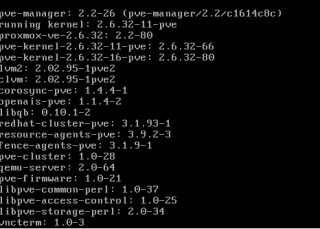
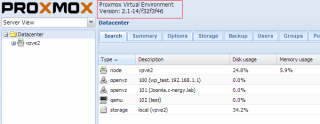
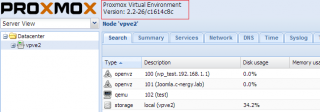
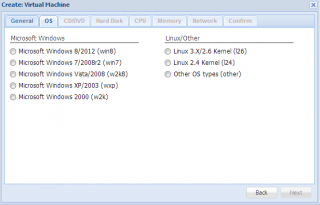
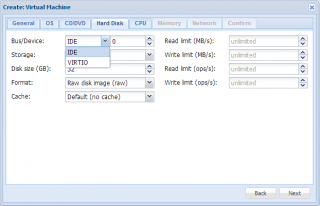
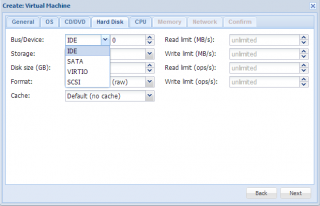
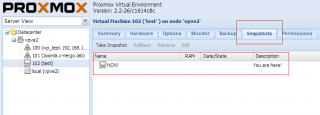
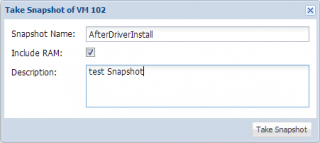
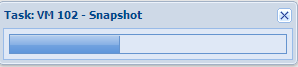
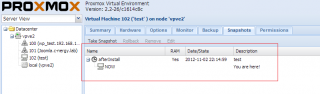
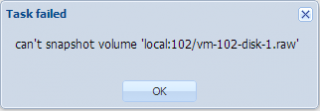
What would be awesome is to be able to export a snapshot as well (pull it out of the image).
Hello Hbos,
Yes that would be nice….Maybe the next release will be offer such option
See ya