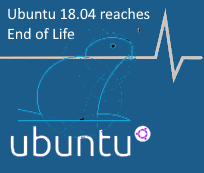Hello World,
As you have probably noticed, we are not publishing a lot of posts lately since we are heavily busy in some Upgrade projects. These projects are quite time consuming and does not leave us much time to publish all the posts we would like to. However, we trying to keep us informed and see what’s happening outside our project.
So, today, it will be a quite short post about Ubuntu 18.04.
Let’s quickly do this !
Overview
Canonical, the company behind the Ubuntu Distribution, has announced that Ubuntu 18.04 is reaching the standard End of Life in May 31, 2023
Ubuntu 18.04 was an important release for Canonical. It was the first release not shipping with Unity Desktop. Ubuntu 18.04 was the first LTS released of Ubuntu shipping with Gnome Desktop. This release meant an important strategic change for Ubuntu & Canonical.
This was a real challenge for the company and user expectations were quite high. At the end, the move to Gnome Desktop might have been a good decision. Ubuntu is benefiting from Gnome desktop development and they can focus on their distribution. If you are still a big fan of Unity Desktop, you probably know that there is a Ubuntu Unity Desktop available that ship with the Unity Desktop 7…
Standard End of Life !
Canonical, the company behind the Ubuntu Distribution, has announced that Ubuntu 18.04 is reaching the standard End of Life in May 31, 2023. What does that means for organizations and individuals ? It simply means that Ubuntu 18.04 will not be further developed and maintained and that no security and bug fixes will be provided to your Ubuntu 18.04 machines. This announcement was expected and it’s inline with Ubuntu Lifecycle support of the different Ubuntu Editions (as seen on the screenshot below).
Click on Picture for Better Resolution
Since Ubuntu 18.04 (Bionic Beaver) has reached “Standard” end of Life, the distribution is transitioning to Extended Security Maintenance (ESM)
Extended Support !
If you are familiar with Ubuntu Lifecycle process, you know that Canonical has a standard support and extended support model for LTS releases.
- Standard support means that an LTS Release will be supported for 5 Years
- Extended support means that an LTS Release will be supported for 10 years
So, technically, if you cannot upgrade or migrate from Ubuntu 18.04 Edition, there is still a way to get security updates for 5 additional Years. There is only one small catch here. To benefit from ESM, you need to have a Ubuntu Pro Subscription.
Ubuntu Pro Subscription is free for Personal use up to 5 Devices. If you have more machines that need to be maintained and protected, you will need to buy Ubuntu Pro solution. If you plan to move to Extended support, your Ubuntu 18.04 will be supported until April 2028.
What to do now ?
If you do nothing, Ubuntu 18.04 will stop getting maintenance updates and security fixes. This would put your machine (or organization) at risk. It’s strongly recommended to take action about these Ubuntu 18.04 machines. You have actually some options in order to mitigate the situation.
Benefit from Extended Support
Sometimes, it’s not possible to upgrade the operating system because of some critical applications running on it. Upgrading might cause dependencies issues and make the application totally unusable. In our experience, this is the reason number one why companies are still running Obsolete Operating system.
So to mitigate this situation, you can take advantage of the ESM program. ESM will enable continuous vulnerability management and will provide security and bug fixes. ESM offers only security updates, there will be no distribution improvements. ESM keeps the distribution secure and offers more time to the company to move to newer solution.
Again, as a reminder, you will need to subscribe to Ubuntu Pro solution in order to benefit from ESM program
In a nutshell, to enable ESM, you just need to follow the instructions provided by Canonical which are :
- Install the Ubuntu Pro client
- Attach your token to an Ubuntu machine
- Activate ESM
- Run apt upgrade will now allow you to install available update
Upgrading
If there are no dependencies or critical applications that cannot run on newer version, we would strongly recommend to upgrade your Ubuntu 18.04 distribution to a newer version. Ubuntu 18.04 can be migrated directly to Ubuntu 20.04. Ubuntu 20.04 will be supported till mid-2025 which gives you still two additional years to transition to a newer version.
If you want to upgrade your Ubuntu 18.04 to Ubuntu 22.04, there is no direct migration path. You will need to first upgrade to Ubuntu 20.04 and then you will be able to upgrade to Ubuntu 22.04.
Fresh Installation
Another option would be to install a brand new machine with the latest Operating System (i.e. Ubuntu 22.04) and then migrate the applications from Ubuntu 18.04 to Ubuntu 22.04. The choice is yours. Initially, Ubuntu 22.04 was not well received because of the Snap technology and the problem affecting applications that were converted to snap applications. Firefox is a snap application in Ubuntu 22.04 and was really slow which made people unhappy. Nowadays, the Firefox issue has been fixed and Ubuntu 22.04 seems usable.
Final Notes
Ubuntu 18.04 is reaching standard End Of Life milestones (May 31,2023). To avoid to put your network or computer at risk, it’s strongly recommended to start looking into options made available to you. You can decide to subscribe to Ubuntu Pro Program and obtain Extended Support for 5 additional Years which will make your Ubuntu 18.04 supported still April 2028. You can also decide to migrate to newer Operating System. Direct Migration path from Ubuntu 18.04 to Ubuntu 20.04 is available. If you need to upgrade to Ubuntu 22.04, You will need to first move to Ubuntu 20.04 and then to Ubuntu 22.04.
Finally, since Ubuntu 18.04 is reaching standard end of life, we will also update our famous xrdp-installer script in the coming months. The next release will remove support for Ubuntu 18.04 Edition. If you still need to install and customize xRDP on Ubuntu 18.04, you will need to use the latest version supporting Ubuntu 18.04 (which is 1.4.7).
This is it for this post !
Till next time
See ya