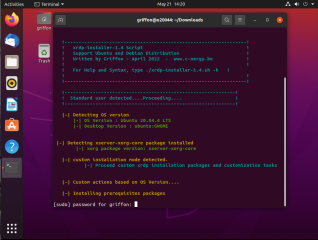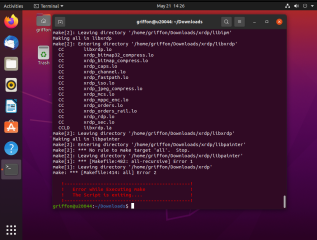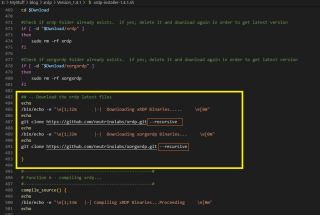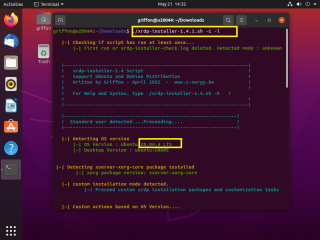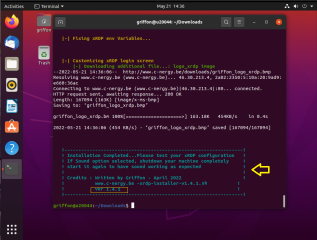Hello World,
Ubuntu 22.04 has been released a few weeks ago and we have also in a very short time released our famous xrdp-installer script (version 1.4). Thanks to users feedback, some minor issues have been detected. The most recurring issues that have been detected are
- the script when using custom mode is failing against Ubuntu 20.04 (and possibly previous version)
- Sound is not redirected automatically and you have either to restart the machine or issue the command pulseaudio (or pulseaudio -k) -> not sure about this one…We are checking it
- if the installation is performed via ssh, RDP connection is not working as expected (we are working on this one as well)
In this post, we will quickly tackle the first one and you will see that the fix is really easy …. Let’s go !
The Problem
We have installed a fresh brand new Ubuntu 20.04.4 and the system is fully updated. We have downloaded the latest version of the script (version 1.4) and we have decided to perform an custom installation. Based on the howto guide provided here, in order to download the script and perform a custom installation, we will issue the following commands in a Terminal console
#Change Directory and go to your Downloads folder cd ~/Downloads #Download the script wget https://www.c-nergy.be/downloads/xRDP/xrdp-installer-1.4.zip #UnZip the file unzip xrdp-installer-1.4.zip #Make the script executable chmod +x ~/Downloads/xrdp-installer-1.4.sh #Finally, run the script using the custom mode switch and the l switch to customize xrdp login background ./xrdp-installer-1.4.sh -c -l
In your Terminal session, you will see some information displayed such as OS version, detected Desktop interface. You should be prompted for the sudo password. Provide it and wait for completion..
Click on picture for better resolution
The expected result should be a blue-ish message notifiying you that the installation has been performed successfully. However, using xrdp-installer-1.4 script, you will end up with the red banner informing you that something went wrong.
Click on picture for better resolution
The solution
After reviewing the error message, it seems that the libpainter compilation is not happening. Some readers had already detected the issue and provided me the solution. To fix this situation, when performing the git clone, there is a need to use the –recursive option in order to get all the necessary modules and sub-modules to perform the compilation successfully. So, we have updated the script and added this recursive option.
Click on picture for better resolution
The script version has been updated to version 1.4.1 and we have tested again (will be soon available for download).
As you can see in the screenshot below, we are issuing the same command as above using the updated version of the script
./xrdp-installer-1.4.1.sh -c -l
Click on picture for better resolution
This time, the script completed successfully and no error was detected this time (as you can see in the screenshot below)
Click on picture for better resolution
Final Notes
Voila ! This is it for this post ! We have been able to reproduce the error that multiple users have been reporting recently with the latest version of our xrdp-installer script (version 1.4). The users on Ubuntu 20.04 (and maybe previous releases as well) cannot perform a custom installation anymore. It seems that the xRDP team is making some changes in their repository and this might have introduced some changes in the way the script download the necessary source files. The xRDP team is also modifiying the version scheme they use (see this post )
All these changes might have affected the way the script is running. However, the fix is easy to implement and we simply need to use the recursive switch with the Git command we are using within the script. We have already updated the script and we are planning to release an updated version soon (moving from 1.4 to 1.4.1).
We are also working on version 1.4.2 which should improve support when installing xrdp via ssh connection…. Stay tuned…
Till next time
See ya