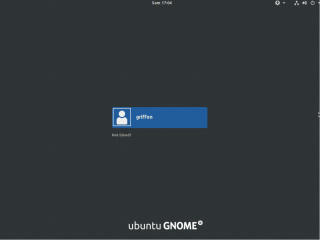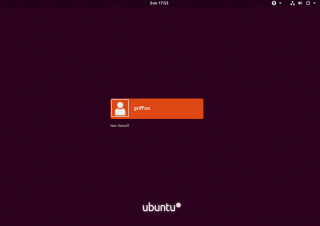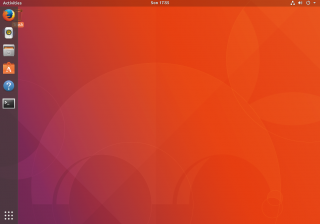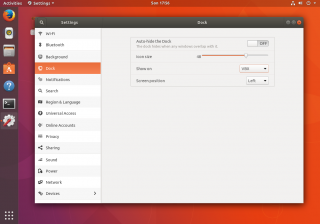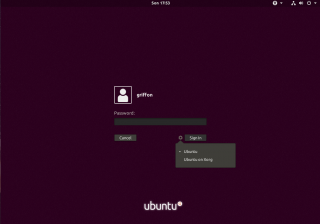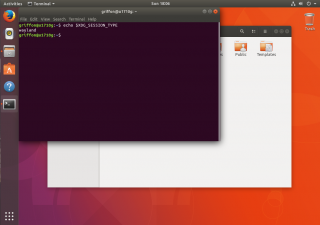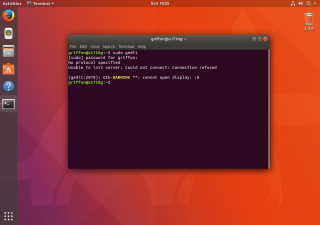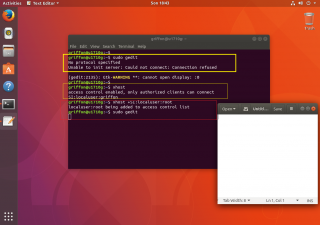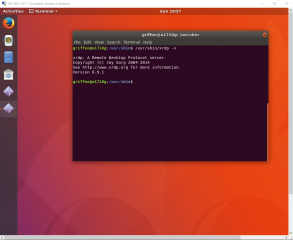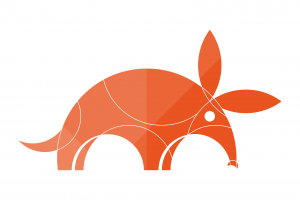
Hello World,
Currently, we are really busy with some heavy projects where deadlines are coming really fast and we have to focus more and more on these topics. This is why we are not able to publish posts on a regular base lately. We are also struggling in providing feedback in the comments people leave and you can see/expect some delays in our answers or feedback on your questions. Today, we will quickly provide an overview of what Ubuntu 17.10 is about to provide.
We are not providing a full detail or review of Ubuntu 17.10. This has been done by others in a much better wat around the web. We are just checking what has changed on this coming release and on how this could affect user experience or xRDP usage in the future…..
Overview
As you probably know, Ubuntu 17.10 is in beta stage and the final release would occur somewhere in October 2017. Ubuntu 17.10 is kind of an intermediate release that will lead the path to the Long Term support (LTS) for Ubuntu 18.04. Indeed, Ubuntu 17.10 will be very different that the traditional and well known Unity Based desktop. During the last few months, Canonical has been working hard to provide something useful to Unity users and they came up with some tricks to smooth the transition from Unity to Gnome Desktop.
In one of our previous post, we were wondering if the new desktop session in Ubuntu 17.10 would look like Unity or more like Windows 10 in terms of look ‘n feel. It was obvious that the out of the box version of gnome desktop would not be an option as it was not providing a really great user experience. Recently, we have performed an installation of the night build of Ubuntu 17.10 and we have been able to see what to expect in this release.
Ubuntu 17.10 Look n Feel
Ubuntu 17.10 is using the GDM Login manager instead of the lightdm manager. This is an important change for Unity Users as the login experience is a little bit different. The GDM login manager is not easily customizable (apparently) and it might be difficult for users to set a preferred wallpaper. By default, the GDM login page display a gray background page and does not provide a strong Ubuntu visual identity.
Click on picture for better resolution
To overcome this situation, the team behind Ubuntu has customized the GDM login manager and the Ubuntu 17.10 version will ship with a Purple background and some orange color when hover on the user account to be used (as show below).
Click on picture for better resolution
After the login page, the user will be landing on the new gnome desktop where the new purple orange wallpaper is displayed. By default, login screen and lock screen will ship with the same wallpaper (i.e. consistent visual look). You can change at will the wallpaper to be used for login and lock screen as you would have done that in the past
Click on picture for better resolution
You can see that a Dock is available on the desktop and that the trash is not located on the Dash. The first time login, the trash icon is beneath the Dock bar. It might be better to place the trash icon in the right side of the screen.
Ubuntu 17.10 has a Dock
Actually, it’s not as bad as some of our users/customers was expecting. The beta version seems quite ok and workable even for people that are used to the Unity Desktop interface. The reason is because Canonical is providing a Dock with this release. The shipped Dock is apparently a custom implementation of the famous Dash to Dock gnome extensions and does not provide much customization options.
One possible customization so far is the placement of the dock which can be placed on left,bottom or right side of the screen. You can also decide to turn on or off the auto-hide feature and modify the size of the icons. Recently, the dock has been improved in order to bring back some kind of transparency that provides a better visual on the desktop. However, you can play around with the transparency either.
Click on picture for better resolution
The annoying part of the dock is the launcher that sits at the bottom. Unity Users are used to click on the top left corner and not at the bottom. This is probably a question of preference and habit. Possibly, in the final version, or future version, the dock would provide more features and customization options. Finally, you should be aware that the default Dock can be uninstalled and replaced by your favorite dock (such as Dash to Dock, Cairo,…).
Ubuntu 17.10 and Wayland as default session
To check on the progress on the coming release, Ubuntu 17.10 has been installed as a virtual machine on virtual box. We have been positively surprised to see that the wayland display session is the default one and works on virtual machine as well. We should perform the test on hyper-v and vmware as well but we are expecting that the wayland session would be available also for these hypervisor products. However, note that it’s always possible to fallback to a xorg session
Click on picture for better resolution
As a positive point (even do it might be just an impression), the wayland session seems to perform much better than the traditional xorg session. This is valid when accessing a system at the console or if you are accessing the machine remotely (using xRDP software for example). It’s quite noticeable and this make it really enjoyable to work with such responsive system…
Click on picture for better resolution
Because Wayland is in used and not Xorg, you might need to adapt your working habits. As an example, if you are trying to run gedit with sudo rights in the Wayland session, you will be prompted with a cryptic error message and the application will not start
Click on picture for better resolution
So far, we didn’t really look into it and we have found one way to restore this functionality back. You have to use the xhost command line to be able to run some commands and apps with elevated privileges. The following screenshot shows you one way to launch these applications with elevated privileges. There might be better ways to achieve the same result and we might need to check for this one.
Click on picture for better resolution
Ubuntu 17.10 and xRDP
Our initial tests shows that Ubuntu 17.10 with Wayland session still enable the use of xRDP remote desktop software. So, performing a standard installation of xrdp package, a user will be able to perform a remote session to Ubuntu 17.10 and get access to the gnome desktop. However, there are some small changes that needs to be tackled in order to be able to use the xRDP software in a workable way. These changes or tricks are really simple and easy to implement. So, we are not expecting too many issues with xRDP on Ubuntu 17.10….
Click on picture for better resolution
Final Notes
As you can see, Ubuntu 17.10 has evolved a lot since the first alpha released made available to the public. In the beginning, the Ubuntu 17.10 was not really sexy and appealing and was simply a non enjoyable clone of Ubuntu gnome edition. Canonical has put some great efforts to make transition from Unity to Gnome Desktop as smooth as possible. The Gnome Desktop provides nice features and the Wayland as default display manager seems to provide an improved and responsive experience.
The decision to introduce a Dock make sense as anyone using Gnome desktop is installing a Dock solution because it makes the desktop workable. Ubuntu is shipping with its own Dock version providing minimum features and capabilities. On the other hand, this is the first release of this Custom Dock and maybe in the future new capabilities would be introduced.
The only “negative” comments received from users and customers is the GDM login manager. First, it’s a visual change and the login experience is a little bit different. The main complaint about it is that the GDM login manager is not easily customizable like lightdm where the wallpaper was displayed in the login page. This was a really nice feature in order to provide corporate identity.We will definitly be looking into options to either customize GDM login session or to use another login manger (lightdm or the Mint fork slick-greeter)…
This is just the beginning of the journey and we will need to learn a lot of new things in Ubuntu 17.10 and the new Gnome Desktop and Wayland session…..
In the coming post, we will look at how to install xRDP on Ubuntu 17.10 and make it work…..
Till next time
See ya