Hello world,
This is a long time since my last technical post about MDT 2013. In the previous posts, we have mentioned the release of the preview version of MDT 2013 Update 1 (see MDT – MDT 2013 Update 1 Preview is available). A follow up post about the final release of the MDT 2013 Update 1 has also been published (see MDT 2013 Update 1 Available).
Some of our customers have used this information in order to test and upgrade their MDT infrastructure moving to MDT 2013 Update 1 version. Last weeks, we had some customers facing a strange issue while trying to deploy OS using the MDT 2013 Update 1 infrastructure.
The Problem
Some of our customers have performed the correct installation of the MDT 2013 Update 1 in their infrastructure and were able to perform OS deployment with no problem. Suddenly, after some times, all the deployment activities couldn’t performed because the MDT 2013 Update 1 infrastructure was throwing an error :
Status : 0x0000605, Info: a component of the operating system has expired
Click on Picture for better Resolution
To overcome the problem, some customers have decided to use LiteTouch.iso file (burn into a cd or mount it in a virtual machine) and tried to boot from the litetouch winpe iso image. Guess what ? the same error message was just displayed after the system booted from the iso (see screenshot below).
Click on Picture for better Resolution
The Solution
The solution was pretty straightforward. When some of our customers/readers started to receive this error, there was not much information about this error message : component has expired. Scratching our heads we started wondering if indeed reading the message, we could find hints in order to solve this issue.
We started investigating the issue and looked a little bit everywhere. The problem was really lying in the boot process (see above pxe and boot from iso lead to the same error). We decided to open the WDS Console and moved to the boot node. At first, we didn’t notice anything special.
Then, we again, we thought about the message (component expired). We thought that there was maybe a mismatch in version of the Operating system.
Comparing the OS Version in WDS and in the Deployment benchmark, we immediately identified the mismatch (see screenshot).
Click on Picture for better Resolution
The origin of the problem was that some of our customers were still running the MDT 2013 Update 1 Preview version. When they started having the issue, the Preview was reaching its expiration date and thus explains the strange message displayed while trying to deploy operating system via PXE or Bootable iso.
The fix was pretty straight forward. Simply upgrade your MDT 2013 Update 1 Preview to the final version. Replace the LiteTouch Winpe images in the WDS console and you should be good to go. As a visual check, you can compare again the OS version in WDS and the build number in the deployment benchmark and they should match.
After making this changes, you should be able to deploy your OS again with no issues
Final Notes
As the small issue described above shows; software life cycle management is important especially when testing and validating preview versions. Beta, RTM, Technical preview come to expiration and you need to upgrade your infrastructure on a regular base in order to have the latest up to date infrastructure and functionalities available to you.
Hope this help
Till next time
See ya
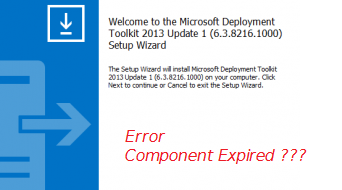
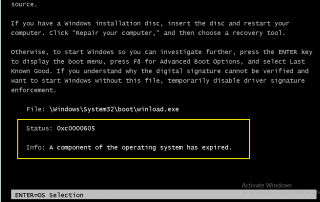
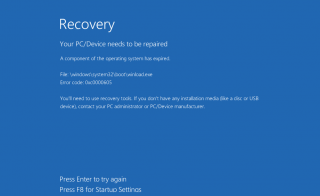
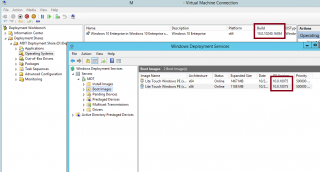
mate, website rss is not working. Cant add it to my rss reader 🙁
Hello Ale,
The Rss is indeed disabled for the moment. As I do not have much time to look at it, it might take some times before the functionality will be restored
Sorry for the inconvenience but we will try to come up with something
Till next time
See ya
Since this seems to be the only forum out there with this issue noted, I thought I would leave a comment about MDT 2013 update 2.
I just updated my deployment share and rebuilt my boot media… I am now getting this error and have no idea why. Hopefully there is an other option other than updating the MDT.
@Jay,
you do not provide any useful info to investigate the issue… what are the build numbers of the boot media
Have you updated the WDS boot media node ?
As described in the blog, this error is due to the fact that you might be using evaluation or preview version of some sorts within your MDT infrastructure
Hope this help
Till next time
See ya
I too am suffering from this “A component of Operating System has expired error” I got MDT 2013 Update 2 (6.3.8330.1000) – I don’t have WDS- I am trying to build WIN7x64 ref. Image on Hyper-V – VM. Updated the windows 7 with latest, regenerated the Boot images …nothing works 🙁
@AMK
Which version of ADK are you running ? The expired info shows up when you probably boot from PXE and the MDT tries to load the litetouch.wim file
This is the file that seems to be expired….. You need to generate a new one which is valid…
Try downloading the latest ADK version (for windows 10) or try to generate a boot.wim file which is valid and you should be good
Till next time
see ya