Hello World,
As you probably know, Ubuntu 16.04 is almost there. The released date is still planned for April 2016. In the meantime, we have been playing a little bit around with the beta version of the operating system. This post should have been published earlier but as we are constantly working and travelling, the publishing of this post is just coming today..
So, let’s have a look on what we have played around….
New Software Center
Overview
It was announced some time ago that the Ubuntu software center available in the previous releases will be replaced by the Gnome Software Center. A refresh of the Ubuntu software center was necessary. The Look’n Feel aspect of the application looks oldish and not too sexy. Icons and colors looks indeed a little bit old….
Click on Picture for better Resolution
Click on Picture for better Resolution
So, It was time to change this situation. Canonical could have developed a brand new Software Center application (and maybe introduce the Ubuntu App Store concept) but instead they have decided to use the existing Gnome software center application and introduce it into the Ubuntu 16.04 release.
If you have installed Ubuntu 16.04 Beta 1 and applied updates on a regular base, you should see that the traditional Orange icon for the Software Center application is gone. A new gray icon (also) representing a shopping bag should be now available if you search from the Unity Docker.
Click on Picture for better Resolution
If you click on the icon, you will see the new design of the Software center. It’s a clean and minimalist interface. The home page of the application allows you to search for an application via the search text box or you can browse per categories.
Click on Picture for better Resolution
Note :
If you have installed all the latest updates, you should be able to see your installed applications and install new applications. If you are running an not up to date version of the Ubuntu 16.04 (alpha or beta), you might noticed that you can only see the installed applications and you cannot install new applications. Again, to fix this issue, simply get updates for your system and the patches for Software center will be applied.
Meet the new Software Center Interface
To assess the changes in the new Software Center, a software installation was initiated. To perform the installation of a software, you either search for it or you click on one of the featured applications or you can also browse for applications per categories.
Click on Picture for better Resolution
We have first clicked on one of the feature applications (Geary in our case) and the Software Center redirect you to a page from where information about the application can be found. Comments and rating are also available to help you in selecting a good software. If the application meets your needs, installation can be started by pressing the installation button. The interface, the presentation and look’n feel seems again more polished and clean than the replace Ubuntu Software Center.
Click on Picture for better Resolution
Browsing by categories to find an application can be performed as well. The screenshot below provides a view of the Software center when browsing per categories. After selecting a category, you can look for an application using the subcategories. The interface in this layout does not provide a search box which might be useful to find the application within the software center.
Click on Picture for better Resolution
Final Notes
Replacing the aging Ubuntu Software Center was necessary. The Ubuntu 16.04 release will ship with the Gnome Software Center which provide a more modern Look and Feel. The interface is clean and easy to use and provides a better user experience.
The only minor issue in the new Software center is the search box. The search box is only available on the landing page when you open the application. Once you click on Updates, Installed or Categories, the search box is not there anymore. The search box might be useful to more quickly locate the application you are looking for. This could be an nice improvement to be added into the Software Gnome Center.
The fact that Ubuntu has decided to use the gnome existing software center application instead of developing a new interface might be to the fact that this a temporary solution. Indeed, with arrival of Unity 8 and Mir, people can expect that a new software center is being developed and will be made available in future versions. When Unity 8 will become default, maybe will we see the Ubuntu Apps Store concept coming to life.. We will see what the future brings….
till next time
See ya
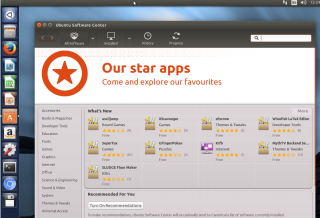
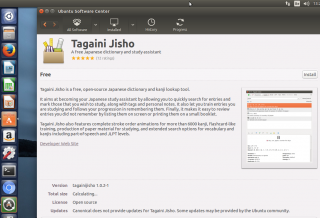

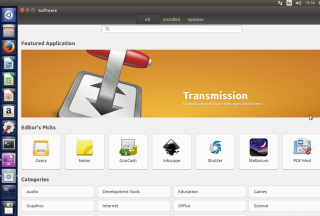
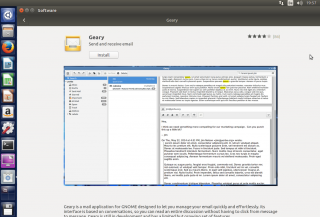
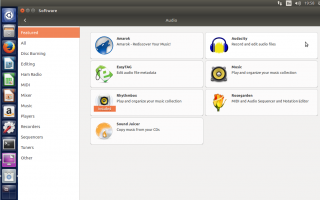
The current version of GNOME “Software” (3.20.1) does not even approach the full functionality of the Ubuntu Software Center. It’s as if they were attempting to replace GIMP with Tux Paint.
Hello Ed;
Thank for the visit and the comments… I can understand your frustration. I would have preferred to see a new Ubuntu software center solution for Unity instead of integrating the Gnome version. On the other hand, I really think that a change was necessary and this move is possibly a first step in the right direction
Till next time
See ya