Hello World,
I’ve encounter a small issue recently while performing an installation of Exchange 2007 SP2 in an environment where no Internet connectivity was present. I started my installation as usual. The setup routine went through and my machine was ready to get Exchange 2007 SP2 installed on the computer. Everything seemed to work fine until the Setup routine stopped with the following error message :
“The Microsoft Exchange Transport Log Search Service failed with the following Error: The service did not respond to the start of control request in a timely fashion”
A quick look in the event viewer showed the same error message
Event Type: Error
Event Source: Service Control Manager
Event ID: 7000
Description: The Microsoft Exchange Transport Log Search service failed to start due to the following error:
The service did not respond to the start or control request in a timely fashion.
Event Type: Error
Event Source: Service Control Manager
Event ID: 7009
Description: Timeout (30000 milliseconds) waiting for the Microsoft Exchange Transport Log Search service to connect.
I never had this issue before and I was wondering what was happening. After some searches in collaboration with some people, we quickly found out that this was a kind of known problem
If you look at the following knowledge base (944752), you will see that the Exchange Setup routine is trying to connect to Internet in order to gather information about crl list. Reading through the MS Kb, the workaround to avoid such issue is to edit your host file and enter the following information
- The server needs to reboot because of the failed setup routine
- You need to remove the Exchange software from the computer using add/remove applet control panel and then try to perform the installation again
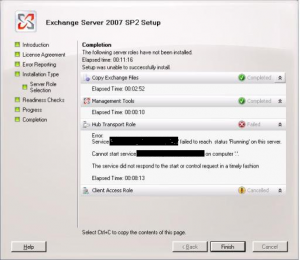
Thanks for posting this – I had the same issue during my installation. It worked
Great post – have a test lab with no internet access – this resolved!!!
Thank you very much. it resolved my exchange installation issue.