I’m playing a little bit with the new release of ubuntu 10.04. After performing a basic installation(see my previous post), I wanted to customize a little bit my desktop environement. I have to say that the new look’n and feel of this release is quite enjoyable. I could live with it but i wanted to see if it was easy to change the login screen image.
After some readings, I’ve found out that this release is using a graphic boot loader called plymouth and has been adapted from the version used by redhat. In the past, it was quite easy to customize your login screen. You could go to the http://gnome-look.org/ web site, select the theme you want to use it and that’s it.
In Ubuntu 9.04, this was not anymore the case because Canonical had introduced something called Usplash or xsplash. Then again, in Ubuntu 10.04, they’ve changed the way to perform such operation. To be honest, I didn’t had any clue on to do it. I started googling for that and found at this url http://www.n00bsonubuntu.com/content/how-change-login-screen-ubuntu-1004-lucid-lynx a procedure that worked for me.
You simply need to open a terminal session and copy this command
sudo cp /usr/share/applications/gnome-appearance-properties.desktop /usr/share/gdm/autostart/LoginWindow
You then simply logout. When you will try to login again, you will see the appearence manager that will popup (see screenshot below)
Go to the Background tab and select the image you want to use as a login screen background. I have download a custom file from internet and my login screen looks like this
To avoid having the appearance manager popping up each time you login/logout, you can run the following command
sudo unlink /usr/share/gdm/autostart/LoginWindow/gnome-appearance-properties.desktop
This is quite easy if you want to change your login background. However, it didn’t suceed (yet) in changing also the login box. I would like to have it integrated in the backround image and avoiding this old fashion login box. This was possible with previous ubuntu releases. I hope that this will be possible in the future and that maybe some people will develop ready to use themes for Ubuntu 10.04 or that some smart guys will come up with a tutorial on how to create customized Ubuntu Themes for the login screen
That’s it for this post.
See ya
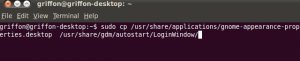

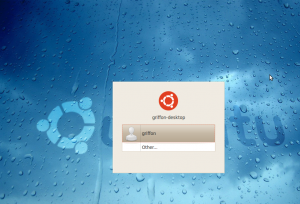
This worked wonders. Would like to note that changing the theme on the popup worked for changing my login box and bottom panel.
Hi Tony,
Thank for the feedback !
Yes, indeed, you can change the login box aspect as well.
Next step would be (for me) to integrate the login box into the background image like in the previous versions or like the login box in Windows 7. I need to investigate if this is possible or not…so much to do but not a lot of time
See ya