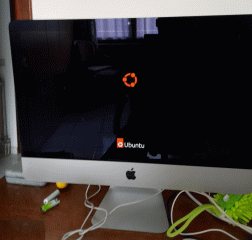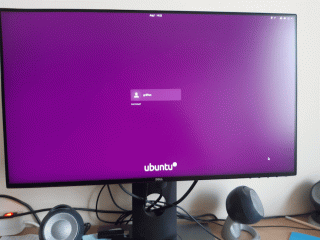Hello World,
In this quick post, we will speak about the possibility to refurbish some equipment that are considered obsolete by their Manufacturers or Software makers. Everybody should know about software and hardware obsolescence and what does that means.
In this post, we will not got into technical details on how to install and configure Linux on these potential obsolete machines. We just want to describe some scenarios where “obsolete” equipment could be re-used and would be fully functional
So, let’s have a quick look at it !…
Overview
Nowadays, it’s quite common to have hardware equipment that is considered obsolete. The hardware might be fully functional. However, the latest version of an operating system or specific software is considered not compatible with the underlying hardware which makes this hardware useless. There are plenty of examples in the IT Industry of such situation. We can mention some of them.
- Windows 11 release has strict hardware requirements compared to Windows 10. The Windows Operating System strict system requirements will put a lot of good and functional equipment obsolete if the users want to run the latest version of the software. It’s possible to keep running Windows 10 Operating system on these systems but Microsoft might want to ask for some fees to obtain updates.
Note :
It’s also possible to have Windows 11 running in an unsupported mode even if your hardware is not following the strict system requirements
- VMWare software has also some strict system requirements where older specific hardware models cannot be used anymore or is considered obsolete. However, the hardware is working perfectly fine but the software cannot be used.
- Another example can be associated to Apple Products. The Company came up with a support policy where latest version of their Operating system can run only on specific hardware models. The iMac 27 inch from 2013 cannot run the latest version of MacOS. This model is not receiving any updates anymore.
- One more example, other software like Chrome, Internet Explorer, Edge or Firefox also check the OS version and will not run if an obsolete/unsupported Operating system which make again the hardware useless
As you can see there are plenty of other examples in the IT Industry.
Refurbishing through Linux Operating System
For some years now, a lot of people have used Linux Distribution to extend life of their computers (when possible). There is probably a lot of information on internet that would explain how to use Linux in order to keep using your computer. Again, we do not want to go into technical details on how to install Linux on old machines. We want to describe some of our experimentation with refurbishing or upcycling of some computers.
First, not all equipment can or should be refurbished. You have to see if there is a real added-value to refurbish a computer and if this would meet the requirements
- If you have really an old machine with no resources, it would make no sense to install an operating system on top of it and have the user frustrated because the machine is simply not responsive.
- You could still refurbish a computer with low resource if this machine would have a specific usage (using a slim down version of Linux version or specific version). You might want to prefer then a raspberry pi type of computer which is small, consume less and take less space on your desk…
- Some obsolete/legacy computers (Servers) can be consuming too much energy. It might be smarter to move a less powerful machine and reduce power consumption
- Hardware size can also be element to take into account (if you have limited space in your server room for example, air flow issue, heating, limited space on your desk…)
- If you deploy Linux, you or your users should be ready to work on system that is different than what you used to work. There are a lot of similarities but there is also a lot of small differences that bring a small learning curve for your users.
Based on specific requirements and situation, it might be interesting to refurbish some computers. Time to time we have some refurbishing requests or more specifically some users asking for some support about unsupported or software compatibility issues. We will look at some of them….
Project 1 – Refurbishing iMac Late 2013
In this project, we had to deploy Ubuntu operating system on old iMac 27-inch Model. The iMac late 2013 can run the macOS Catalina operating system. This OS is end of life and newer operating system could not be installed. This is blocked by the installer. Moreover, browsers were not working as expected because running on an obsolete Operating System.
The iMac 27 was running on Intel CPU and had 8 GB of RAM. This means that there should be enough resources to have acceptable and pleasant user experience. The iMac 27-inch is a all-in-one computer type which has also needs less cable and space on the desk or space office. As you can see, in this scenario, it would make sense to keep the hardware running.
All in all, taking into account these elements, we have decided to give it a try and deploy Ubuntu Operating System on the iMac hardware. We have prepared our USB key and started the deployment on one of these computers. You can see below that the iMac can run indeed Ubuntu OS
Click on Picture for better Resolution
After the installation, the machine started up and we can see the Ubuntu Desktop. To keep the look’n feel of macOS, we have changed the Ubuntu Dock location and we have installed alternative applications such as Calendar, Mail, music player
Click on Picture for better Resolution
Note :
We struggled a little bit with the Mac Keyboard (we needed to remap the layout) and the bluetooth connection was not stable in the beginning….
Project 2 – Refurbishing old i3 and i5 Windows Computers
In this project, we had to help some home users to refurbish some laptops and desktops machines. This project had two goals.
- Re-using old computers to build up a Home lab
- overcome Windows licensing shortage
The interesting part in this project was related to the licensing aspect. Since the user had no valid license for these machines and to avoid any software infringements, the decision to deploy Ubuntu and Debian on the home lab was no brainer. The machines were not that powerful but they were good enough for the user to work with them. Installing Linux Distribution on Intel core machine is quite straight forward nowadays and all the devices were recognized.
Project 3 – Refurbishing old HP Servers – Virtualization
In corporate environment, it’s not always easy to get a lab environment. Usually, there is no funds for such infrastructure or management does not think that this is really necessary. So, in this project, we have simply re-used servers that were decommissioned and replaced by new servers. The old servers were flagged as not compatible with VMWare software or MS Hyper-V. So, as an alternative, Linux was deployed on these servers and an alternative hypervisor solution was installed. This solution was preferred because again no licensing costs was needed.
Project 4 – Show Case – Ubuntu Desktop on Physical Machine
A few years ago, we have published a small post (see Ubuntu – Installing & Customizing Ubuntu 20.04 Desktop on a Physical machine) trying to demonstrate that Linux Distribution is not anymore the complicated, command line only, or legacy Desktop interface we used to know). We have used also a old computer to perform the show case. We have installed Ubuntu operating system and customized it in order to make it look a little bit more appealing. We started from this configuration
Click on Picture for better Resolution
and ended up with something like this
Click on Picture for better Resolution
We are still using this computer. The only change we made was to replace the HDD disk with a SSD Disk which has improved the performance of the machine. The Operating system has been upgraded as well and the computer is running Ubuntu 22.04.x. 🙂
Final Notes
This is it for this post !
In this post, we wanted to show that it’s possible to refurbish (upcycling) some equipment flagged as obsolete. Not all equipment could be refurbished or should be. It’s important to take into account an number of criteria before taking this path.
The claim that Linux can run on obsolete equipment is recurrent and this is kind of the main argument to use Linux. However, users are expecting a responsive system. If you install Linux and you do not meet this expectations, do not be surprised that users will ditch Linux after some time. If you provide an good experience to users, they will be more keen on using the system and would slowly be more and more comfortable with Linux solutions, concepts and software.
Another important point is to make it clear from the beginning to your users/customers that Linux is not Windows nor macOS. They might look the same but they are different and the user needs to be ready to go through a small learning curve.
After this small break, it’s time to work on our famous xrdp-installer script that needs to be updated in order to support Ubuntu 24.04….
Till next time
See ya