Hello World,
As you probably know, Gnome 46 has been made available recently and as far as we know Ubuntu 24.04 should be shipping with this gnome release. Gnome 46 release brings one of the most wanted feature which is Remote login capabilities. We are not speaking about the Desktop sharing feature here. This is a new capability that is built-in in the Gnome 46 Software.
This post will quickly describe how we have tested the Remote Login feature that’s shipping with Gnome 46 release, how to enable it and how to use it.
Let’s do this right now…
Overview
We have been writing about xRDP software which provide remote desktop capabilities against Linux machines for a few years now. As a reminder, xRDP is a piece of software that enable remote desktop services on Linux. This means that windows users can use their Remote desktop client (mstsc) and perform a remote connection to Ubuntu Computer. xRDP was one of the few solution that would allow remote desktop connections using RDP protocol when no user was logged on into the system.
Gnome 46 is a great release since it provides the most wanted feature related to Remote Desktop and remote login. With Gnome 46, out of the box, you can achieve the same result as the one obtained with xRDP software. This is really a great addition and it will definitely help people wanting to use RDP Protocol to connect to their remote Linux machines.
Lab Setup & Operating System used
Setting the Infrastructure
So, initially, we wanted to test this feature on Ubuntu 24.04 (Beta Version) since Ubuntu 24.04 should be shipping with the Gnome 46 version. Looking int the system settings interface, we realized quickly that the Remote Login feature was not (yet?) there. On the screenshot below, you can just see the Desktop Sharing Feature that’s made available so far in this Ubuntu Release.
Click on Picture for better Resolution
So, in order to test the latest version of Gnome 46, we needed to find and download an Operating System or Distribution that would include the Remote Login feature already. Here, you have multiple choices. You can use the Gnome OS Nightly build or you can use the Fedora Workstation 40 distro (which is still in Beta)
We hav decided to download the Fedora workstation 40 and install it in our Lab infrastructure. This post will not describe and explain how to install Fedora workstation since this is not the purpose of this post.
Configuring selinux in permissive mode
After you have installed your operating system, logged on into it and perform the necessary updates, the first thing you should do is configure the selinux module in such a way that you can indeed perform remote connection to your Fedora machine. On Fedora, selinux is loaded by default and enabled as well. If you do not change any settings related to selinux, when you will try to perform your remote connection, you will probably end up with the error.. “Unable to connect. An Internal Error has occured ”
Click on Picture for better Resolution
So, to configure selinux in permissive mode, perform the following actions
Open a Terminal Console
Edit (with admin rights) the /etc/selinux/config file by issuing the following command
sudo nano /etc/selinux/config
Provide credentials if requested
Click on Picture for better Resolution
Replace the line
selinux=enforcing by selinux=permissive
Click on Picture for better Resolution
Finally, reboot the machine in order to apply the changes you have just made.
After the reboot, you can check the selinux configuration settings by issuing the following command
sestatus
You should see in the output the information that the selinux mode is indeed in permissive mode
Click on Picture for better Resolution
Configure Remote Login and Test it
Enabling Remote Login feature
This is really the easy part : )
Open the System Settings page and on the left menu, click on system and then Remote Desktop option
Click on Picture for better Resolution
In the Remote Desktop Page, click on the Remote Login button. Click on Unlock and enable the Remote Desktop feature
Click on Picture for better Resolution
After enabling the feature, the default port will be populated automatically and it will be set to 3389 (default port for RDP Protocol)
The username and password field needs to be populated as well. It seems that you need to use a user account that exists on the system. For the demo, we have simply used the credentials of the logged on user.
Click on Picture for better Resolution
When this task is completed, you can logout from your system and start to test the remote desktop capability provided by Gnome 46.
Testing Remote Desktop Connection
At this stage, you can simply move to another machine (can be a windows machine or a linux machine), you start your favorite RDP client and connect to the Fedora workstation. You will need to provide your credentials
Click on Picture for better Resolution
If everything goes fine, you will be presented with the Gnome Login Screen page. (This is really cool !)
Click on Picture for better Resolution
You might see a small popup about trusted connection. Click on Continue to proceed.
You can now select the user to be used and log into your Fedora machine remotely. If your credentials are correct, you will access your Fedora Desktop through the RDP Protocol. You can see that we are using the Remote login feature by the small orange icon on the right top bar.
Click on Picture for better Resolution
Some more testing
Single session or multiple Session ?
with xRDP software, we know that a specific user can be connected either locally on the machine or remotely but not both at the same time. If you try to remote login while the same user is already logged in, you either got a black screen or you get disconnected immediately. We wanted to test how the Remote login feature in Gnome 46 would handle this.
So, the Remote login feature allows you to remotely connect to a Linux machine (running Gnome 46) when no one is connected. However, if the same user is trying to remotely connect while already locally logged in, you will get a popup box that will show up. This popup will allow you to forcibly connect but the local session will be “killed”.
Click on Picture for better Resolution
If you are remotely logged on, and you try to login locally again using the exact same account, the same behavior is showing up. You can forcibly kill the remote connection so you can perform your local login connection.
Click on Picture for better Resolution
So, this looks like the same behavior as xRDP Software. You can be basically connected either locally or remotely but not both at the same time. So, it’s not possible to take over an existing local session like you would do with Windows Remote Desktop when using the Gnome Remote Login.
Sound redirection Capabilities
Surprisingly, sound redirection is working flawless. Again, here, out of the box, sound redirection is possible through the Remote Login feature.
Drive Redirection capabilities
On the other hand, Drive redirection does not seem to be included in the Remote Login feature. We do not know if this will be added in the future or not or if we are missing some configuration settings in order to make this happening.
Remote login & Desktop Sharing coexistence
If you enable remote login, the port for the connection will be set automatically to 3389. If you also enable the Remote Desktop Sharing capability, the Desktop Sharing port will be assigned the port 3390 to avoid conflicts. This means that you could potentially have two remote connection to the same machine. We did not test it yet but seems possible
Click on Picture for better Resolution
Wayland Support
Another great feature provided by the Remote login is that the solution support Wayland Server instead of Xorg Server. This is an important steps forward since Gnome is planning to drop slowly support for Xorg Server. A lot of other applications are still using Xorg foundation to perform remote administration so we do not know how long it will take to see Xorg dropped completely. But this feature demonstrate that Wayland Display Server can provide also Remote administration capabilities
Final Notes
This is it for this post !
Initially, we struggled a little bit to make it working because of the selinux configuration. Once SELINUX was configured in permissive mode, we have been able to test the remote login feature. All in all, this is a great addition to the Gnome Desktop. Desktop Sharing was already using RDP Protocol but the major drawback was that a user would need to be logged on locally on the machine. The Remote login removes this constraints and make the feature really useful for remote administration from any Operating system.
We think that this is really a great addition to Gnome Desktop. Now, the question is about how xRDP software will be moving forward and if xRDP Software will still be needed in the future. Possibly, xRDP should start working on adding support for Wayland because this is becoming the standard Display Server. It seems to us that xRDP can still be useful in the Linux world on distributions not using Gnome Desktop.
I would say interesting time coming ahead… hope you enjoyed this post
Till next time
See ya

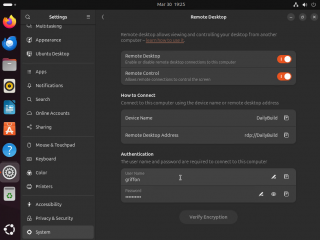
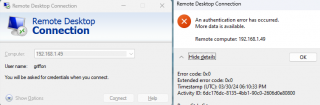

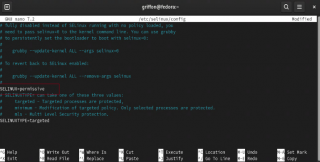
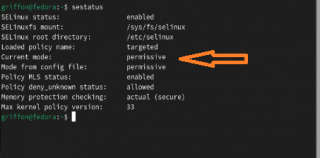
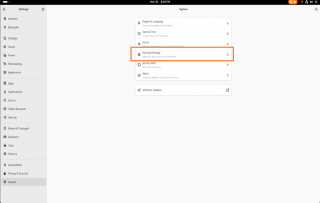
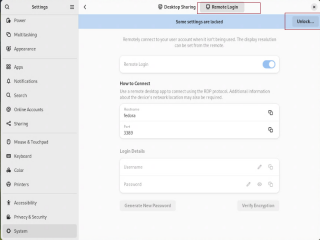
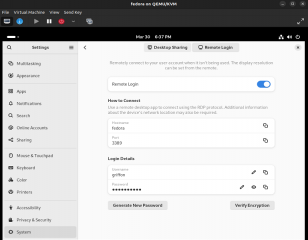
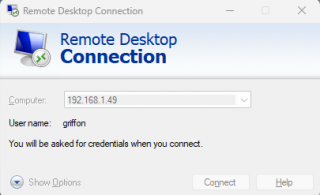
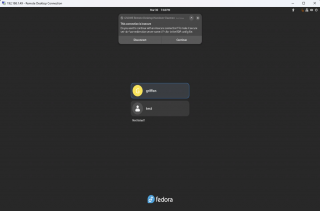
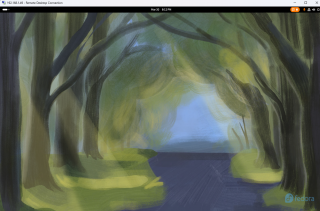
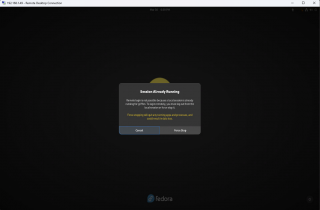
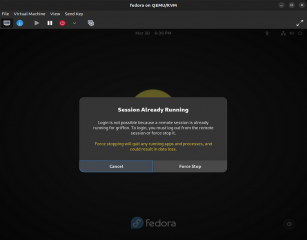
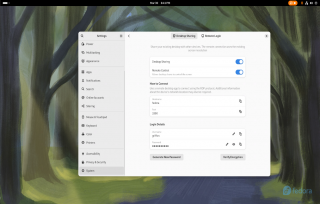
Thanks for the review. Did you test Gnome46 RDP to see if multiple different users can login at the same time? XRDP allows multiple users to login at the same time remotely. I wonder if Gnome46 replaces xrdp functionality.
@Makmur,
Thank you for visiting our blog and providing some feedback. So, we have performed really some basic testing with multiple users… Yes gnome RDP allows to have multiple users connected via RDP. The process is however a little bit different than the one used with xRDP… Will try to post/publish a little bit more about this…. We have played with UBuntu 24.04 and remote login and does not seems to work as expected….(still beta version)
Hope this help
Till next time
See ya
Do you know whether the possibility of reconnecting to the same session (like you do on windows) will be possible?
Now when you close the RDP window the session is killed, which is a show stopper for me (if your RDP client dies, you lose your work!).
Thank you! I managed to get it working by following this guide. Why doesn’t it work out of the box? I’m using Fedora 40 and expected this to be solved already. So happy GNOME finally implemented this. Woop!
@Meteor,
Thank you for visiting our blog and sharing your experience. Happy to see that this post was helpful. we are also happy to see that gnome 46 starts indeed to provide RDP out of the box. This is really cool 🙂
Till next time
See ya
@Andy,
Thank you for visiting our blog and sharing your expectations… We have not fully tested all the scenario. So far, we can tell you that only one session can be used by the same user. You login either locally or remotely. Both at the same time not possible. You will get a nice popup telling you that there will be a need to kill the session where you are already connected before letting your proceed.
Gnome remote login is quite new and might not offer all the features you would get in Windows RDP. There is no drive redirection for example. And indeed, if you disconnect from the RDP Session, you will need to connect again and a brand new session will open. Your work will be lost…
As an alternative, you might want to use xRDP software solution…
Hope this help
Till next time
See ya
I have the same problem as @Andy. I am using the newly released Ubuntu 24.04’s Remote Login feature of Gnome 46. The problem is reconnecting to the disconnected remote connection. To replicate the problem: Login to the remote Ubuntu 24.04 using a RDP client like Remmina. Open the Text Editor, for a visual clue that this is an existing session. Close the connection from Remmina or disable the Internet connection to simulate a disconnect. Reconnect to the Internet and login to the remote Ubuntu 24.04 again. The existing session opens. I can see the open Text Editor app. The existing session closes immediately and the remote session is back to the Gnome login screen. Logging in opens a new session.
It will be great if you could replicate this problem, even greater if you could find a work around.
Thanks
@Bandyo,
Thank you for visiting our blog and providing some feedback. This is the first iteration of the remote login of Gnome and more is suppose to come later (Gnome 47). All the tests we have done so far, you cannot reconnect to the session, you cannot connect to a console session, no drive redirection. It seems that Gnome 47 will bring more feature and possibly the reconnection to an existing session
Hope this help
Till next time
See ya
I tried connecting to GNOME Remote Login using Microsoft Remote Desktop and Jump Desktop on macOS, both failed, only succeeded using mstsc on Windows. So sad 😔
@Rui,
Thank you for visiting our blog and providing feedback. As we are not using macos a lot, we cannot test this at this stage. We will try to have a look into this one. As alternative, you can try to use the xRDP package instead
Hope this help
Till next time
See ya
Thank you very much, Griffon… all my main questions were answered.
* how to configure
* about wayland
* two logins
I use xrdp to access xfce inside debian 12…
it’s very useful but in a scenario of so many changes, I feel like I need a plan B.
thank you so much… congratulations !!!
@Anderson,
Thank you for visiting our blog and providing some feedback. Gnome remote login is quite new and we have read that some improvements will be released in Gnome 47. We will try to publish a post in the future to compare gnome vs xrdp
Till next time
See ya
I tested it with Fedora 40.
I had problem with Nvidia GPU and nouveau driver. Computer freeze and remote session also. On the same computer, if I disable nouveau driver, remote desktop works flawlessly…
@Vincent,
Thank you for visiting our blog and providing feedback. Good to know that nvida can cause issue with Gnome Remote login. The same can happen with xRDP software
Till next time
See ya
Dear Griffon,
I’m trying to setup
Dear Griffon,
great howto and description – I like it.
My challenge: I’m trying to setup the same within a podman container based on the Fedora 40 container image in HEADLESS mode. My steps under “root”:
Dear Griffon,
great howto and description – I like it.
My challenge: I’m trying to setup the same within a podman container based on the Fedora 40 container image in HEADLESS mode. My steps under “root”:
1) podman pull fedora:latest
2) “dnf group install -y ‘Fedora Workstation'” within the launched container
3) switch SELinux to permissive mode via “vi /etc/selinux/config”
Dear Griffon,
great howto and description – I like it.
My challenge: I’m trying to setup the same within a podman container based on the Fedora 40 container image in HEADLESS mode. My steps under “root”:
1) podman pull fedora:latest
2) “dnf group install -y ‘Fedora Workstation'” within the launched container
3) switch SELinux to permissive mode via “vi /etc/selinux/config”
Dear Griffon,
please fix this comment form as it seems to prevent longer texts.
@Walter,
thank you for visiting our blog and sharing your experience. We are not working with Podman and we never tried this new Gnome remote login feature with Container based solution.. However, if i read around about Gnome remote login and headless, this should be supported out of the box. So, what issues are you encountering ? can you RDP to your machine or you have no access at all
Till next time
See ya
“So, it’s not possible to take over an existing local session like you would do with Windows Remote Desktop when using the Gnome Remote Login. ”
That’s the feature I need. I need to be able to connect into my work desktop with dual monitors from my laptop when I’m in the field, and pick up right where I left off: all my programs open right where I left them.
@Rod,
Thank you for visiting our blog and providing some feedback. as mentioned in the post, Gnome 46 does not offer the option to connect to console session. the option could be the sharing desktop in GNome where you can connect to the active session. You need to configure this and you need also to obtain a gnome extension to deal with lockout. you can have a look at this old post (https://c-nergy.be/blog/?p=18110) and see if this could fit your needs…
We are waiting for Gnome 47 to see if new features will be added to the RDP feature….
Hope this help
Till next time
See ya