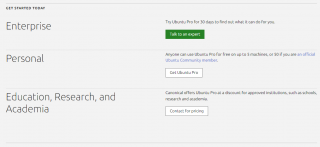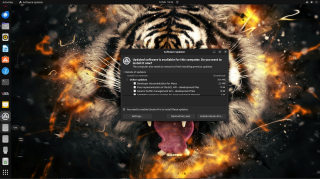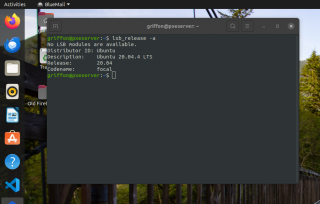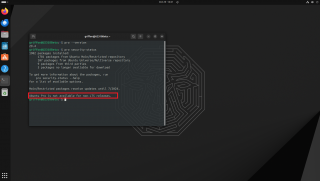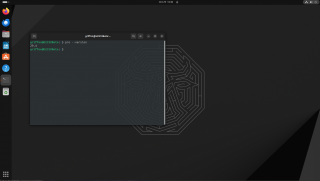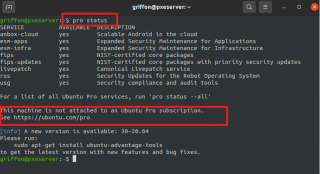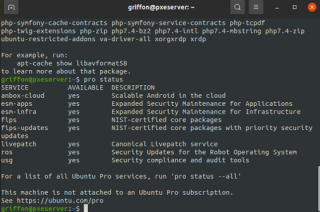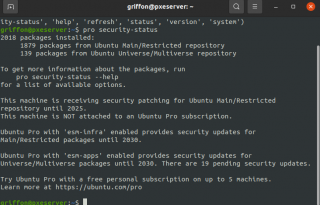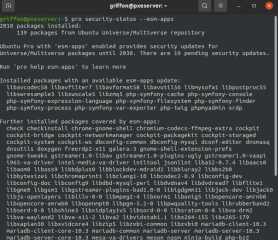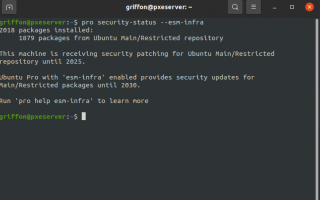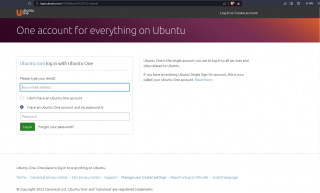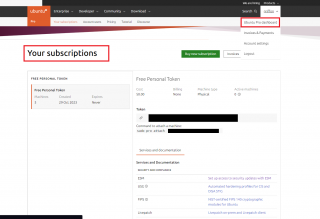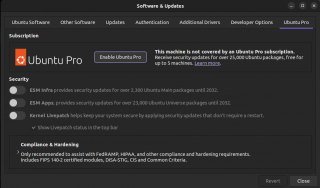Hello World,
Today, we will speak about Ubuntu Pro subscription services solution. Canonical, the company behind Ubuntu, is offering paid support and services to organization and Ubuntu Pro is one of this offering. It seems that Canonical is pushing aggressively to have users (home users included) to onboard with this offering. In the last years, Canonical already tried to push users to use the service by making the offering more visible or by trying to “tricking” users…
So, in this post, we will try to understand what’s Ubuntu Pro is, how much is would cost and explain the “new” behavior you might encounter in Ubuntu 22.04 while performing your updates…
Let’s do this !
Overview
What’s Ubuntu Pro ?
As mentioned, Canonical is providing some paid services in order to obtain support for their software solutions and services. Ubuntu Pro is a service based subscription that provides the following additional options
- Security and Compliance: Ubuntu Pro provides 10 years of coverage for over 25,000 packages, ensuring robust security and compliance. It includes features like Expanded Security Maintenance (ESM), which manages vulnerabilities for critical, high, and selected medium CVEs.
- Live Kernel Updates: Minimize downtime with patches for critical and high-severity kernel vulnerabilities. Livepatch allows patching without rebooting machines outside of planned maintenance windows.
- Compliance and Hardening: Ubuntu Pro offers certified automation tools for hardening and compliance profiles, including CIS, DISA-STIG, FIPS 140, and Common Criteria.
- Support Options: Choose from 24/7 phone & ticket support or upgrade to fully managed services where Canonical engineers operate your environments from setup to production.
As you can see, Ubuntu Pro is mainly offering Support options and ESM support. Ubuntu LTS has normally a standard support of 5 years. If you are using Ubuntu 20.04, it will be fully supported till 2025 and you will be able to obtain all the needed security and maintenance updates. If you are using Ubuntu 18.04, this LTS version is out of “standard” support which ended in 2023. However, if you subscribe to Ubuntu Pro, you get 10 years support for Ubuntu 18.04 and you can obtain extra security fixes needed. If you cannot migrate from “out of standard” support Ubuntu releases, Ubuntu pro might be a solution for you.
It’s important to note that Ubuntu Pro is not availablefor any Ubuntu STR (short term release) such as Ubuntu 23.04 or 23.10. This make sense since STR releases have a 9 month support policy.
The Ubuntu Pro can be used against the following LTS Releases
- Ubuntu 14.04 (but this is also reaching end of life in a few month)
- Ubuntu 16.04
- Ubuntu 18.04
- Ubuntu 20.04
- Ubuntu 22.04
- Ubuntu 24.04 (when out
)
Ubuntu Pro Pricing
Initially, Ubuntu Pro was targeted to enterprise customers as paid version. Later on, Canonical decided to make Ubuntu Pro available to anyone for free as long as your respect specific conditions. As you can see on the screenshot below, Ubuntu Pro Plan comes basically in three flavors
Click on Picture for better Resolution
Personal Plan
Ubuntu Pro personal Plan can be used by anyone for free as long as your respect specific conditions. The first condition is to use the service for Personal use only (no commercial use). The Ubuntu Pro Personal Plan is also limiting the number of computers you can enroll. The free solution can be used only on up to 5 computers for non commercial use. If you want to subscribe to the Ubuntu Pro package solution, you simply need to sign up for it with a valid email address. No payment information required. We will briefly describe the process later on…..
Enterprise Plan
If you are a company with more than 5 computers, you can purchase Ubuntu Pro in different flavors based on your needs. The price would range between 25 to 500 $ based on your needs. You can find more information about pricing here. Based on your specific scenario (physical machine, virtual machines, datacenter…), you might want/need to contact Canonical to obtain a proper quotation. The pricing model can be quite complicated.
Education, Research, Academia Plan
Canonical is also offering some specific offering for education and research sector. Again, you would need to contact Canonical in order to obtain a quotation based on your needs. This Ubuntu Pro plan foresees some discounts.
Should you subscribe to Ubuntu Pro ?
By default, Ubuntu Pro is not enabled by default on your Ubuntu LTS operating system. If you want to use Ubuntu Pro, you will need to specifically sign up for it. The choice to use it is up to you and probably also based on your Ubuntu LTS version. For example, in our organization, we are only using supported LTS edition and so far we do not need to use Ubuntu Pro. If you are using Ubuntu LTS version out of standard support, it might be useful for you to sign up for Ubuntu Pro subscription (or migrate to a newer supported version)
The choice should be up to the user. Ubuntu is supposed to be available free of charge. Ubuntu Pro is not (yet?) mandatory and you can choose to use it or not even do Canonical is trying to get more and more users onboarding through popups, banner, software updates interfaces…..
In the screenshot below, you can see that after performing our updates (on Ubuntu 22.04), some patches are not installed. The Software update manager inform you that in order to install these patches, you would need to enable Ubuntu Pro.
Click on Picture for better Resolution
We understand that Canonical is a commercial company and that they want to monetize their products and software. However, the way it’s done might does not please community. This change is generating a lot of controversy….
In the next section, we will try to subscribe for free to Ubuntu Pro and see how to use and manage it…
Ubuntu Pro – Personal Edition – How To
Let’s subscribe to Ubuntu Pro and see how the solution works….
Ubuntu Pro – Prerequisites
To take advantage of Ubuntu pro, you will need to ensure that the following prerequisites are met
- Ubuntu machine running 16.04,18.04,20.04,22.04,22.04 LTS Edition
- Administrative rights on the machines (i.e. sudo access)
- Ubuntu One account (you can create a new account if you do not have one yet)
- Ubuntu Pro Client version needs to be version 27.1.3 or newer
- Ensure that your Ubuntu machine is up to date
- Internet connection
Step 1 – Checking that you are using a supported Ubuntu LTS Version
To investigate Ubuntu Pro capabilities, we will be using an Ubuntu 20.04 Desktop machine. You can check the version of your Ubuntu version by running the following command in a terminal console.
lsb_release -a
Click on Picture for better Resolution
As a reminder, only Ubuntu LTS edition can take advantage of Ubuntu Pro. If you try to use Ubuntu Pro solution on STR edition, you will see a message stating that Ubuntu Pro solution is not supported.
Click on Picture for better Resolution
Step 2 – Ensure your machine is up to date
It’s recommended to ensure that your system is up to date so you get the latest software version including the pro client utility.
sudo apt-get update && sudo apt-get upgrade
Step 3 – Check the Pro Client Version
From the Terminal console, issue the following command
pro --version
Click on Picture for better Resolution
As long as the pro client version is higher than 27.1.3, you can use the Ubuntu Pro solution.
Step 4 – Check your current Status
So, by default, in recent Ubuntu version, the pro client should be installed and ready to use. This does not means that you have a valid subscription to the Ubuntu Pro Service. if you run the following command, you can see if you are indeed using the Ubuntu Pro and from where you get your packages
pro status
Click on Picture for better Resolution
In the screenshot above, you can see that we have no Ubuntu Pro subscription active for this Ubuntu 20.04. You can also list the services that are available to you. You can activate OS patches only or application as well.
If you look at the bottom of the message, you will also notice that an updated pro client version is available. If your machine is up to date, you should not see this. So, you have two options here to obtain the latest client version. You can either
- update your machine with the latest updates, or
- Install the pro client issuing the following command
sudo apt install ubuntu-advantage-tools #When you get the latest client, run apt update again to make sure all package data is up to date. sudo apt update
Step 5 – Explore Ubuntu Pro Client options
You can now check the options made available to you through the pro client. It’s quite easy to use and test. Since there is still no attached Ubuntu Pro licensing, you will use pro client to obtain some information about your system.
You can use the following command line and options
pro status
Click on Picture for better Resolution
pro security-status
Click on Picture for better Resolution
pro security-status –esm-apps
Click on Picture for better Resolution
pro security-status –esm-infra
Click on Picture for better Resolution
Using these commands, you can see from where your Ubuntu machine is getting updates. You can see that for Ubuntu 20.04 with ESM enabled (through Ubuntu Pro) you can get support till 2030. The infra patches are still coming from standard Ubuntu repositories (Ubuntu 20.04 is still supported till 2025). If you look at the pro security-status esm-apps, you will notice that some packages already needs some esm updates and these packages will not be updated if you do not have the Ubuntu Pro Subscription enabled.
Step 6 – Get your Free Ubuntu Pro Subscription
To sign up for Free Ubuntu Pro subscription, you will need to have or obtain an Ubuntu one Account. You can go to the following url https://login.ubuntu.com/ and you can either sign in or create your new Ubuntu One account
Click on Picture for better Resolution
After you have created your account, you should be able to access you Ubuntu Pro Dashboard (try https://ubuntu.com/pro/dashboard). In the screenshot below, you can see my Dashboard and you can see that I have 5 token available to be used for Personal use. The dashboard shows you how to attach the Ubuntu Pro subscription to your Ubuntu machine.
Click on Picture for better Resolution
Step 7 – Attach Ubuntu Pro Token to you Ubuntu machine
Now that we have our Ubuntu Pro token, we can attach it to our Ubuntu instance. Open the terminal on your Ubuntu LTS, and type the following command:
sudo pro attach [Your_Token]
Wait for the process to complete. You can go back to the Ubuntu.com/pro/Dashboard and you can see that a token is indeed issued to this machine.
At this stage, your machine is upgraded to “Ubuntu Pro” version and you should have now access to these additional repositories that give you access to Expanded Security Maintenance patches and updates. To ensure that all available CVE fixes are applied, run:
sudo apt update && sudo apt upgrade
Note :
On Ubuntu 22.04 and later, you can use the Software & Updates GUI to attach your machine to a Ubuntu Pro Token…However, since this option is not available on all editions, we have used the command line approach to provide consistent process…
Click on Picture for better Resolution
At this stage, your Ubuntu Pro machine will be protected and will receive all the security fixes needed to keep it secure.
Note :
It’s possible to remove the Ubuntu Pro token using the pro detach command
Final Notes
This is it for this post !
We never really looked at Ubuntu Pro and we didn’t really know how this would work…till today. Now, we understand a little bit better what Ubuntu Pro is and the possible added value of such subscription.
Ubuntu Pro is basically giving you access to 10 years support for your Ubuntu LTS System from Ubuntu 16.04 to Ubuntu 22.04 (Ubuntu 14.04 will be end of life in April 2024). Through the Ubuntu Pro solution, you can keep these “older” editions secure and get access to security hotfixes provided by Canonical. These hotfixes cover OS as well as applications. Some organizations or users might need such support because they cannot move away from their legacy operating system. The main reason not to migrate to newer version is usually application compatibility. Here, Canonical is providing a solution for such situation. Ubuntu Pro subscription can be used for free for personal use on up to 5 computers. So, if needed, anyone could benefit from these 10 year extended support.
Finally, we understand that Canonical, the company behind Ubuntu, is looking for ways to monetize their efforts. Ubuntu Pro is one attempt from Canonical to monetize their efforts. However, the way the company is pushing it to everyone is questionable. It’s not the first time that Canonical tries to “fool” the users and this is generating a lot of comments and controversy about future of the Ubuntu.
I hope you found this post useful
Till next time
See ya