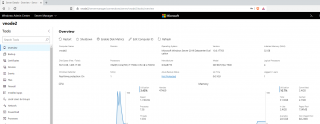Hello World,
This is the first post we are publishing in 2019 (actually the second one if you count the best wishes traditional post).
We have been quite busy with a lot of administrative tasks (end of year closure tasks; new contracts, new projects, some internal upgrades,….). In a few words, it was (and it is still) chaos. On top of that, we have to work and provide good services to our customers (existing and new one). All this craziness all around prevented us to publish some cool information… We are almost done with what we need to do and we hope that in the coming weeks we will be able to publish some great posts at a more regular interval….
Overview
The topic of the day is Windows 2019 Server ! After the mess of Windows 10 build number 1809, Microsoft finally re-released the Windows 2019 server sources and people can start testing and evaluating this release. To be fair, Windows 2019 Server sources were available in the Volume Licensing center (which implies that you need to subscribe to access it) since mid November 2018. Some companies prepare their migration or upgrade to Windows 2019 Server could already test and evaluate this new release.
For people not having a Volume licensing subscription, it’s usually possibly to download an evaluation version of the software from the Microsoft Evaluation Center. Beginning of January 2019, visiting the Evaluation center would end up in some frustration as the software was not available for download yet. The page was redirecting to a post explaining why the software was not yet available and would provide updated information about potential release date of the Evaluation version
So, finally, Microsoft has re-released the Windows 2019 Server software in Evaluation Center Web Site and anybody willing to test, try and evaluate Windows 2019 server edition can do that. Windows 2019 release has been made available really recently (two weeks ago, i think). This also means that people can now install Exchange 2019 and check improvements made in this release. Indeed, Exchange 2019 requires Windows 2019 in order to install it. Exchange 2019 has been released weeks ago and there was no way (except maybe Insider preview) to play around with the new Exchange 2019 version.
Note : The Evaluation version of Windows 2019 is basically the long Term Service Channel (LTSC) Build Number 1809….
A few words about Windows 2019 editions. Actually, this is a long time we haven’t checked Windows editions because most of the time we are working with Windows Datacenter version. As the previous release (windows 2016), 3 flavors exists of Windows 2019
- Windows Essentials
- Windows Standard Edition
- Windows DataCenter Edition
It’s seems that Microsoft is trying to promote the most expensive version as DataCenter edition is bringing new features that are not available in the Standard Edition. Windows 2019 has improved core technology used by all the versions above such as ReFS, Deduplication, hypervisor and container technology,….However, the new cool stuff seems to be available only in Datacenter Edition. We are really keen on playing around with the new storage features available in this version (or that has been improved) like Storage Direct Spaces, Storage Migration services, Storage replications,…. This release offers a bunch of options in terms of storage infrastructure that can compete with the traditional storage vendors. Moreover, customers seems to be willing to adopt such new technologies…
Windows Admin Center
Windows Admin Center (or previously called Honolulu Project) is available for download and popup shows up in Windows 2019 suggesting you to install this great piece of software. The software is around for some time and usable on Windows 2019, Windows 2016, Windows 2012 R2 and in a limited way in Windows 2008 R2. We think that Windows 2019 Server will provide the necessary promotion effort to make this tool part of admin toolkit in the future. Let’s be clear ! This Web admin interface is not a replacement (yet?) of the standard MMC console we used to work with but it shows quite a lot of possibilities.
Click on Picture for better resolution
The interface is clean and responsive. Technology behind the web interface surprisingly is not asp.net but it’s build around Angular technology and does not requires you to install the IIS web services. The interface provide nice monitoring capabilities and provides a number of options to manage your system from a simple web interface. Within the console, you can access the registry, make remote desktop if you need to, access the services, perform updates, create local user accounts and you can manage your hyper-v/Failover cluster infrastructure through the interface. It’s seems that a lot of efforts have been put in the Virtualization section of the tool. You can really do a lot within the Windows Admin Center when managing Hyper-v and Virtual machines… This web interface provide a basic role based access control. You can grant access in read only or full admin to different groups of users…. The web interface is really well thought and can become a really good way to better manage Windows infrastructure….or can help administrators which are not comfortable with command line and Core editions to maintain more easily such systems….
As a final note about Windows Admin center, it’s also possible to write your own plugin and extend the capabilities of the tool. Some companies have already released some plugins (Fujistu, Data-On,…) which provide admin interface to their products. This feature can lead to more features and functionalities to be integrated in the future. Windows Admin center web interface might become one day the default admin interface for you Windows infrastructure….. Time will tell… 🙂
Final Notes
This is it for this short post ! We have downloaded the evaluation version, installed it on a small computer. Hyper-v role has been installed and virtual machines have been created. So, we are almost ready to prepare future projects where Windows 2019 releases are to be used…. In the future, we will try to publish some information about our discoveries when working with Windows Server and share our findings….
Now, we hope that the patching process within Microsoft will improve in Windows 2019. The Windows 10 update recent release was a mess and caused a lot of issues. Maybe the Microsoft release cycle is too ambitious and it’s time to review it and provide good quality updates. The patching and hot fixes validation is not only a Windows 10 issue. We have seen a lot of patches released by Microsoft breaking servers and clusters. Let’s hope that this year, Microsoft will be providing better patches and if needed, they would take the correct decision to postpone release dates..
Ok, now we have to prepare the next post….. so…
Till next time
See ya