Hello World ,
As you know, we have been writing and using xRDP for a long time now. I still remember the first time I installed (or tried to install) xRDP package on a Linux Virtual machine. The virtual machine was running under Hyper-v server and the guests tools were not available for the all Linux version at that time. It was not easy to connect to these virtual machines compared to the Windows machine where a simple remote session would grant you access from anywhere….. This is how we started using xRDP….
XRDP to be included in Linux VMs running on Hyper-V servers…
Overview
As we were browsing the internet, we came accross the following post (see: https://blogs.technet.microsoft.com/virtualization/2018/02/28/sneak-peek-taking-a-spin-with-enhanced-linux-vms/). This post is basically announcing that Microsoft will include “out-of-the box” the XRDP software in Linux Virtual machines on Hyper-V in order to enabled the enhanced mode. For us and for XRDP, this is really excellent news…
Microsoft and Canonical will be working together in order to integrate the XRDP software component into Linux virtual machines. This means that in the future you will not need to install xrdp in Ubuntu virtual machines and you will be able to benefit from the Enhanced mode available with Hyper-V server. This brings some additional features that were not available in Linux machines so far. You will be able to use
- drive redirection (because of integration of the xRDP solution)
- Clipboard (because of integration of xRDP package solution)
- better mouse and keyboard integration
- more user friendly experience
- resize display
- possibly remote access to your virtual machine using standard Microsoft Tools (i.e mstsc.exe)
How can this be used ?
As usual, there are some conditions,limitations,prerequisites that needs to be met in order to test and implement the solution
First, you would need to run Insider build Preview of windows 10/Windows 2016 product. The minimum supported version is the one with build number 17063. Secondly, the only supported Operating system version supported so far are
- Ubuntu 16.04 and,
- Ubuntu 18.04
If you meet these requirements, you should be able to test the Virtual machine Linux Enhanced mode where xRDP software is installed. As this is still work in progress, you will have to execute some scripts to achieve this results. As we have no machine up and running with the mentioned Insider build number, we had not time yet to test it but the process seems really straight forward if you are already testing Ubuntu 18.04.
Based on the post, you would need to run the following commands for Ubuntu 16.04
#Get the scripts from GitHub
$ sudo apt-get update
$ sudo apt install git
$ git clone https://github.com/jterry75/xrdp-init.git ~/xrdp-init
$ cd ~/xrdp-init/ubuntu/16.04/
#Make the scripts executable and run them...
$ sudo chmod +x install.sh
$ sudo chmod +x config-user.sh
$ sudo ./install.sh
you would need to run the following commands for Ubuntu 18.04
#Get the scripts from GitHub
$ sudo apt-get update
$ sudo apt install git
$ git clone https://github.com/jterry75/xrdp-init.git ~/xrdp-init
$ cd ~/xrdp-init/ubuntu/18.04/
#Make the scripts executable and run them...
$ sudo chmod +x install.sh
$ sudo ./install.sh
Finally, you would need to ensure that the enhanced mode is enabled on your virtual machine. You can do this by executing the following Powershell command
Set-VM -VMName <your_vm_name> -EnhancedSessionTransportType HvSocket
After that, you should try to start your virtual machine and give it a try. If this thing is working, you will be prompted to connect and configure the display size and you should be good to go
Final Notes
This is still an ongoing testing and validation approach. If you have time and resources, please test the solution and provide feedback as this can really provided an added value for Windows and Linux world. A finalized version should be available in April 2018 and should be usable with no Insider preview versions but standard build numbers.
We are really excited by this announcement and we hope that this will go through. we are excited because
- it’s about xRDP and we have been writing a lot about the software trying to make it work and share knowledge on how to use it
- it’s seems that the team behind this effort has included some of our tips and tricks. We are so happy to see that our work can be re-used in such a way. We have the feeling we have provided our little contribution to the project…..:-)
- this project could lead to more improvements to xRDP which could become one of the best free solution for remote desktop services between Windows and Linux environment
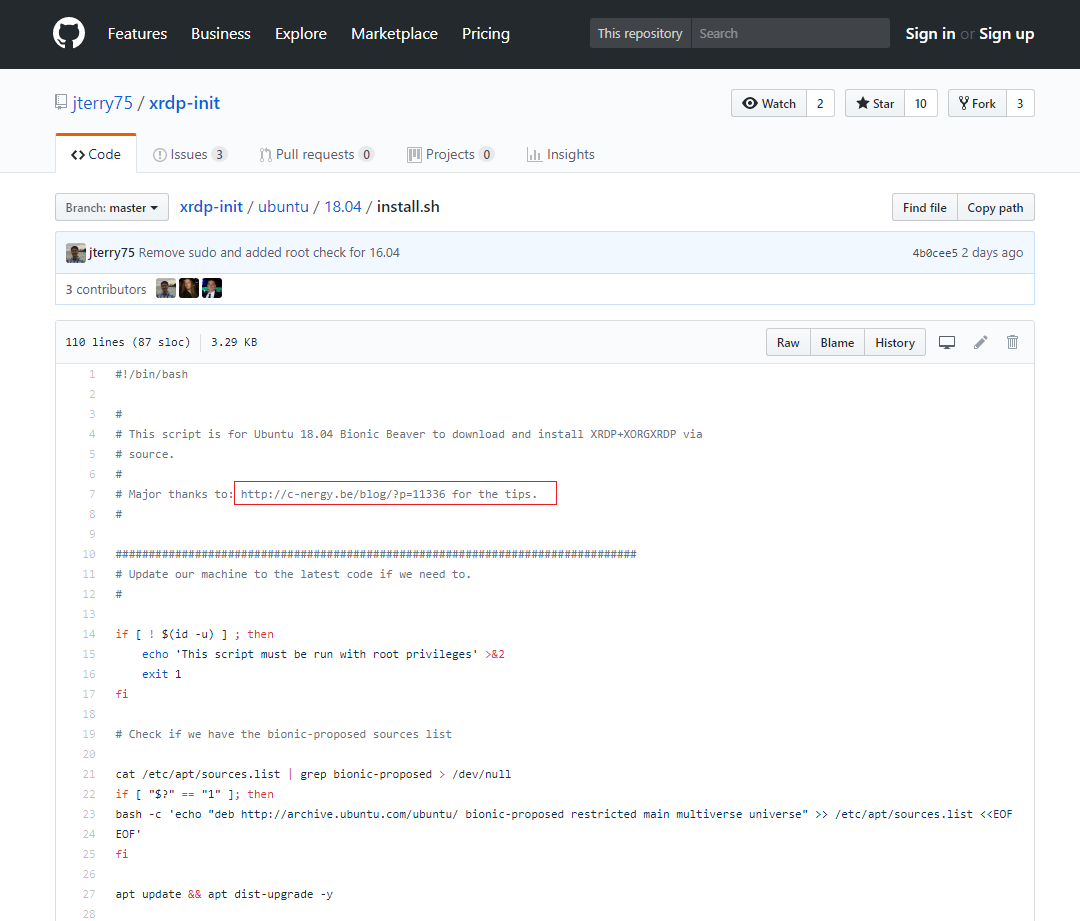
If you want to contribute, please visit https://github.com/jterry75/xrdp-init and submit any bugs,suggestions,ideas and your experience….
Till next time
See ya
References & Sources
This does not work for me in 18.04
@Ryro,
Are you using the correct version of Hyper-visor ? You need the insider preview of Windows 2016. If this is the case and this is still not working, can you run the script manually then and see where the problem lies….
till next time
See ya
Any updates? April 2018 came and passed. Really, really, really hoping this is all true! If microsoft can get linux xrdp working nicely, I’m sure they would win over a lot of developers.
“First, you would need to run Insider build Preview of windows 10/Windows 2016 product. The minimum supported version is the one with build number 17063”
Current (non-insider) build number after April 2018 update is 17134, btw
Ah, no. Running Hyper-V in the latest 1804 drop of Win10. I’ll test it out on WinServ16 when I get the chance. Thx
@Jose;
No news from my side and had no time to follow up on this one…So I will need to download latest win server edition and have a look if this is indeed working…
Till next time
See ya
@Jose,
I have not installed the latest package for Windows 2016 Server… We usually wait some additional months before moving forward with such updates
But you are right build number is higher now…. Thank for the comments and your questions…. we will try to have a look on this topic and come back with some good news or bad news 🙂
till next time
See ya