Hello World,
As you can imagine, it’s a busy time for IT Professionals. A lot of new software and products are about to be released and we need to start testing and learning how to use these new products. I’m currently playing with Windows 8 (or Windows 2012 Server) and a little bit with ubuntu 12.04.
This post will be quite simple. We will see if we can create an ubuntu 12.04 virtual machine on the Hyper-V 3.0 without any Linux Integration services drivers . Based on this post, It seems that you should be able to install Ubuntu 12.04 as a Virtual machine without any problems.
The aim of the exercise is to see if indeed Microsoft Hyper-V solution is providing a better support to Linux guest virtual machines. So,Let’s go…
Creating your Virtual Machine
We assume that you have already installed the Hyper-v Role on your Windows 2012 Server. In this post, I have installed Windows 2012 hyper-v as a standalone machine and I’ll be using the local storage as well. We keep it simple.
In this stage, we will simply create the virtual machine.
Open the Hyper-V Virtual machine console,right-click on the host, select new and then select Virtual machine
Click On Picture for Better Resolution
The Wizard will start. In the before you begin page, Press Next
Click On Picture for Better Resolution
In the Name and location page, provide the requested information and press Next
Click On Picture for Better Resolution
In the Assign Memory page, specify the amount of RAM you want to use and also specify if you want to use the new dynamic memory option. (I have selected it) and Press Next
Click On Picture for Better Resolution
In the Configuring Network page; specify which virtual switch to use and Press Next
Click On Picture for Better Resolution
In the Virtual Disk page, Select the option to create a new disk and specify the size of it. Press Next
Click On Picture for Better Resolution
In the Installation options, select the most appropriate for your situation. Press Next
Click On Picture for Better Resolution
In the Completing the Wizard, Review you settings and Press Finish
Click On Picture for Better Resolution
Installing Ubuntu 12.04 as guest Operating System
You will need to install your ubuntu 12.04 inside the virtual machine. The process is quite straight forward. You can find a quick step by step installation guide on this link. The installation is pretty straightforward and you should not encounter any issues during the installation given that the needed drivers are already included in the Ubuntu 12.04 kernel.
Booting up the guest Linux Virtual Machine
After the installation, you will have to reboot your Virtual machine. Indeed, I have a running virtual machine with network card detected with no additional installed drivers. The nice thing is that I have also the clean display showing up in front of me.
Click On Picture for Better Resolution
Because I’ve used the wizard to create the virtual machine, I’m using the default network card type used by Hyper-v. I’m not using the legacy network card type. It’s working fine. However, notice that in the Hyper-V Manager console, you will have a warning stating that the conditions are degraded and you should install Linux integration services.
Click On Picture for Better Resolution
Even if the Hyper-V Manager console complains, I have to say that everything is working as expected. This message might disappear in the final release of Windows 8. We shall see…
Final Words
Hyper-v seems to be able to run natively Linux Operating System and especially my favorite distibution (i.e. Ubuntu 1204). It’s really cool that you can run Ubuntu 12.04 on an Hyper-v and not to worry about guest additions because already included in the solution. This is really a great achievement for Ubuntu ! This also demonstrate that Microsoft is take more and more into consideration Linux OS.
Till next Time
See ya

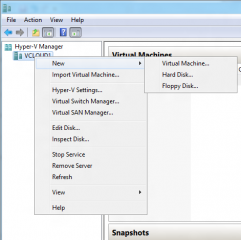
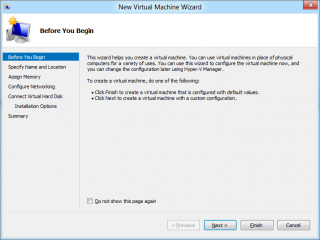
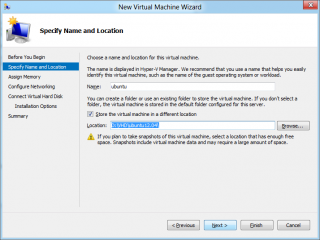
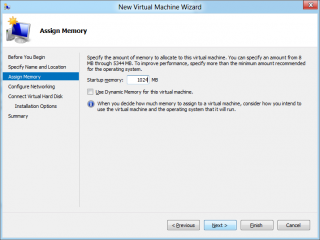
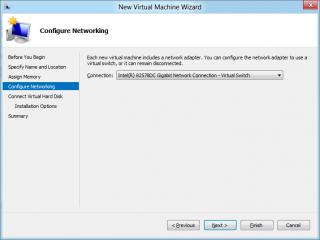
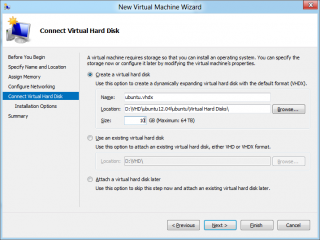
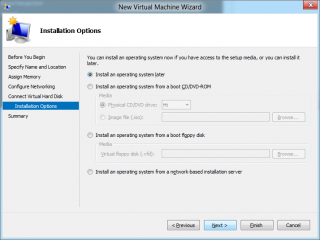
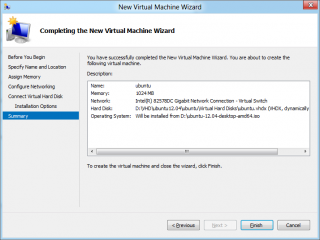
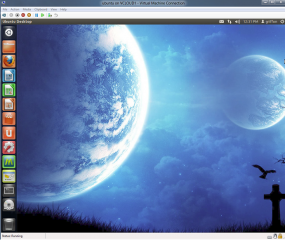
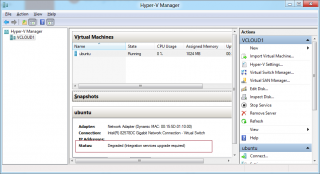
Do you know which version of the Hyper-V Integration Components comes pre-installed in Ubuntu 12.04? The v3.2 would make sense, since they were released several months earlier on 12/1/2011. But do we know?
Also, are there new ones available for Hyper-V 3.0 (Windows 8 and Server 2012) to get rid of the degraded condition and the “Integration Services update required” warning?
Hello David,
I think (not sure) the the current version is 3.2 indeed and since yesterday you can downloaded the version 3.3 here http://www.microsoft.com/en-us/download/details.aspx?id=29991
I’ll have to check if this latest version 3.3 fixes the degraded conditions. Note also that the Release candidate of Windows 2012 is out and this might also fix this warning message.
I let you know
Till next time
See ya
Hi,
What about increasing the resolution for the guest client (Ubuntu) I am not sure if I am missing something however connecting to the VM through the console only allows me to use a certain resolution. How do I increase this?
Thanks,
Vojtek
Hello VojTek,
I would say you have 2 options :
Option 1 : if you are working from a windows environment, you should consider connecting to your ubuntu virtual machien using rdp protocol (see this post http://c-nergy.be/blog/?p=2879 )
Option 2 – Changing resolution within the virtual machine (if possible) and then simply resize the virtual machine console by dragging the right left corner.Note however, that within the Virtual machine, you have to see what the maximum resolution you can set
Hope this help
till Next Time