Hello world,
In this post, we are continuing our journey in customizing our Ubuntu 20.04 Operating System. We have seen how to customize the general look’n feel of the Operating system by setting a custom desktop wallpaper, a custom background image on the login screen. We have also discovered that it was possible to set a slideshow as desktop wallpaper. Finally, we have also discovered and explained how to control the blur effect on the lock screen of your Ubuntu 20.04 computer. You can read about all these settings and configuration needed in the following posts
- Ubuntu – Installing & Customizing Ubuntu 20.04 Desktop on a Physical machine
- Ubuntu – Create Slideshow Wallpaper on Ubuntu 20.04 – Quick Tip
- Ubuntu – Remove Blur Effect on lock screen in Ubuntu 20.04 – Quick Tip
While working on these customizations settings, we also discovered that it was possible to set a banner message on the login screen. The process is not difficult but you have to know that login screen is running under the gdm account…..
Let’s see how to set your custom banner message……
Overview
Ubuntu 20.04 can be configured to display a banner message on the login screen. As we just discovered this feature, we wanted to share it with you. The process seems quite straight forward. However, you will need to perform some additional actions that are not that intuitive…..
The following section will describe how to display this message banner using graphical tools….. Let’s move to the implementation part
Installing the dconf-editor
We will use the dconf-editor to set the banner message. To launch the dconf-editor, you simply open your Terminal console and you issue the following command
dconf-editor
If the utility tool is not installed, you will need to install it first and you will be notified on the screen which commands needs to be issued. So, to install the tool, in the Terminal console, issue the following command
sudo apt-get install dconf-editor
Set the Banner message (the correct way)
If you launch the dconf-editor as the logged on user, the settings that you will set will not be displayed on the login screen… You need to run the dconf-editor tool through the gdm profile. To do this, you will first need to open your terminal console and issue the following command
sudo -i
Click Picture for better Resolution
You will be prompted for a password. Enter your credentials
xhost +SI:localuser:gdm
Click Picture for better Resolution
Issue the following commands to launch command through the gdm user. You can see on the screenshot that indeed, the gdm account is currently in use
su gdm -s /bin/bash
Click Picture for better Resolution
Finally, you can start the dconf-editor tool. You need to perform this because the gdm user is basically controlling the login screen interface
dconf-editor
Click Picture for better Resolution
When the utility starts, you will normally see a warning popup…click on I’ll be careful in order to proceed….
Click Picture for better Resolution
In the dconf-editor dialog box, Navigate to org>gnome>login-screen. You will be presented with new screen. As you can see on the screenshot above, there are some options related to banner message. By default, all these settings are not enabled.
Click Picture for better Resolution
Click on the banner-message-text. This will open a new screen. In this screen, ensure that the use default value is disabled (yellow arrow). Type your custom message in the text box and press the green arrow.
Click Picture for better Resolution
Back to the login screen settings dialog box, ensure that the banner-message-enable is set to enabled
Click Picture for better Resolution
Finally, you simply needs to logoff/logon or to reboot your system and you should see that your message is indeed displayed on the login screen.
Click Picture for better Resolution
Final Notes
This is it for this post !
As we have seen, it’s possible to set a banner message on the login screen of the Ubuntu 20.04 machine. However, you do not have much option… You can enable/disable the feature, we can set a text message…However, you can choose where to place the banner message. It will always be displayed on top of the screen in a centered mode.
We really had some fun in playing around with settings in Ubuntu 20.04 that we never used or didn’t know they would exists. We hope that the information shared on this blog will help you customizing your Ubuntu machine
Till next time
See ya

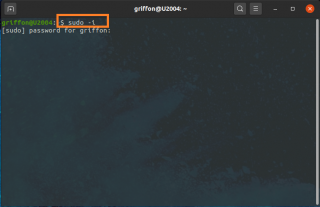
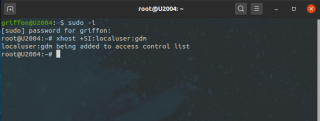
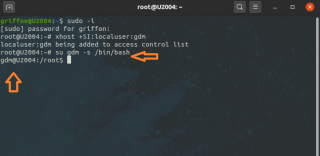
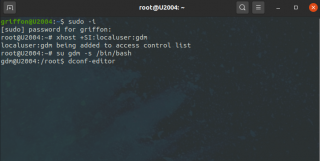
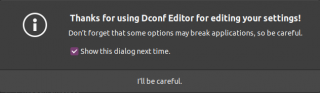
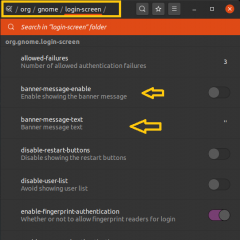
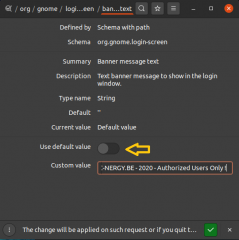
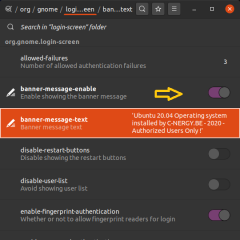
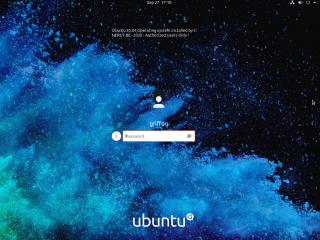
I have ran through the settings you posted and there is no place to “save” the setting changes. I just closed the editor and logged off. There is no banner shown.
@Johnny,
There no save button but you have the green arrow button you should click to apply the settings. Possibly, can you send some screenshots of your configuration
Have you rebooted the machine as well just to see if this would make a difference ?
waiting for your feedback
Till next time
See ya
I would like to automatically set a banner on all machines using the autoinstall, is there a way to do this hands free?
@Tom,
I would guess that there must be some way to this via a script and integrate that into the autoinstall.. We never tried or looked for this…
Hope this help
Till next time
See ya
Thank you so much for posting this! Is there any way to configure the login screen banner from the command line using dconf or dconf-editor? I need to implement login screen banners on all of the Ubuntu systems in my environment, and I am trying to find a way to do it within an Ansible playbook rather than having to touch each system manually.
@Brian,
Thank you for visiting our blog and providing some feedback. You can probably set the settings through some command lines. To manipulate gnome settings, we usually use the gsettings command. To apply your settings from a command line, you would type something like this
gsettings set org.gnome.login-screen banner-message-enable true
gsettings set org.gnome.login-screen banner-message-text ‘YourMessage’
Hope this help
Till next time
See ya