Hello World,
Today, I wanna speak about something a little bit different. I will introduce you the DesktopWidgetInfo utility. This utility is not yet available and still under development.
What’s DesktopWidgetInfo ?
It’s a small utility that will display really basic information about the computer on which it’s running. At this stage, the alpha version will be able to display the following information :
-
- Computer Name
- User Name currently logged on
- Domain Name
- IP Addresses
We wanted to make a simple,easy and flexible tool that would display only the required information that would be needed for a user to identify easily the computer name and possibly ip addresses. What does the DesktopWidgetInfo tool a is not something new. If you google, you will find out that other utilities already exists and perform the same thing.
Let’s go through some of these tools :
BGInfo Utility
The far most popular and used tool is the famous BGInfo.exe utility. You can download the tool here. This tool is around since several years. How the tool works ? If you place the bginfo utility in the startup folder (or if you configure a GPO), when the user logs in, bginfo.exe will collect the information you have requested and generate a new background desktop image that will display the information. The tool is quite easy to use and come with a Graphical interface.
The tool works great but we do not like the fact that the tool has to generate a new background image. Plus, the information is refreshed only when the user logs in. If there is an IP change , the info displayed on the screen will not be accurate. In secure environment, we have seen situation where the background image file was not generated because lack of permissions at the user level. Yes, this is fixable but the tool does not really meets our expectation.
Click on Picture for Better Resolution
BackInfo Utility
Another tool (a little bit less known) is the BackInfo.exe. The tool is really easy to use and can be used out of the box. The tool works in the same way as the bginfo. When you run the tool, a new background image will be created where the requested information will be displayed. To customize your configuration, the tool will read an ini file where you can specify a bunch of settings. We have the same issues as with the BGinfo. The information is not updated regularly (only during the logon process) and again the same technique is used (i.e. creates a custom desktop background image).
Click on Picture for Better Resolution
The BackInfo Utility is part of the WSSRA kit and can be downloaded here
DesktopInfo Utility
This tool has some popularity on the web because it overcomes the limitations of the BGinfo and BackInfo utilities. The tool works differently than the previous ones. The tool will display information on the desktop and act like widget. The tool does not create a custom background image where the information are added. The tool run in background and display the information about your system.
Click on Picture for Better Resolution
An added value of this tool is also the fact that the information is refreshed on a regular base (I think every minute). If something changes on your system, you will get the correct information displayed quite quickly. You can customize the information you wanna display through the ini file provided with the utility (no GUI available). We have a preference for this tool because we like the Widget approach and the fact that the info are refreshed on a regular base.
You can download the tool from here.
This is really a nice tool and we could have used it if the tool was approved on the network. This is not the case. So, we had to come up with our own tool.
Developing our own solution
All the tools mentioned above are all great and working fine. Based on your requirements, one of these tools will probably fit your situation. Because we have strict regulations in the current infrastructure we are working on, we had no other choice than creating our own solution. Because we liked the way DesktopInfo is working, we have used the same approach. We have decided to create a widget like solution for our basic DesktopWidgetInfo.
Currently, the DesktopWidgetInfo is a self-executable file that will display really basic information about your computer. The alpha version does not allow any customization yet. The next iteration will allow some customization through a XML configuration file. As a sneak preview, we have attached some screenshots hereafter
Click on Picture for Better Resolution
Click on Picture for Better Resolution
Click on Picture for Better Resolution
As you can see, the tool should be really simple and easy to use and will provide only the necessary information needed to identify the computer.
Note :
The tool will not be released yet because it’s not ready.The tool might released at a later time.
Final Notes
In this post, we have quickly described options to be used when you need your users to easily identify the computer on which they are working. All the tools here are working great and will fit any situation and scenarios. However, we wanted to develop a simple,small,easy to configure tool that would display only necessary information to the user. So, we have decided to develop our DesktopWidgetInfo Tool. The tool is still under development. Once the tool is ready, we might decide to make it available as a download (or not). Let’ us know if you would find this tool useful.
Till Next time
See ya

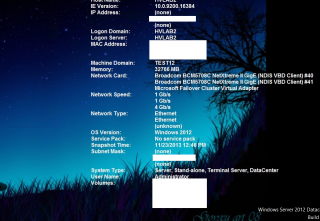


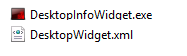


This looks promising! I’ve been using BGinfo, but since it resizes the background images it doesn’t work well in our environment. DesktopInfo is better, but sometimes it flickers and it also places the text in front of the icons.
Do you have any idea of when DesktopWidgetInfo will be released, and will it be freeware? Is it possible to get a copy of the alpha version, for testing purposes to see if it would be suitable in our environment?
Regards,
Pär
Hello Pär,
I’m currently quite busy with some projects…
A first version should be available in June/July 2014 and will be freeware.
We are thinking of developping the tool to take advantage of GPOs. So, you would not need to use a configuration file but customization could be done through an admx file and distributed through GPO.
Give me some time and I might come back to you so you could get a copy of the alpha version and I hope you would provide some feedback on the tool and possibly some suggestions on what you wanna see
Till next time
See ya
Nice! I’ll be waiting eagerly. 🙂
HEllo There,
I didn’t got much time to work on it…but I think I will publish soon the alpha version as is… (June/July)
I’ll be then working on the final version of the tool.
Till next time S
See ya
Hi,
Not to rush you or anything, and I know I’m being annoying right now, but is there any update on this? BGinfo has gotten quite outdated now with Win 8.1…
Regards,
Pär
Hello Pär,
you are not annoying me…. I haven’t got time to work on it actually….I could provide you already the alpha version if are stil interested. if this is the case, I will email you the alpha version to you but give me still 2 weeks…I’m travelling a lot for my work lately and I should be back next week…
feedback would be welcomed as well…
till next time
See ya
Oh, I would be happy to try the alpha version. Thank you!
Hi Griffon,
i would like to try the alpha version too.
greetz from germany.
Thorsten
Hello Thorsten,
If you can be a little be patient because I’m really busy right now….. I will see what I can do for you….
I hope to have a little bit more time this weekend and I will then proceed with your request
Till next time
See ya
Hi Griffon,
Any update about the developed version of DesktopWidgetInfo Tool, I’d like to try the free version. Thanks
Hello There,
We had not much time to work on it. If you can wait a little bit, we see if you can get the preview version (which has limited features°
Till next time
See ya