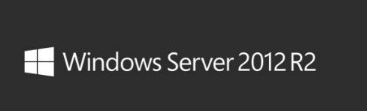Hello World,
I’m really busy lately and this give me really few moments to write and blog about new products and new findings. I’m just finishing a really difficult migration project where we have encounter a lot of technical issues. The migration itself was fine but the complexity in the deployed infrastructure make it really challenging to get it right on the first try. As soon as I have some time, I would like to post something about Active Directory and Exchange 2010 migration.
Busy time for IT professionals
But this is not the topic of this post….Today, it’s more about announcements. If you are working in IT business, you know that October 2014 will be really busy (or at least for me). All the big names in IT have decided to release their latest software solution at the same time.
Microsoft is planning to release the latest version of Windows 8.1/Windows 2012 R2 software (which brings back the Start Menu button) the 18th of October 2013. Canonical, the company behind Ubuntu, will release the latest version (Ubuntu 13.10) the 17th of October 2013. These are the big annoucement at operating system level but another wave a products will be released as well (I’m thinking of SCCM 2012 R2).
MDT 2013 is also on its way. You can already download a preview version and test it. I have not find a release date for it yet. I wanted to mention the MDT 2013 because this version will officially support the deployment of Windows 8.x/Windows 2012 R2 Operating versions.
Quick overview of the new stuff
As you probably know, Microsoft will release the latest version of their Windows 8/2012 Software solution which brings back the Start Menu button. Indeed, October 18th will be the release date for Windows 8.1 and Windows 2012 R2. These releases will bring mainly improved functionalities.
One feature that people might be interested into is the Work Folders feature (the dropbox alike solution). In my work, I can see that mobility is becoming a crucial requirements within Organizations. Work folders is basically a technology that allow a user to sync its data across devices and where compliancy policies can still be applied. This feature is currently only supported by Windows 8.1 but Microsoft is planning to release an update for Windows 7 and possibly Ipad devices. The feature is comparable to your skydrive solution.
Another new feature is the Desired State configuration which can be used to programatically establish a baseline of roles and features. You can then monitor or update your configuration if needed. You will need to have Powershell 4.0 installed and obviously you will need to get used to the new powershell cmdlet.
Data deduplication has been introduced in Windows 2012 and this was already a nice feature. Howerver, you couldn’t use this feature against running virtual machines. With this release, you will be able to perform data deduplication against virtual machines. My understanding is that you need to have the VMs running on a storage using SMB 3.0. This can improve vm performances and have a great benefit on the used storage. I’ll check that out probably….
Another feature we might starting investigating is the Worksplace join. Again, I have seen increased use of mobile devices (ipad, iphone…) within organizations. The most obvious problem is can you trust these devices to connect to your network and how can you grant them access to your enterprise resources. This feature will enable to associate devices to Active Directory and provide a better way to control devices that your company will authorize on the network. I haven’t read much about that but again, this might needed given the explosion of the Bring your own device (BYOD) trend.
With this release, you can install the Windows Server Essential Role. Again, this is mainly an improvement. You can in “one-click” install the necessary roles and featured that are mostly used in Branch office and remote locations.
Hyper-v is gaining popularity and the fact that Microsoft is improving the product with each new releases does not surprise me. Improvement in the way your connect to a VM (VM Direct connection ) has been implemented. Additional options exists for VM Replication feature (you can now extend your replication to a third location). You can now perform exports and cloning operations while your virtual machine is up and running (if you have SCVMM). You can also resize virtual disks online. You can find more information about new features in Hyper-V 2012 R2 at this location.
I think that hyper-v solution is becoming really attractive to the market. If I had to start a virtualization project from scratch (in a windows shop), I would probably go for Hyper-v instead of VMware (expensive) or Proxmox VE (Open source) because :
- Cost Effective
- available out of the box
- easy integration with the windows infrastructure
- short learning curves because sys administrators are already working with Microsoft Products.
- lot of feature available (out of the box) such as replication, different storage support, easy setup of HA solution,….
Final Notes
This is it for this post. The focus of this post was Windows 2012 R2 rather that windows 8.1. This is because Windows 2012 is my current focus and responsibility in my current assignment. To me, the server version is really providing nice features that was requested by the customers. There is so many new and improved stuff that I do not know from which to start with. We want to take advantage of this new release and introduce new ways of working… Nows, that’s a challenge !
PS : As soon as I have some time, I’ll start looking at MDT 2013 as well and updated the MDT 2012 posts
Till Next Time
See ya