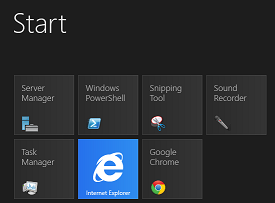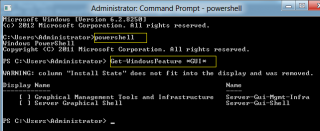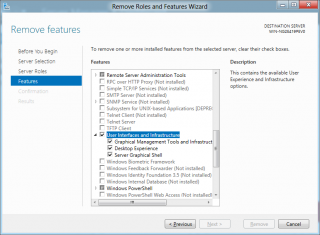Hello World,
This will be a quick post ! I was installing windows 8 server on a Server. I was distracted a moment and no luck I had selected the core edition instead of the full edition. I was assuming that I would need to redo the installation but then I remembered that Windows 8 make the GUI a additional feature of the Operating system. This simply means that you can add and remove the GUI as needed.
Install GUI from a Core Edition
In the Core Edition, after login in, you will see a simple command prompt. In the command prompt, you can type powershell.exe. When this is done, you can start issuing the powershell command needed to install the GUI.
If you do not remember the name of the feature, you can always use the following command to get the requested information
- Get-WindowsFeature *gui*
The command to install the gui will be
- Add-WindowsFeature Server-gui-shell
It took some times on my server in order to complete the process. If you see that nothing is happening (progress bar not moving), just wait….the installation is ongoing.
When the installation is completed, you will be notified that a reboot is required in order to apply the changes you have made. After rebooting, you will be then able to login on the server and get back your new Metro Style GUI Interface.
Remove GUI from the Server
To remove the GUI, you simply open your Server Manager, click on Manage link (on the right top of the windows), and select Remove Roles & Features. In the wizard, go to the features screen and in the node User Interfaces and infrastructure, you can decide to remove the Server Graphical UI. Other components such as desktop Experience will be removed automatically.
Again, you will need to reboot your server in order to get the core UI visible.
Final Notes
It’s cool that you can easily switch from core version to full version. The Windows 2008/R2 core version was not massively deployed. With Windows 8 version, because of the support of powershell, this might change. I have to say that I prefer to have a GUI to work with Windows 8 (so far) because there are a lot of new features and I need to understand them (even if I’m using quite a lot the command prompt/powershell/scripts for managing my servers). In the near future, when I’ll become really comfortable with Windows 8, I might decide to get rid of the gui and start using exclusively the powershell command prompt.
Till next Time
See ya