Hello World,
Ubuntu 22.04 has been around for a few weeks now and people start to get their hands on this new release. At almost the same time, we have released also the latest version of the xrdp-installer script (i.e. version 1.4). However, based on the feedback received, some issues have been detected with the latest version of the script. We are trying to reproduce detected issues and we hope that in a near future, we will be able to release an updated version that would tackle most of them.
While checking these issues, another unusual event took place….when compiling xRDP software, versioning information does not look like the one we are expected to see… Let’s find out what’s happening….
Overview
While working on debugging detected issues, we have noticed that something has changed in the xRDP package and more specifically that the version number has been modified. In one of previous posts (xRDP – New release available (0.9.19) fixing Security vulnerabilities), we were mentioning that the latest xRDP source binaries were made available by the xRDP team. This release was set to version 0.9.19 and was basically fixing a security issue found in the previous version.
Performing a custom installation using our xrdp-installer script basically download the latest version of the xrdp package and perform the installation automatically for the user. Installation went through with not detected issue and we were quite happy to see that the script seems to work. However, after checking the xrdp version (using xrdp -v), the version was not set to 0.9.19 but jumped to 0.9.80 (see screenshot below)
Click on picture for better resolution
Uuhhh ? Ok, this was unexpected ! Initially, we were thinking that something was wrong with the script which would create a wrong versioning number for xRDP package. After a quick scan and some checks, the script seems more than ok…
So, we went back to the Github pages for this project. After checking the information published by the xRDP maintainers, the latest version seems to be 0.9.19. Moreover, the release page is also showing the version 0.9.19. Ok, something must have changed since we released the script. After digging for more information and finally looking in the pull request page, we finally found the reason behind this change in the version number. Based on this link, it seems that xrdp versioning might change in the future. The explanation can be summarized by this comment in the Github pages
(...) Extract from https://github.com/neutrinolabs/xrdp/pull/2241 This is a little bit confusing because there are lots of changes in devel branch since 0.9.19. So until we release next major version, I give git head a tentative version 0.9.80. (...)
So, the fact that the version jumped from 0.9.19 to 0.9.80 is totally normal and expected and the next release might show a different version as well…jumping to version 0.10.xx…
Final Notes
This is it for this quick post ! So, if you are using our xrdp-installer script specifying the custom installation mode, you will probably end up with installing xrdp version 0.9.80. This is expected since the script will download the source files from the dev branch. xRDP team is checking if a new version scheme should be used or not. The fact that the version jumped from 0.9.19 to 0.9.80 simply reflect this investigation and assessment process
Now, it’s time to tackle the detected issues with the xrdp-installer-1.4 script…..
Till Next time
See ya

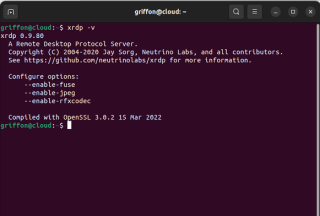
Today I used “xrdp-installer-1.4.4.sh -c” to update xrdp and xorgxrdp on my Linux Mint 20.3 system.
This was after I received a notification from github that xrdp 0.9.21 was released. After a succesfull installation, xrdp -v reports version 0.9.80. If I understand correctly, when you build xrdp from the latest development source code of the 0.9.x branch, the reported version will always be 0.9.80. So when this version number is reported, you actually don’t know if xrdp is build from old development code or new development code.
Would it be possible to add an option to the script to build xrdp and xorgxrdp from the latest released source code of xrdp and xorgxrdp, instead of from the latest development source code?
@CJS,
Thank you for visiting our blog and providing some feedback. I think you have a point here.. Indeed, we will work changing that in the next iteration of the script (probably version 1.5 due in 2023 somewhere 🙂 )
It might be better indeed to start working with the latest released version that always going for the dev branch
Thank you for the suggestion… we will be working on it : )
Till next time
See ya
Thanks for your reply. I am looking forward to the next iteration of the xrdp install script.
The existing script is already very useful, but there is always room for improvement.