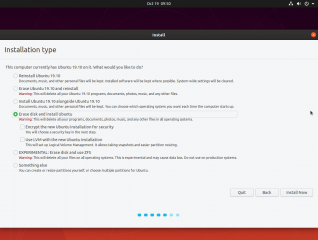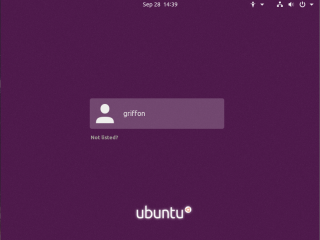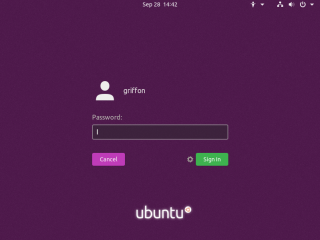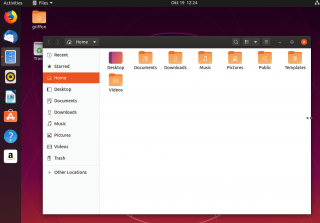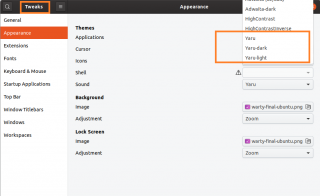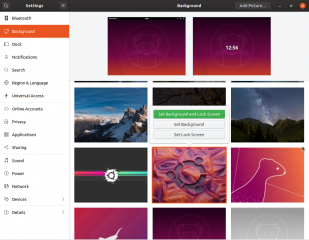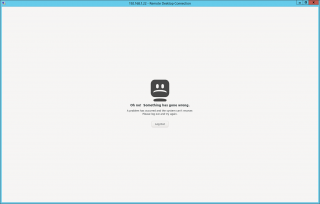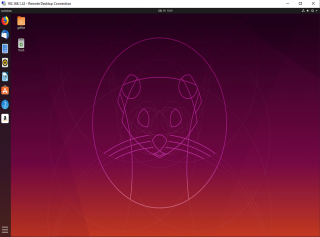Hello World,
This will be a quick post !
As you probably know by now, Canonical has released the final version of Ubuntu i.e. Ubuntu 19.10 on October 17, 2017. There are already a lot of posts and blogs relaying the information and presenting what’s new, what’s cool and what’s not so cool… This is why we will not write a full post about Ubuntu 19.10. As usual, we will provide a quick overview of the new Operating system, release cycle and what to expect for the next LTS (Long Term service) release to come. We usually focus on how a new release might affect xRDP functionality…..
So, Let’s do this….quick and Dirty 🙂
Overview
Quick Tour
Ubuntu 19.10 is an interim release which will be supported for only 9 months. This release is basically providing a peak preview of what to expect in Ubuntu 20.04 LTS release. This release is rock solid and is basically introducing mainly improvements and bug fixes but also introduces new features such as the ZFS support. A lot of people consider this release quite boring. There is no really new waaaaah factor in this release. The only feature that is gaining some interest is indeed the new ZFS option that has been introduced and promoted in Ubuntu 19.10. Note that this feature is still in experimental mode….
Click on picture for better resolution
We have already discussed some visual aspects in our previous post. The general look and feel is pleasant. The login screen has a much more lighter and sober purple color which look really nice and clean.
Click on picture for better resolution
The login page where credentials needs to be passed is a little bit less coherent with green button and pink button. It’s still ok and you get used to it. However, more consistent (and less flashy colors) might have been chosen. Actually, choosing this eccentric color scheme for interim release might be a good way to visually indicate which release version you are running… Eccentric colors would mean interim release and more sober colors (like in Ubuntu 18.04) might mean LTS release…..
Click on picture for better resolution
Since the introduction of the Gnome Desktop as replacement of Unity, each iteration came up with some new features. The gnome desktop version 3.34 is shipped with this release and offer some minor changes and improvements. The Ubuntu Dock bar is still there and the Yaru theme that we know is also still present. Initially, the plan was to use a light Yaru theme with Ubuntu 19.10 but we are happy to see that a mix of light and dark visual have been kept in this release.
Click on picture for better resolution
The Yaru dark theme is still available and I know that some people like darker themes nowadays. You still need to install Gnome Tweaks to customize in a more granular way your desktop as only basic function is provided in the Gnome Center…A bunch of new icons have been shipped as well…So, all in all, desktop interface remains quite the same with here and there some new features and visual aspects
Click on picture for better resolution
Other visual changes have been introduced as well. So first, some animations are present when you open the applications menu. Then, within the application menu you can now, using a simple drag and drop action, group applications together in a folder application group.
The customization of the background and desktop wallpaper has been modified slightly as you see on the screenshot below.
Click on picture for better resolution
The interface should be more usable and should help user to quickly set login screen and background screen in one click. Another small modification is the fact that you can now use images located anywhere on your system and not only within the Picture folders…
Performances have been improved as well in this release. This is a continuation of the work already performed in Ubuntu 19.04. Indeed, compared to Ubuntu 18.04, we can really notice a more responsive interface and the general feeling is indeed that the operating system is indeed faster than ever.
Finally, Ubuntu Dock is there and mounted device will be displayed on the Ubuntu Dock bar.
So, all in all, a bunch of improvements but nothing drastic 🙂
What about xRDP and Remote Desktop functionality ?
In our previous post, we have already been investigating the xRDP functionality and what might have changed in Ubuntu 19.10 that would break remote desktop capability. Ubuntu 19.10 ship the xrdp package version 0.9.9 while the most recent version available for download is 0.9.11. Version 0.9 of xRDP provides most of the features someone would expect when performing remote desktop connection which is drive redirection and clipboard functionality.
Using the beta release, we have tried to perform the installation of xRDP and test the functionalities. As you can see on the screenshot, installation went through fine but it was not possible to connect to Ubuntu 19.10 through RDP connections.
Click on picture for better resolution
Then, we have played with the daily build and two weeks ago we have been able to assess that xRDP package would work on top of Ubuntu 19.10. RDP functionality is available in Ubuntu 19.10. As we are currently working on merging our famous installation script into a all in one installer script, we will start including Ubuntu 19.10 support in this script. This consolidated script should be made available within the next weeks and will be marked as version 1.0.
Click on picture for better resolution
We were planning to release the consolidated script with Ubuntu 20.04 but we will be using Ubuntu 19.10 release as our test and validation process. Any issues or new findings will be integrated in this consolidated script and make it ready for Ubuntu 20.04
Final Notes
Now, the most frequent question we are getting is : should I upgrade to Ubuntu 19.10 ? This would depends. If you are eager to test and get your hands with the most recent technology, you should definitely give it a try and perform the upgrade. If Ubuntu is used in a corporate environment and you are running Ubuntu 18.04, we would recommend to stick to Ubuntu 18.04 and wait for the next LTS release which would be Ubuntu 20.04. A third scenario would be that most of the infrastructure remains on Ubuntu 18.04 and that pilot group could play around with Ubuntu 19.10 in order to learn and validate the platform while waiting for Ubuntu 20.04
Ubuntu 20.04 would be the most expected release so far. A lot of people are not expecting major changes because it’s an LTS release. We hope, on the contrary, that the next LTS release will be providing really new exciting features and improvements. A new area might be some new security features, protection mechanism and more enterprise features.
This is it for this post. It’s time for us to work on the xrdp-installer script and try to make it available asap and for you it’s time to download Ubuntu 19.10 and see if you like it or not
Till next time
See ya