Hello World,
If you have a kickstart script ready to be used and that your customer has the ESX 3.x cdrom and a web server, you might be able to automate your installation. You simply need to boot from you CDROM. When the ESX 3.5 Splash screen is displayed, type the following command
esx append ip=dhcp ksdevice=eth0 network ks=http://webserver/ConfigFile/ks.cfg
or if you are using a specific IP address to perform the installation
esx append ip=x.x.x.x netmask=x.x.x.x gateway=x.x.x.X ksdevice=eth0 network ks=http://webserver/ConfigFile/ks.cfg
That’s it for this post
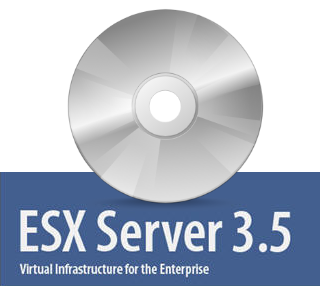
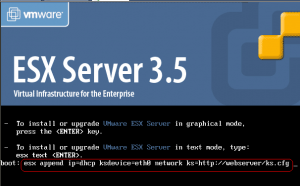
pls.help me abote vmfs3:failure
please provide more information ! are you trying to install esx 3.5 esxi ? are you installing on a supported hardware or white box… It seems that the network might not be supported..
Again please provide more information /error message you get