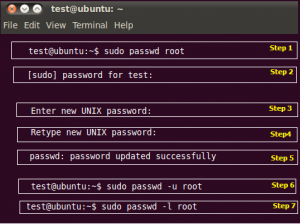Time to time, I need to unlock the root account and logon into some ubuntu systems. I know..this is not recommended but time to time this can be handy. Since it’s not really an usual operation, I have hard time to remember how to perform this (hey, I’m coming from the Windows world) . This is why I post a quick reminder (for me) and for people you might need to perform such operation
Let’s start this
Quick and Dirty howTo
Since I’ve installed Xrdp on the Ubuntu machines, I have a nice screenshot of the commands to be run…
- Step 1 : Open Terminal Console and create the root account
- Step 2 : You will be prompted for the password of the user performing the operation (Sudo…)
- Step 3 : You are prompted to enter a password
- Step 4 : Your need re-enter the password for confirmation purposes
- Step 5 : If everything went fine, you have a message stating that the password has been updated successfully
- Step 6 : You need to enable the root account
- Step 7 : after you have performed the required account, you can decide to disable back the root account
The following screenshot summarize all the command that needs to be entered in order to enable root login on Ubuntu 10.10
That’s it for this post….
My next post will be covering (probably how to install Esxi on an unsupported box)
Till next time
See ya…