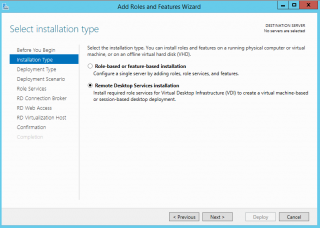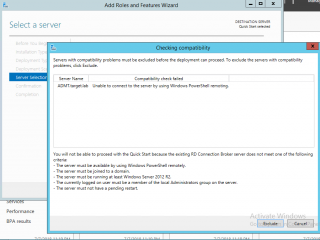Hello World,
Lately, we have been again busy with some RDS infrastructure. RDS infrastructure are really cool software solution as they provide a effective way to consolidate infrastructure and provide a way to offer cloud like experience. This post is related to a small installation issue encountered by someone which has not much experience with RDS infrastructure. We have been called for rescue in order to provide some support…
Let’s go…. !
The situation
Aside to our assignment in one of the projects we were working on, an new RDS infrastructure was needed. The internal team (with no experience with the RDS solution) tried to perform the installation. The good thing is that the installation process was using the Remote Desktop Service Wizard option as show in the screenshot below
Click on Picture For Better Resolution
During the wizard, at the Server Selection page, the following error message was displayed
Click on Picture for better Resolution
The error message is quite clear. The Remote PowerShell seemed not be available and the installation process could not be completed. The user checked all the possible cause as described in the dialog box. No pending reboot, server joined to the domain, local admin….. all the conditions seemed to be met. The user also checked the Windows Firewall to ensure that the Remote PowerShell port (5985) was open and configured properly. Actually, the Firewall was disabled on the machine…..
The Debugging process
Based on the error message, the installation process is failing because the Remote Powershell is either not enabled and blocked. To debug the process, we have been using PowerShell to assess if the Remote PowerShell was blocked or not. So, from a PowerShell command prompt, type the following command
Enter-PsSession -computer <%computerName%>
Running this command from a remote computer worked. However, when performing this test locally on the machine, the following error message showed up
Click on Picture for better Resolution
So, it’s quite obvious that the port is indeed blocked for the Remote Powershell process…. After a quick investigation, we immediately noticed that another firewall software was installed on the machine which was blocking 127.0.0.1 traffic to a bunch of ports including the Remote Powershell port….
The Solution
After re-configuring the local firewall software to allow Remote Powershell connections, the installation could be performed and a brand new RDS infrastructure was made available within the network. This situation is not an exception within organizations. The built-in firewall is not always used and replaced with commercial products that provides more features or simply because a centralized security software solution is used.
Final Notes
This is it for this post ! As you can see, a small issue that can be fixed quite quickly.
Till next time
See ya