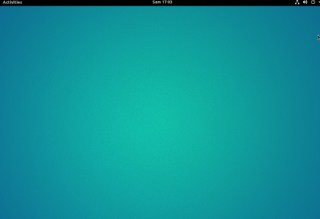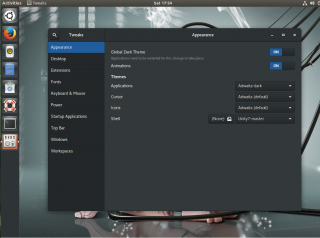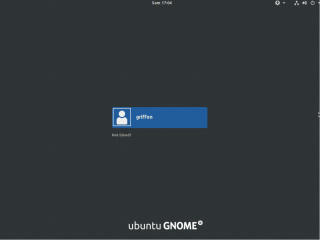Hello World,
As this is the holidays period, we wanted to discuss about a different topic than usual…We are wondering how would look the final Desktop interface on the next Ubuntu Release (17.10). Don’t you ?
Gnome Desktop has seen a lot of attention since Canonical has announced that Unity Desktop would be discontinued and replaced by the Gnome Shell Desktop. Logically, people have started to look into the Gnome Desktop and see how different it is compared to the beloved Unity Interface. Actually, it seems that people are already experimenting the Gnome Desktop on Ubuntu 17.04 even do the official introduction of Gnome Desktop would be in the coming intermediate release Ubuntu 17.10. Gnome Desktop is a different and provide a certain number of configuration options.
We have been working with Gnome Desktop quite recently and we think that the default configuration of Gnome Desktop is not really optimal to work with. Some tweaks are definitely needed in order to make the Gnome Desktop usable and productive for users. Looking around for information, we have noticed that the way Ubuntu Gnome desktop is being configured is either to make it look like the Unity Desktop. This would be the general trend as the switch over to the new Gnome Desktop needs to be quite smooth. Another trend consist of configuring Ubuntu Gnome to tend to a Windows 10 layout configuration…
So, let’s check this in more details….
Trend 1 – Gnome Desktop to look like Unity Desktop on Ubuntu
If you google a little bit, you will find plenty of posts and information about how to make Gnome Desktop look like Unity Desktop. Some people have used gnome extensions (such as dash to dock or gnome themes) to make the Ubuntu Gnome Desktop look like the Unity Interface. However, the Unity functionalities are not included and only cover the visual of the Desktop.
If you have installed Ubuntu 17.04 Gnome flavor, you would probably end up with a empty desktop like the one shown on the screenshot below. It’s a clean desktop but not really appealing to most of our users…
Click on Picture for better Resolution
The following screenshot demonstrate how to configure and tweak the Ubuntu Gnome Desktop and make it look like the Unity Desktop interface.
Click on Picture for better Resolution
Since the announcement of Unity’s Death, a certain number of mock up and then gnome theme have emerged in order to tweak the Ubuntu Gnome Desktop into a Unity look alike desktop. Luckily, Ubuntu Gnome is quite flexible and a lot of customization can be performed. The main element to help making Ubuntu Gnome more user friendly is definitely the gnome extension Dash to Dock.
Apparently, Canonical will include some sort of Docker in the Ubuntu Gnome 17.10 as they have probably noticed that the default Gnome desktop might not be the best option… The idea is also to ease the move from Unity Desktop to Gnome Desktop. The question now is to see if the Dock panel will be placed on the left side (like Unity) or at the bottom (like Windows 10).
Trend 2 – Make Gnome Desktop look like Windows 10
As explained above, the plain Gnome Desktop does need some customization in order to be fully usable. The Dock element is the most important part of the customization. Through our quest to better know Gnome Desktop, we have noticed that a certain number of people have placed the Docker panel at the bottom of the screen and not on the left side like in Unity Desktop.
This configuration change and the design principle used by Gnome Desktop creates some similarities with Windows 10 desktop interface which might make Windows users more comfortable with Ubuntu Gnome in the future….
Let’s see what we mean by similarities…..
Desktop Interface layout
Customizing Ubuntu Gnome Desktop and placing the Dash to Dock extension at the bottom will make the Ubuntu Interface look like the Windows 10 interface where a task bar is available with pinned programs and the famous start menu
Click on Picture for better Resolution
Click on Picture for better Resolution
You see the similarities between the two interfaces. Probably, using a dedicated gnome theme, it might even be possible to create a more visually convincing clone of Windows 10.
Initial Login Screen
If we compare the login screen between Windows 10 and Ubuntu Gnome distribution we can again see some similarities. In Windows 10, you will see a nice login screen that can be customized as we have done with our laptop.
Click on Picture for better Resolution
If we do the same on Ubuntu Gnome and if we set our preferred wallpaper (which was created by Stephenwolff10000 – © 2014 – 2024 stephenwolff100000 ) as login background, the Ubuntu Gnome desktop would look like the following screenshot.
Click on Picture for better Resolution
Again, not quite the same, but we can see similar concept being implemented….
Lock screen layout
Again, if we compare the Lock screen on both operating system, similar look and feel can be achieved. In Windows 10, you will see something similar to this screenshot
Click on Picture for better Resolution
In Ubuntu Gnome, you will end up with something like this
Click on Picture for better Resolution
Do you see the similarities?
Password Screen layout
The only difference between the two operating system is at the login screen page where credentials needs to be passed. Windows 10 has a more consistent way to manage the login screen where the selected wallpaper would be also seen at the login form page.
Click on Picture for better Resolution
The Ubuntu Gnome Desktop simply come with a standard login form page with a grey background. It might be possible to change this background but we have not checked that yet and it might not be as straight forward as it is in Windows 10
Click on Picture for better Resolution
But again, can you see the similarities ? The login layout process look similar. So, at the end, if you think about it, yes, Ubuntu Gnome Desktop could be configured to look like (even a little bit) to Windows 10…
Final Notes
As Canonical has killed Unity Desktop interface, it’s time to get used to the new gnome desktop interface and all the possible tweaks that can be performed in order to match your needs and the needs of your company/customers.
For sure, the Gnome Desktop is different than the Unity Desktop and we will need some time to get used to it. Canonical is realizing that and we hope that a customized gnome Desktop interface would ship with Ubuntu 17.10 (and not the default one). Apparently, Ubuntu 17.10 will ship with some sort of dock but we do not have enough information about it… Would the new Desktop interface mimic the Unity Desktop interface to make the switch over easier or might be the Windows 10 look alike trend being selected to attract even more users to Ubuntu Desktop ?
Both options are possible. We think that the next release will ship with a Desktop interface that would look like Unity. However, I have to admit that’s easy to get used to the Dash to Dock at the bottom of the screen…… Ubuntu 17.10 release would be the perfect opportunity for Canonical to shape the next long-term support release (I.e Ubuntu 18.04) and provide a sneak preview of what the Ubuntu Gnome Desktop might look like in the near future…. So, let’s wait and see what the future desktop would look like….
Till next time
See ya