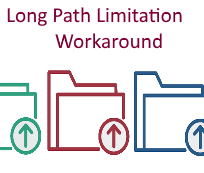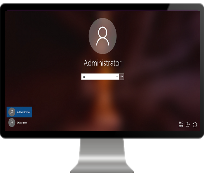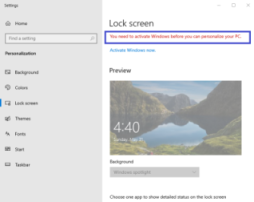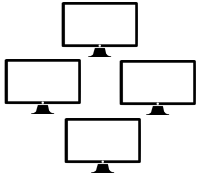Hello World, This post addresses a quite known issue related to file path length limitation in NTFS filesystem. Every system administrator or file server administrator has encountered this issue while trying to delete folders orContinue reading
Category: Microsoft
Get usefull info about Microsoft Technology
Windows 10 – How to Force Refresh of Desktop Wallpaper (without logoff/logon)
Hello World, This post is investigating the possibility to refresh a desktop wallpaper without the need of a logoff/logon operation. The idea of this post comes from a real case scenario. We have been askedContinue reading
Windows 10 – Customize the Login Screen on Windows 10 using a GPO
Hello World , Recently, we have been working on a project where Windows 10 desktop were rolling out. These machines were basically replacing the Windows 7 machines as the customer didn’t want to spend moneyContinue reading
Windows 10 – Customize Login Screen Background using Provisioning Package…
Hello World, In our previous posts, we have been describing how to perform some customization activities on Windows 10 Operating system. We have been discussing the different ways that exists to customize the Windows backgroundContinue reading
Windows 10 – Customize Login Screen Background image if Windows 10 is not Activated
Hello World, In the previous post, we have quickly shown how to customize and personalize the Desktop Background on Windows 10 machine. When your windows 10 machine is not activated, Microsoft has limited the possibilityContinue reading
Windows 10 – Customize Wallpaper if Windows is not activated…
Hello World, As we have been busy with login screen customization on Ubuntu (See here and here), we have received some questions and requests to tackle the same topic for Windows 10. Microsoft provides sinceContinue reading
PART VII – Extended Support Updates (ESU) and VDI infrastructure
Hello World, In our previous posts, we have been discussing the ESU (Extended Security Updates) program that can help organizations still running legacy operating system like Windows 7 and Windows 2008/R2 to obtain paid criticalContinue reading
ESU for Windows 7 and Windows 2008/R2 – Part VI – Add,Deploy & Activate Product Keys
Hello World, In this post, we will quickly explain how to add, deploy and activate the ESU MAK Keys you paid for in order to get extra support for your legacy operating system (i.e. Windows7Continue reading
ESU for Windows 7 and Windows 2008/R2 – Part V – Discover Products
Hello World, In this part, we will finally start to work and use the VAMT Tool. In the previous posts, we have basically deployed required patches to machines that would need to obtain the ESUContinue reading
ESU for Windows 7 and Windows 2008/R2 – Part IV – Patching VAMT 3.1
Hello World, Today, we are continuing our journey into the Extended Security Updates (ESU) program that would provide additional support to Windows 7 and Windows 2008/R2 (and SQL 2008 R2) products that have reached endContinue reading