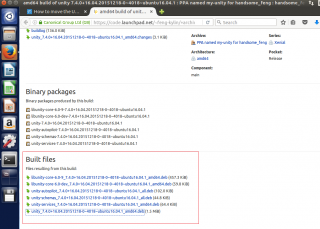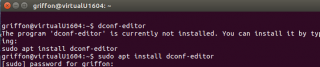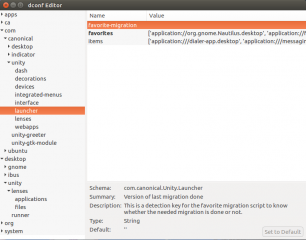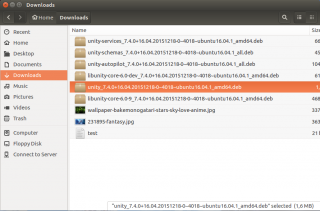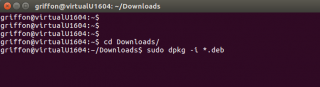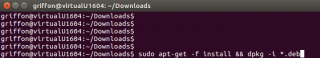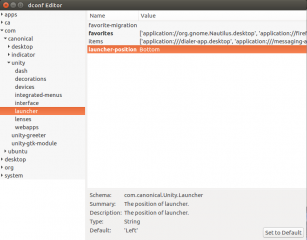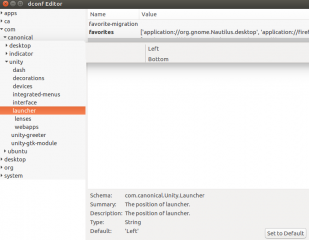Hello World,
Some time ago, we came across a post announcing that in Ubuntu 16.04, it would be possible to move the Unity Launcher from the left side to the bottom of the desktop. (see here). This is a great news for people who would like to move the Unity Launcher at the bottom of the screen and have a more traditional Desktop experience.
Today, we will have a quick look on how this can be achieved.
Tweak your Ubuntu
Step 1 – Download the patch
It’s still unknown if this feature will be integrated and supported in the final version of Ubuntu 16.04. So, to enable this functionality, a bunch of patches needs to be downloaded from this location https://code.launchpad.net/~feng-kylin/+archive/ubuntu/my-unity/+build/8772686
Click on Picture for Better Resolution
Step 2 – Install dconf-editor
There is no option in the GUI or control panel to perform the change yet. To enable this feature, the dconf-editor tool will be used. To install the dconf-editor, open a terminal and issue the following command
sudo apt-get install dconf-editor
Click on Picture for Better Resolution
open the dconf-editor issuing the following command from the terminal. In the dconf-editor, browse to com > Canonical > Unity > Launcher
Click on Picture for Better Resolution
You see that there are no options to set location of the launcher. Let’s change this situation….
Step 3 – Install the deb packages
It’s time to install the deb packages we have downloaded in your Downloads folders.
Click on Picture for Better Resolution
To install the *.deb files, you can open a terminal session and issue the following command
cd ~/Downloads
sudo dpkg -i *.deb
Click on Picture for Better Resolution
sudo dpkg -f install && dpkg -i *.deb
Click on Picture for Better Resolution
Logoff and logon back to your system
Step 4 – Use the dconf-editor to change the location of the Launcher
From the terminal, issue the following command
dconf-editor
In the dconf-editor, browse to com > Canonical > Unity > Launcher, in the right pane, you can see now that there is a new option called launcher-position
Click on Picture for Better Resolution
If you click on the item, you will see that a dropdown box with only two options available : Left or bottom.
Click on Picture for Better Resolution
To place the launcher at the bottom of the screen, select the Bottom option and if everything is fine, you should see the Unity Launcher at the bottom of the page
Click on Picture for Better Resolution
Final Notes
Voila ! We are done ! We have configured our system to have the Unity Launcher at the bottom of the screen. An important note is that any further updates on your system might reset the behavior of the Unity Launcher to default (i.e. left side of the screen). As mentioned earlier, it’s still not clear if this feature will be included in the final release of Ubuntu 16.04. If this is the case, we are expecting some types of GUI options or utilities that would allow us to configure this option in a more easy way
That’s it for today
Till next time
See ya