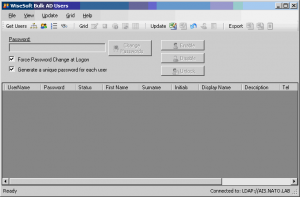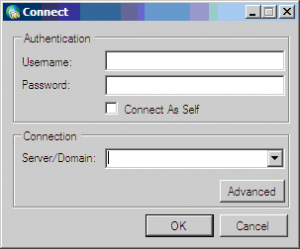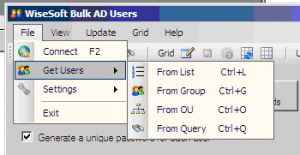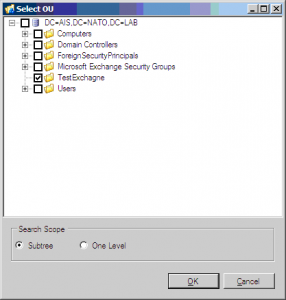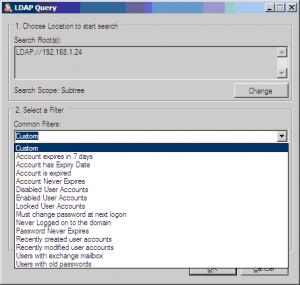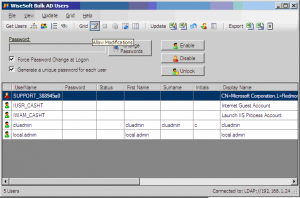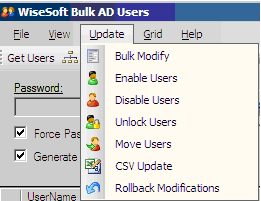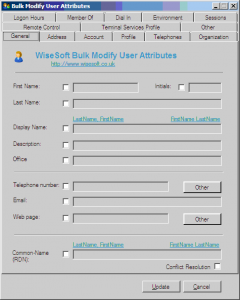Hello World,
Today, I would like to finish the post about Bulk Changes in Active Directory. In part I, I’ve quickly demonstrate how to use built-in capabilities to make changes in bulk within your Active Directory. However, there are some limitations about using this technique. For example, you cannot change password in bulk or unlock user accounts. The built-in tools are also great to change common settings but again you have a limitation when you need to update personal attributes on each user accounts.
Scripted Approach or Tool ?
In the past, in order to overcome these limitations, I was using some nice vb scripts. I’m still using some of them but I’ve recently discovered an interesting tool called Bulk AD User and can be downloaded from wisesoft.co.uk web site. WiseSoft Bulk AD Users is aimed to make life easier when you need to update Active Directory User account Attributes. I’ve been quite impressed by all the available options.
Note :
- This software is released as a Beta ! Use it at your own risks.
- The tool is free but when running the tool you will be asked for a registration code. You can get this registration code for free or you can simply wait that the warning disappear (5 seconds) and start using the utility
How To use it ?
Go To the web site wisesoft.co.uk and perform the download. You will download a zip file. You will need to extract the content of the zip file. A nice thing about the tool is that it does not need to be installed (it’s self executable) making the utility portable.
To launch the application, you simply double-click on the BulkADUsers.exe and the following windows will be displayed (if you are logged into a domain).
If the user account you’re logged in has no rights to perform the AD Changes, you can go to the File menu and select the Connect option. You will be presented with a login box where you can specify which user account should be used to perform the changes.
Note : If you are working on a workstations that not member of the domain you want to manage, you will be prompted with the connect dialog box first.
When your connection is performed, it’s time to see what objects you want to modify in bulk. From the menu, Select File and then select get Users. You can see that you have multiple ways to get users and perform changes on the objects. As shown in the screen shot, you can select users from a list, from a group, from OU or from query.
If you have a complex AD Structure, you might want to use the Get Users from Query Options. By default, the utility comes will prebuilt queries but if needed you can create your own queries. Whatever the location of the user object in your active Directory, using these options you can quickly get them and update their attributes.
When you are done with your query, you will get a data grid similar to the following (see below). In the utility, you have the possibility the edit the datagrid or you can decide to export the data grid, make changes using Excel or CSV editor and then import the changes using the ADBulkUsers.exe utility. As you can see, it become easy to update your AD information using this tool. The only thing you need is to get the appropriate info for each object you want to update
You can notice that the application allows you to quickly unlock users (in bulk) and change password for your users.
If you go to update menu and select Bulk Modify (see screenshot above), you will be presented with a dialog box similar to the one we have in Active directory and you can start perform your bulk changes as needed
An important feature of this utility is that it allows you to perform rollback. This can be useful in sensitive environment where you need to ensure that any changes can be rolled back.
Final Notes
This tool reminds me the ADModify.Net utility but an improved version. The GUI is nice,well designed, easy to use and offers more options. I’ve been using this tool in some migration projects and so far, I was never disappointed. The tool is quite impressive and still quite easy to use. I was able to delegate some of my tasks to other people and get the job done. This is really a great tool. But I said earlier, I still use some old good scripts in order to perform bulk changes on users, groups and computers objects. I’ll try to post some of them in a near (hmm….) future.
Till next time
See ya