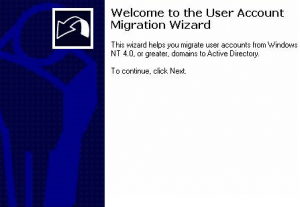
Hello World,
This will be a really short post !
In my current assignment, we are preparing a inter-forest migration between two active Directory forests. So far, nothing unusual. There is just only little problem we have discovered. We cannot use ADMT 3.2 in conjunction with Windows 2012/R2 servers.
It’s by Design
We discovered the hard way that the current version of ADMT (3.2) cannot be installed on a Windows 2012 (or later) machine. This is by design. ADMT 3.2 and PES 3.1 are not supported for installation on Windows Server 2012. The installers intentionally block unsupported operating systems. (see http://support.microsoft.com/kb/2753560)
Workaround ?
- Set-AdForestMode -identity yourdomain.com -forestmode Windows2008R2Forest
- Set-AdDomainMode -identity YourDomain.com -domainmode Windows2008R2Domain
Using these Powershell cmdlet, you can lower forest/domain level down to Windows 2008 level (I Think)
Future expectations ?
The good news is that Microsoft is working on a new version of the tool which would support the latest Operating system. There is no release date yet but based on this post, the tool should be released during the first quarter of 2014 (which is now !). We have not seen any other announcements yet so we assuming that the ADMT 4.0 will be delivered somewhere in 2014.
Final Notes
If you are like me, busy with migration and where Windows 2012 R2 deployment projects coexists, you might end up in having a issue migrating your Active Directory by using the current version of the ADMT 3.2 tool. The good news is that Microsoft provides a workaround which seems to be usable as long as you do not have enabled feature that specifically requires Windows 2012 R2 Forest/domain level.
The other good news is that Microsoft is working on a new version of the tool which will fully support the latest version of the Operating System. We are just waiting for the tool to be released. As soon as the tool will be available, we will provides some posts on it
Hope this post can help someone
Till next Time
See ya
Nice advice, didn’t know it. Knowing the workaround (while waiting for final version of ADMT) will be very useful for me, thanks!
Hello There,
yes indeed, this can be useful to know if you are migrating…
thank for the visit
Till next time
see ya
No workaround needed, as you can read here: https://dirteam.com/paul/2014/06/13/admt-now-supports-server-2012-2012-r2/
I just tried on a Windows 2012 R2 member server running SQL Server 2014 Express edition in a target domain with Windows 2012 R2 forest and domain functional level and it works without any problem.
Hello Marilie,
Yes we know that Microsoft has released a QFE (ie. Quick Fix) for Windows 2012 R2 in order to have ADMT running on it since July 2014. We never had the time to update this post.
If We have some time this week, we will quickly publish an update for that topic
Thank you for the feedback and the visit. Thank you for sharing your experience as well…we need that
Stay tuned
Till next time
See ya
Hey Griffon! Thanks for this Blog.
Good news, Version 3.2 has been re-released…
(https://technet.microsoft.com/en-us/library/active-directory-migration-tool-versions-and-supported-environments(v=ws.10).aspx)
And now supports installation on Windows 2012R2.
Cheers!
Hello Andre,
Thank you for the info….we are already aware a quick fix engineer update has been released that basically do not check for the operating system version..
We never had the time to update this post
Thank for the visit…
Till next time
See ya