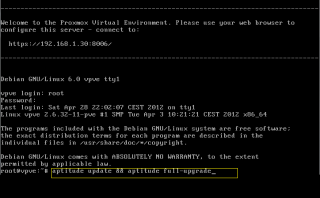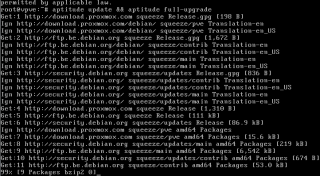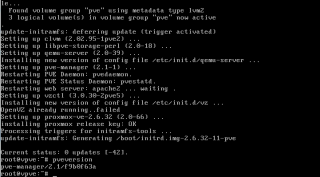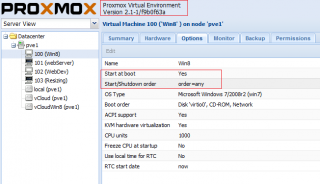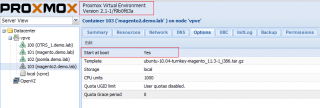Hello World,
This is really a short post to announce you that the Proxmox VE teams has been working lately and they have released an updated version of their software. The most up to date version is Proxmox VE 2.1 and can be download here
This update is a minor release. There as some bug fixes and the team has added a new functionality in the product. With Version 2.1, you can configure a start up order for your virtual machines. In order words, you can configure your Virtual machine to boot up automatically when the PVE host server starts. You can also decide in which order virtual machines needs to startup. A good example would be if you have an Active Directory infrastructure where Exchange is present. You might want to start first your domain controller and then the Exchange server. This way the exchange server will be able to authenticate against the up and running domain controller.
How to upgrade your PVE 2.0 to PVE 2.1
The Process is quite simple. You simply need to open a console (via the web browser or putty on going physically to the server) and type the following command
- aptitude update && aptitude full-upgrade
Click on image for Better Resolution
You will see that the system will retrieve the needed files and you will need to confirm (by press y) that you want to install this on your system
Click on image for Better Resolution
At the end of the process, you can type the pveversion command to ensure that you have the latest version installed. As you can see, there is not reboot needed.
Click on image for Better Resolution
If you open your web browser, you can see that an additional configuration option is available for KVM machines and Containers.
If you click on a virtual machine, and in the right pane, click on the option tab, you can see the new options
Click on image for Better Resolution
If you click on a VZ Container, and in the right pane, click on the option tab, you can see the new options
Click on image for Better Resolution
Notice the differences between the two screenshots. You can configure a little bit more things via the web interface for the KVM than for the Container object.
Final Notes
Proxmox VE team continue to integrate more and more feature in their products. In a coming post, we will quickly check how to configure these Startup order options. And again, you will see that this is damn easy
Till next time
See ya