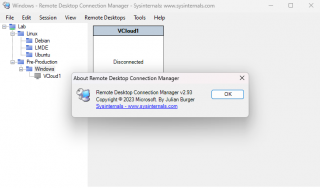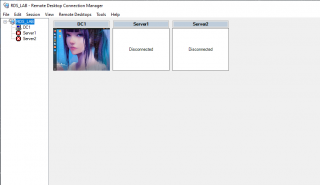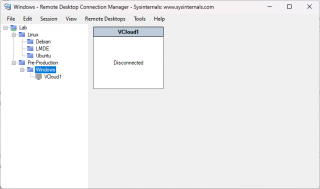Hello World,
Today, we will publish a short post about RDCMan (Remote Desktop Connection Manager Software) software utility.
If you are an experienced windows engineer, in the past, you have probably used the tool quite heavily to perform your day to day job. When Microsoft announced the end of life of this software, a lot of sysadmins started to look for some alternatives (free or paid software).
So, you are probably wondering why bothering with this old/deprecated/obsolete utility ? Simply because the SysInternals Team is bringing back to life the RDCMAN Tool. So, this post will explore what does that means for sysadmin….
So, let’s go !
Overview
What’s RDCMan ?
RDCMan (Remote Desktop Connection Manager) is a free utility tool that helps sysadmins to manage multiple desktop connections and consolidate them into a single interface. The RDCMan allows you to access all the remote computers you need to access from a consolidated console. If you are an experienced windows System engineer, you have probably use the tool as it allow to efficiently manage computers through RDP protocol. This tool (because free and because coming from Microsoft) was heavily used until…..
RDCMan Vulnerability & Discontinued Software ?
Until a security vulnerability was discovered in the RDCMan tool and Microsoft decided not to fix the issue and discontinued the tool. With this announcement, system engineers had no choice other than find some alternatives to the tool. So, a number of solutions (free and paid options) have been developed, used in order to replace the RDCMAN tool.
If you are long time reader of this blog, you might remember that we wrote about this specific topic back in 2020 (see RDS – RDCMan Remote connection Tool Discontinued by Microsoft)
The “New” RDCMan from Sysinternals
It seems that, end of 2021, Sysinternals Team decided to take over the RDCMan utility and include it in the famous Sysinternals Suite Tools. A new version was released in October 2021 (version 2.82) which was fixing the vulnerability found. Since then, Sysinternals team is maintaining the utility and has released some newer version of the tool. The latest version that you can download today is the version 2.93.
Click on Picture for better Resolution
Note : You can download the latest version of RDCMan at https://live.sysinternals.com/RDCMan.exe
It look like that the RDCMAN version 2.93 provides the same functionalities as the “legacy” version 2.7. However, there are some changes in this latest release.
- The first change is that the vulnerability has been fixed.
- The second change is more visual one. The icons used in the console (red cross, computer) have been updated. This screenshot shows the old RDCMAN interface
Click on Picture for Better Resolution
The following screenshot shows the new RDCMAN interface which look more modern and pleasant to work with.
Click on Picture for better Resolution
- The other noticeable change with this version is that you do not need to install the RDCMAN utility anymore. The RDCMan version 2.93 is now a self executable application. If you are using any applications or feature such as AppLocker or any other Application Control Software, you might need to create an exclusion rule for the new RDCMan utility.
- And yes, you can re-use your old .rdg files and import them in the new RDCMan. You will be able to keep your previous view from the old RDCM man version.
Final Notes
This is it for this post !
So, we are happy to let you know that if you need a free multiple remote desktop software manager, the “new” RDCMan utility software is available again on the market. We recently discovered this and I would say by accident. We were working for some customer that was still using the “old” RDCMan version (yes, with the vulnerability). We were looking for some possible alterenatives and found out that the RDCMan new version was indeed available…
RDCMan was really popular back in these days. The tool is really handy and help you managing multiple computers from a single console. The tool can be downloaded from internet and you can start in a few seconds by simply clicking the exe file. We do not know if the tool will be again popular in the future since other alternatives are now well established… but at least you know now that a viable free tool is available again….
That’s it for today ! We might want to provide some more information in some future posts…but we will see
Till next time
See ya
Reference : https://learn.microsoft.com/en-us/sysinternals/downloads/rdcman