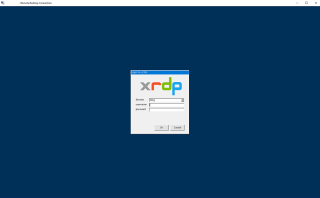Hello World,
This will be a quick post related to xRDP software Solution. The last release of our famous xrdp-installer script (i.e. 1.4.6) is now downloading the latest stable version of xrdp. Previous version of the script were connecting to GitHub and was downloading always the latest dev version of the software package. This change make sense since we want to provide now stable and predictable installation and experience.
However, we are still (when time permit) looking into the development branch to assess if any new features or improvements might ship in the coming releases. So, today, we have installed Ubuntu 23.04 Daily build version on our lab in order to start working on the next version of the xrdp-installer script. We have used an work in progress version of the script and we have downloaded the source files from the development branch. Everything worked as expected, the xRDP package got installed without error and the script was running with no errors.
At this stage, we needed to test if the remote desktop connection would work as expected. We have started our remote desktop client, insert the hostname of the target Ubuntu 23.04 machine and started our connection. This is where a minor but visible change has been already detected. If you look at the screenshot below, you will notice immediately that the xRDP Team is working in improving the look’n feel of the xRDP Credentials page.
Click on picture for better Resolution
As you can see, the background color has changed. From the old school NT4 greenish color, the team has decided to move to a more modern blue background which reminds the background color scheme of……Windows 2012 R2. The other change that you can notice is about the logo. Again, here, a new logo image has been used for the login box. The login box size and layout seems also to have been slight modified in order to make it more pleasant to look at. The overall impression is quite positive. We are happy to see that the Look’n feel aspect is becoming a point of attention.
As we can see, the xRDP team is working on their software package and possibly some new features, options, design, layout and visual aspects changes might be available in the next release of the xRDP Software. Possibly, since, there are some more requests to have Pipewire support included in the xRDP software, we might see also an official Pipewire module to be released in the coming version of xRDP…. In the meantime, if you want to test Pipewire support in xRDP in Ubuntu 22.10 (and only Ubuntu 22.10 so far), you can have a look at this post
This is it for this post ! This was really a short post
Till next time
See ya