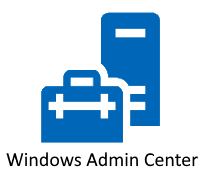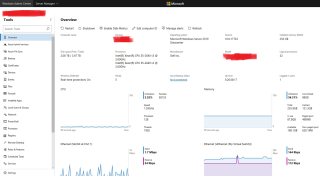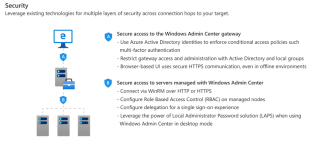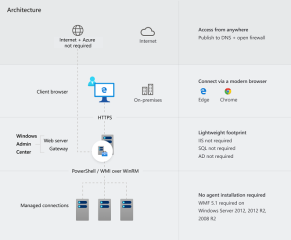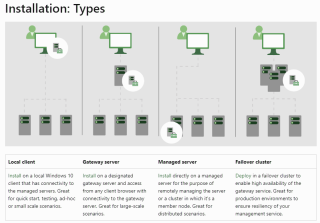Hello World,
In a previous post, we have looked at the latest release of Windows server edition i.e. Windows 2022 Server. This version of Windows is often designated as one of the best version in terms of functionality and security. Since we are busy with some projects where Windows 2022 and associated solution and technology, we have the opportunity to implement also solution like Windows Admin Center (WAC).
So, let’s try to see what’s Windows Admin Center (WAC) is and how it can be used within your network…
Overview
More and more projects are related to updating/Upgrading Windows Operating System version. Enterprises are starting to look at deploying Windows 2022 servers in their network. This is happening mainly because Windows 2008/R2 and Windows 2012/R2 are reaching end of life, end of extended supported and also end of the ESU (Extended support Update) program. Companies could start deploying Windows 2016 or Windows 2019 but since Windows 2022 Server has been out for some time now, they are more and more ready to deploy the latest version of the Microsoft Operating system.
Note :
- Windows 2008/R2 will be out of support (incl. ESU) January 2023
- Windows 2012/R2 will be out of extended support in October 2023. However, Microsoft is also offering ESU program for Windows 2012/R2 OS and thus Windows 2012/R2 can still be used and supported for probably the next three years
Microsoft is really pushing customers to move to the cloud by changing the subscription model for standard software like Exchange or SharePoint but also by introducing new features only on cloud platform and not integrating them in the on-premises version. However, some companies still invest (for multiple an valid reasons) in on-premises infrastructure where Microsoft software is also widely used.
Since these companies are investing in latest technologies, they are also reviewing the way they manage their infrastructure. This is where the Windows Admin Center software solution come into the picture.
So, What’s Windows Admin Center (WAC)
Windows Admin Center (WAC) is basically a web based interface that allows you to perform day to day management of Windows Servers. More specifically, Windows Admin Center is a piece of software that you install on your computer and is the next iteration of existing management tools like server Manager and MMC. Windows Admin Center runs in a web browser and manages
- Windows Server 2022,
- Windows Server 2019,
- Windows Server 2016,
- Windows Server 2012 R2,
- Windows Server 2012,
- Windows 11,
- Windows 10
click on picture for better resolution – Source : Microsoft
Windows Admin Center (WAC) is a free product and there is no additional licensing costs associated in order to use it. Windows Admin Center will allow you to manage all aspects of your server infrastructure from a single pane of glass. Microsoft is promoting a lot this new management interface. It has become so important that some of the features are only available in Windows Admin Center and you will not have equivalent in MMC console.
click on picture for better resolution – Source : Microsoft
Windows Admin Center (WAC) is also a secure management platform. You can restrict and control who can access the Windows Admin Center and what can be done through a Role Based access control.
click on picture for better resolution – Source : Microsoft
Windows Admin Center (WAC) Installation Type
When deploying Windows Admin center, you will have to plan how you want to install it on your network. The drawing below shows a high level architecture view on how to deploy Windows Admin Center within your infrastructure. As you can see, the WAC can be used on-premises and hybrid configuration. It’s possible to make the web server accessible via internet and allowing management capabilities from anywhere.
click on picture for better resolution – Source : Microsoft
Multiple options are available and the choice will be dictated by your own infrastructure and security recommendations. As you can see in the drawing below, you have 4 installation types
- Local Client
- Gateway Server
- Managed Server
- Failover cluster
click on picture for better resolution – Source : Microsoft – Check this page
Note :
To manage/connect to Windows 2012/R2 Operating system through Windows Admin center, you will need to ensure that these computers have the Windows Management Framework (WMF) 5.1 or higher has been installed. This is a requirements as Windows Admin center is relying on PowerShell technology not included in Windows 2012/R2
You can enable high availability of the gateway service by deploying Windows Admin Center in a active-passive model on a failover cluster. If one of the nodes in the cluster fails, Windows Admin Center gracefully fails over to another node, letting you continue managing the servers in your environment seamlessly.
Common Deployment Scenario in Enterprise
The most common scenario within corporate network would be the Gateway Server installation type. This make senses since multiple administration would need to access different servers and perform specific administration tasks. High availability is also an important factor when deploying Windows Admin Center. To ensure that administration tools are still available, usually Windows Admin center will be deployed in a high availability configuration. However, in some scenario, we have seen that multiple windows admin center (Gateway server) in non HA were deployed. If one Gateway Server would go down, another server could be used.
By introducing Windows Admin Center, we have noticed also that the number of Remote Desktop Services (used for administration purposes) are slowly decreasing as well which has also an impact in the Remote Desktop licensing Costs.
More specifically, in a lot of organization, a “admin” Remote Desktop (also called a jump box) allow multiples administrators (more than 2) to access it via remote desktop protocol. From this Jump box, administrators can either perform their tasks using standard Server Manager or MMC tools or they can remote desktop into another server that needs to be managed/configured. As you can see, we could have a more effective way of working by using Windows Admin Center instead of always remote connecting to the Jump box…
Final Notes
This is it for this post !
Windows Admin Center has been around for some time now and was released before Windows 2022 Server. However, we have not seen a lot of companies really investing and deploying Windows Admin Center. So far, classic way to manage servers (i.e. Server Manager, MMC, RDP) still rules within organization. However, some customers/sysadmins are more open to change and they are willing to test and deploy Windows Admin Center solution..
In our next post, we will go through the installation process (in a really simplistic scenario)
Till next time
Stay Tuned
References :
- https://learn.microsoft.com/en-us/windows-server/manage/windows-admin-center/overview