Hello World !
It has been a long time since my last post. As you can imagine, I was travelling (again) and working on a project that was really taking most of my time. The project is over now and I’m really pleased with the results. (and the positive feedback received from the customer). Thus, I’m having a little bit of time that I can use to publish some new posts…..
If you haven’t noticed yet, I’m inauguring a new section/category dedicated to the storage topic. This section will basically focus on the NAS/SAN solution that are available out there. Since the advent of virtualization technology, NAS/SAN infrastructure and solutions are almost everywhere. This section will try to provide some howto guides and best practices approach to build/manage your own SAN/NAS infrastructure.
In this first post, we will examine which options are available on the market for you in order to build a cheap ISCSI SAN. You can use 2 different approach to build up a SAN/NAS infrastructure.
-
you can convert a Windows box into a SAN/NAS infrastructure
-
you can install ready to use open source solution to build up your SAN/NAS infrastructure
Converting Windows into a iscsi Target
Most of the infrastructure I’ve been working in were based on Microsoft Technology. In such environment, the IT department tends to use solution that have the same look and Feel as the other Microsoft products.
To convert your windows box into a ISCSI SAN box, you can use the following software solution :
-
(free) Microsoft software ISCSI Target 3.3
In the past, Microsoft was proposing a iscsi storage solution based on windows operating system. Windows Server Storage was basically a customized windows operating system where an iscsi software was available. The ISCSI software would allow you to create iscsi target disks. Windows Server Storage was only available through OEM and was not free.
The good news is that Microsoft has made publicly available the ISCSI software Add-on for free. The can be downloaded from here. Using this piece of software, you can convert your Windows 2008 R2 server into a fully functional ISCSI Software box. Using this software, you can present shared storage to your Hyper-V server or Vmware server or simply build up some MS Cluster.
Note :
You need to have windows 2008 R2 in order to install the software. You cannot install this addon on Windows 2008 Core version (It’s not supported).
-
(Free) StarWind Iscsi Target Software
This is another well-known software solution to convert a windows box into a NAS/SAN appliance. In the past, the company was providing a trial version. Now, there is a free version available but you need to register in order to be able to download the software. You can download the software from here. The software offers apparently more features that the MS one. You can have CDP,snapshot and deduplication for free.
If you want to create an HA NAS/SAN appliance you need to upgrade to a non-free version
Note : You can install it on any Windows version (Windows 2003 or later or windows XP SP2 or later)
- iscsi Cake San Software
To be honest, I’ve never used this software. It’s seems that free and can be downloaded here. You might want to give it a try and see if it works for you. My first impression (viewing some screenshots) is that this software looks quite similar to the StarWind one.
Open Source Options to Build up a NAS/SAN Infrastructure
If you do not want to convert a windows box into a NAS/SAN applianc, you can decide to use alternate software solution that will allow you to create physical or virtual san appliance quite easily. Here is a list of possible options:
- OpenFiler
This is one of the most famous NAS/SAN open source solution. OpenFiler is an operating system that can be installed on “any” systems (x86/x64) and will convert it into a NAS/SAN appliance box. There is a free version of the software. However, if you want more (like HA or access to the documentation), you will need to pay for such services. OpenFiler can be used against Windows 2008 R2 cluster technology and can be used to test Vmware/Hyper-V/Proxmox VE shared storage functionalities.
- FreeNas
This is another well-known NAS/SAN software solution that open source. Again, you can use this one to build up a shared storage infrastructure that can be used by your virtual infrastructure. I do not know if you can configure freenas in a way to support HA functionality.
- Open-E
Open-e offers a free version of their NAS/SAN product. I’ve not use the product since a while but this might be also a valid option. The product is probably less known that the others. The software offers deduplication and the paid version offers you the HA functionality. I do not think that such feature are available within OpenFiler nor FreeNas
- Linux Iscsi Enterprise Target
If you do not want to use any software listed above, you can always configured your own linux distribution into a iscsi target server. You will not have access to sophisticated web management tools but it will do the job as well.
Other Options – Non Free
- LeftHand software
LeftHand software is a virtual appliance owned by HP. I had the chance to work with the LeftHand software and we were able to build a HA Vmware infrastructure with no physical SAN Infrastructure. Using only local disks of the ESX hosts (and by creating 2 virtual machines holding the LeftHand software), the infrastructure was made redundant. The solution was good but expensive.
Note: the latest iteration of the software can be used with VMWARE and Hyper-V
- SvSan StorMagic
This is a similar solution to the lefthand software. This product integrates tightly with the Vsphere client. I tested it but never had installed in production.
- VSA Appliance
With the release of VSphere 5, Vmware is also coming with its own virtual SAN solution. If you google a little bit, you will see that the solution is there but you will have to pay to take advantage of such solution.
Final Notes
That’s it for this post. So far, we have simply listed some of the most common options to create NAS/SAN infrastructure when you budget is limited. However, this is just the beginning of our journey. In the coming posts, we will describe how to install and configure some of these software and have them integrated within your virtual Infrastructure
Till next time
See ya
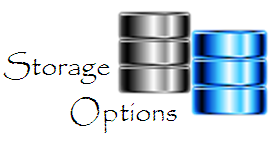
Hey there! Someone in my Myspace group shared this website with us so I came to give it a look. I’m definitely enjoying the information.