|
|
The script hereafter is outdated and has been replaced by a newer version. Please Check the Download page for latest version. |
Hello World,
Today, this post will tackle again the custom installation of xRDP on Ubuntu 16.04.2 and have access to the Unity Desktop Interface. A previous post has been published earlier this year (see here). Based on the feedback and comments received from the community, we feel that an update is necessary to this previous post. Indeed, some readers have provided great feedback and detected small issues with the custom installation process and we really want to thank all of you for that. Based on your feedback, we can provide better information and drive us to publish again posts and articles on this blog.
The previous post about the custom installation has been updated and should be working fine. However, to make sure that everybody is aware of the changes and updates, we are publishing this post which should be considered the latest valid instructions guide to install xRDP on Ubuntu 16.04.2.
Background Information
As you probably know, Ubuntu 16.04 is the latest LTS release that would ship with the Unity Desktop Interface. The change from Unity to Gnome will have an important impact and we are expecting that a lot of people would stick to Unity in the coming years before switching to the Gnome Desktop interface in order to train and educate users to the new desktop environment. This is why we are still providing information about xRDP and Unity Desktop….
Ubuntu 16.04 still ships an older version of xrdp (0.6.x.x) which does not provide all the new features available in the latest version of xRDP 0.9.2. which includes new backend rdp server and drive redirection capabilities. To take advantage of all these new features, a custom installation of xRDP is needed. This is exactly what we will be describing here. As in the past, we will provide a nice little script that would compile the sources into your system and make it straight forward to you…
So, let’s go !
The Custom Installation Script – Version 1.9
Overview
The version 1.9 script has not changed dramatically. However, it does take into account the changes that have been introduced in the latest release of xRDP (which is 0.9.2). The changes are quite small but in order to provide the best experience we feel that this update is needed.
Assumptions
Before running this script, be aware of the following assumptions
- We have tested the script on Ubuntu 16.04 Update 2 (and not on any other Ubuntu Flavors!!!)
- No additional desktop interface has been installed. Unity Desktop will be the default interface in the remote sessions
- We have performed the test on a Virtual Machine running on Hyper-V Server
- This script should be run only on Ubuntu 16.04.2 (so far) as we have not tested it on higher version.
- This script configure the .xsession file for a single user. (a new post configuring multiple users is coming…)
Prerequisites
We assume that you have internet connection on the Ubuntu machine. The internet connection is needed to download the latest version xrdp package. If you are not connected to internet, you can still manually download the xrdp package and modify the install-xrdp.sh script accordingly
The script version 1.9
Important Note :
If you copy/paste the script, you might encounter some issues because font formatting might be not maintained during the copy/paste operation. Please ensure that format is accurate before launching the script. A downloadable version of the script is available at the bottom of the post
Version 1.9 does not introduces major changes. This version of the script check that xrdp is compiled first and then you can compile the xorgxrdp. Some of the lines have been removed because the xRDP 0.9.2 is providing already the correct configuration to the Ubuntu systems. The script will also populate automatically the .xsession file for a single user which is needed in order to access the Unity Desktop Indicator panel. The script will also create the polkit file in order to avoid prompt when connecting through remote desktop protocols. This script would also make available the Drives Redirection and Clipboard features.
We have updated the script to version 1.9 to make it clear that this is the latest currently available version that works….
Disclaimer : As usual, use this at your own risk !!
################################################################ # Script_Name : install-xrdp-1.9.sh # Description : Perform an automated custom installation of xrdp # on ubuntu 16.04.2 # Date : July 2017 # written by : Griffon # Web Site :http://www.c-nergy.be - http://www.c-nergy.be/blog # Version : 1.9 # Disclaimer : Script provided AS IS. Use it at your own risk.... ################################################################## ################################################################## #Step 1 - Install prereqs for compilation ################################################################## echo "Installing prereqs for compiling xrdp..." echo "----------------------------------------" sudo apt-get -y install libx11-dev libxfixes-dev libssl-dev libpam0g-dev libtool libjpeg-dev flex bison gettext autoconf libxml-parser-perl libfuse-dev xsltproc libxrandr-dev python-libxml2 nasm xserver-xorg-dev fuse git ################################################################## #Step 2 - Obtain xrdp packages ################################################################## ## --Go to your Download folder echo "Moving to the ~/Download folders..." echo "-----------------------------------" cd ~/Downloads ## -- Download the xrdp latest files echo "Ready to start the download of xrdp package" echo "-------------------------------------------" git clone https://github.com/neutrinolabs/xrdp.git ## -- compiling xrdp packages echo "Installing and compiling xrdp..." echo "--------------------------------" cd ~/Downloads/xrdp sudo ./bootstrap sudo ./configure --enable-fuse --enable-jpeg sudo make sudo make install ################################################################## #Step 3 - Download and compiling xorgxrdp packages ################################################################## cd ~/Downloads git clone https://github.com/neutrinolabs/xorgxrdp.git cd ~/Downloads/xorgxrdp sudo ./bootstrap sudo ./configure sudo make sudo make install ################################################################## #Step 4 - Configure systemd ################################################################## ## -- Issue systemctl command to reflect change and enable the service sudo systemctl daemon-reload sudo systemctl enable xrdp.service sudo systemctl enable xrdp-sesman.service ################################################################## #Step 5 - Populate .xsession file for currently logged on user ################################################################## cat >~/.xsession << EOF /usr/lib/gnome-session/gnome-session-binary --session=ubuntu & /usr/lib/x86_64-linux-gnu/unity/unity-panel-service & /usr/lib/unity-settings-daemon/unity-settings-daemon & for indicator in /usr/lib/x86_64-linux-gnu/indicator-*; do basename='basename \${indicator}' dirname='dirname \${indicator}' service=\${dirname}/\${basename}/\${basename}-service \${service} & done unity EOF ################################################################## #Step 6 - Configure Polkit to avoid popup in Xrdp Session ################################################################## cat >/etc/polkit-1/localauthority.conf.d/02-allow-colord.conf <<EOF polkit.addRule(function(action, subject) { if ((action.id == “org.freedesktop.color-manager.create-device” || action.id == “org.freedesktop.color-manager.create-profile” || action.id == “org.freedesktop.color-manager.delete-device” || action.id == “org.freedesktop.color-manager.delete-profile” || action.id == “org.freedesktop.color-manager.modify-device” || action.id == “org.freedesktop.color-manager.modify-profile”) && subject.isInGroup(“{group}”)) { return polkit.Result.YES; } }); EOF ################################################################## #Step 7 - Restart Computer ################################################################## echo "Restart the Computer" echo "----------------------------" sudo shutdown -r now
How to use the script
Set Execute Right on the script
Download the install-xrdp-1.9.sh script to your system. To have it running, the script has to be marked as executable. To mark a script/file as executable, the following actions needs to be performed
Right-click on the file, go to properties, then select permissions and tick the box allow executable….
Click on Picture for better resolution
or from the command line, issue the following command
chmod +x ~/Downloads/install-xrdp-1.9.sh
Note : Adjust the path where the install-xrdp-1.9.sh script to reflect your environment
Execute the script
To execute the script, ensure that internet connection is available (so you can download the necessary packages needed for the installation) and simply open a Terminal console. In the Terminal console, Browse to the location where the script has been stored and then issue the following command
sudo ./install-xrdp-1.9.sh
You might be prompted for a password. Provide the password and proceed with the installation.
Wait for completion of the script. The machine will reboot automatically when done.
Test your xRDP Infrastructure
At this stage, if everything is working as expected, you should be able to perform a remote desktop session to your Linux machine. In the xrdp login page (the green background), ensure that Xorg option is selected, provide your user name and password, and you should be able to access your Ubuntu machine.
Click on picture for better resolution
Normally, in the xRDP login page, the keyboard should match the one you are using on your normal computer. This was not the case in the past and has been fixed with the introduction of the xorgrdp server (it seems). However, note that within the remote session, the keyboard layout might not match if you are using multiple ones. This can be easily fixed through the indicator language bar within the xrdp session. Select the proper keyboard layout and you should be good to go….
Click on picture for better resolution
The user that has executedthe script will be able to remote desktop into Ubuntu and the Unity Desktop will be launched automatically. In Ubuntu 16.04.2, you can have the same user logged into the console and to the remote session and this scenario would work. In later version of Ubuntu, it seems that the behavior has changed…(we will investigate a little bit further). The user will be able to reconnect to an existing session as well and the user will be able to use the clipboard and drives redirection features..
Issues detected
As in the past, the issues detected are related to performance and the logout functionality.
The performance are acceptable but they are not great. We are working mainly over LAN infrastructure and we can perform our work..
The logout issue seems to be still there. If a user decide to logout from the xrdp session, the user can click on the logout button (on the indicator panel) and after some time the session will be closed. However, next time the user would try to connect, xrdp would fail. The overcome this situation, we are still using the workaround provided in our previous post which consist of executing the following command
ps -ef h | grep xorgxrdp | grep `whoami` | tr -s " " | cut -d " " -f2 | xargs kill -9
Download the Script
Please download the script : install-xrdp-1.9.zip
Bonus
To demonstrate that the script is working, we are also providing a quick and dirty video demo where we perform the custom installation. after the installation, a remote desktop connection can be performed and the Unity Desktop is launched automatically…
Final Notes
In this post, we have spend some time in updating the previous post and checked the script provided is working and functional. We have slight modified the install-xrdp.sh script in order to take into account feedback and comments from our readers. We think that this update was necessary in order to show that we really take into account the comments provided to us and in order to provide an improved solution.
The custom installation script provided here ensure that you can quickly and easily install the xRDP package and have it working against the Unity Desktop Interface. Ubuntu 16.04.2 provides the smoother xRDP experience so far when combined to the Unity Desktop. This script could be useful for people that would stick to Unity Desktop interface and still having LTS release.. We have and will continue to provide information about xRDP and Unity Desktop for the moment as we think that some people might stick to it in the future releases as well. Apparently, it would be possible to have Ubuntu 18.04 running the Unity Desktop as well…
Till next time
See ya
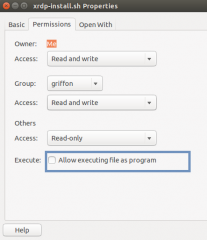
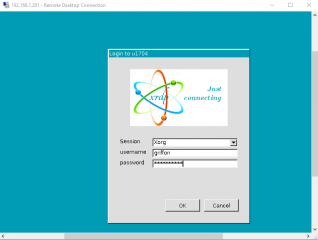

Thank you for this pretty tool that is working fine on an Xubuntu system with xfce and LDAP and 2 x11vnc jobs looping in the background for tightvnc connections.
I tried to install it on another Xbuntu 16.04.2 with the same setup but the connection log comes back with the following error message:
connection to sesmanip 127.0.0.1 port 3350
sesman connect ok
sending login info to session manager, please wait …
login failed for display 0
Is it possible to use another display than 0 and how and where to define it?
I think LDAP cannot be the reason as on the other installation it is working fine with it.
Any idea what’s going wrong here?
Thanks in advance
Fred
@Fred;
We are looking into the issue. It seems that each Ubuntu flavors have a different X server configuration….We are finalizing a post where a similar issue has been detected on Ubuntu Gnome (post http://c-nergy.be/blog/?p=10887). This post will be available shortly…Check your /etc/X11/Xwrapper.config and check if the allowed_user=console is present. if it is, change it to allowed_user=anybody
Hope this help
Till next time
See ya
Hi Guys,
I have downloaded and run the script, and I can RDP in to an Ubuntu 16.04.2 LTS machine but when I do, I cannot see the dash menu (I have tried autohiding and then un-autohiding, but it makes no difference), nor anything else except the actual desktop (I cannot see the ‘system icons’ in the top right corner, or the cog that you click on to restart / shutdown).
I can get a command prompt by right-clicking the desktop, so I can get out of the session by doing a ‘sudo shutdown -r now’ from there, but that is the only way out.
I get the same issue when I try to RDP in from Win7 Pro, and also from another Ubuntu 16.04.2 LTS machine.
In both cases, I get the XRDP / Xorg login dialogue box, I put in my username and password, and it logs in, but I only see as I describe above.
For what its worth, I can get VNC to work from the Ubuntu 16.04.2 LTS machine using the basic ‘Desktop Sharing’ option.
Any suggestions would be gratefully received.
Thanks,
Alan.
@Alain,
in order for us to understand your situation, you can perform a remote desktop session and you access an “empty Ubuntu desktop” (i.e. purple background but no memu bar on the left side….)If you right-click on the desktop, open Terminal and issue the following command
exec unity
what’s happening..
Can you try to logoff completely from the console session and try again to perform a remote desktop session again => do you have the same result….?
Can you check or submit your .xsession content file to be sure that it’s contains the correct information (maybe a type somewhere in the script….)
Check the logs for xrdp
waiting for your info/feedback
Till next time
see ya
Hello
#
i followed a few of your tutorials to get remote desktop connection,
first i got working with “XRDP – Install XRDP on Ubuntu 16.04 Server Edition – Part II”
but thats using the xrdp from the ubuntu repository, which is old and i had no clipboard and file transfer interaction.
After some trial and erroring around i started over and redid the inital steps from that above mentioned tutorial and replaced the “sudo apt-get install xrdp ” with that “sudo ./install-xrdp-1.9.sh ” from this tutorial to get the new version and then continued with the steps from the other tutorial.
Everything worked fine so far, i can connect and it connects to the same session with my old windows open,
i have clipboard interaction (but still no idea how to move files?)
but main problem now is that it is not using the german locale for the gui connection, which it is using over ssh connection.
Any idea what i have to do to get the gui to use german? it worked in german with the old version from the repo
when i do “locale” on ssh it shows correct, but on GUI terminal it only works with “sudu locale”, only “locale” shows no LANG and for the Rest only “POSIX”, what i think, because it cant axx the /etc/default/locale
Hope you can help me on that
Hi Griffon,
Thank you for your assistance. I have done as you asked above, and documented here:
>
> If you right-click on the desktop, open Terminal
> and issue the following command
>
> exec unity
>
> what’s happening..
>
If I do that, the RDP session immediately terminates, and I am back looking at the screen on the actual machine I was working from.
>
> Can you try to logoff completely from the console
> session and try again to perform a remote desktop
> session again => do you have the same result….?
>
I tried two things:
1) Reboot the destination machine, and try to initiate an RDP session. When I do that, I get exactly the same outcome that I described in my post above – a purple desktop, but no menu on the left, nor the system icons in the top right corner.
2) Log in to the console on the destination machine, then logoff the console (as per your request), and try to initiate an RDP session. Exactly the same outcome – a purple desktop, but no menu on the left, nor the system icons in the top right corner.
>
> Can you check or submit your .xsession content file
> to be sure that it’s contains the correct information
> (maybe a type somewhere in the script….)
>
I am guessing this is the .xsession file from the destination machine? The asterixes are not in the file – just to show where it starts and ends.
******************************************
/usr/lib/gnome-session/gnome-session-binary –session=ubuntu &
/usr/lib/x86_64-linux-gnu/unity/unity-panel-service &
/usr/lib/unity-settings-daemon/unity-settings-daemon &
for indicator in /usr/lib/x86_64-linux-gnu/indicator-*;
do
basename=’basename ${indicator}’
dirname=’dirname ${indicator}’
service=${dirname}/${basename}/${basename}-service
${service} &
done
unity
******************************************
>
> Check the logs for xrdp
>
The log files are too large to post – it gets rejected. I will try to do folowup posts with each log separately.
Thanks again,
Alan.
~/.xorgxrdp.10.log
******************************************
[ 266.965]
X.Org X Server 1.18.4
Release Date: 2016-07-19
[ 266.965] X Protocol Version 11, Revision 0
[ 266.965] Build Operating System: Linux 4.4.0-45-generic x86_64 Ubuntu
[ 266.965] Current Operating System: Linux T520Ub 4.4.0-83-generic #106-Ubuntu SMP Mon Jun 26 17:54:43 UTC 2017 x86_64
[ 266.965] Kernel command line: BOOT_IMAGE=/boot/vmlinuz-4.4.0-83-generic root=UUID=9bcaf0b2-b5d8-4452-8279-6d474da9baa1 ro quiet splash vt.handoff=7
[ 266.966] Build Date: 02 November 2016 10:06:10PM
[ 266.966] xorg-server 2:1.18.4-0ubuntu0.2 (For technical support please see http://www.ubuntu.com/support)
[ 266.966] Current version of pixman: 0.33.6
[ 266.966] Before reporting problems, check http://wiki.x.org
to make sure that you have the latest version.
[ 266.966] Markers: (–) probed, (**) from config file, (==) default setting,
(++) from command line, (!!) notice, (II) informational,
(WW) warning, (EE) error, (NI) not implemented, (??) unknown.
[ 266.966] (++) Log file: “.xorgxrdp.10.log”, Time: Thu Jul 27 21:02:10 2017
[ 266.966] (++) Using config file: “/etc/X11/xrdp/xorg.conf”
[ 266.966] (==) Using system config directory “/usr/share/X11/xorg.conf.d”
[ 266.967] (==) ServerLayout “X11 Server”
[ 266.967] (**) |–>Screen “Screen (xrdpdev)” (0)
[ 266.967] (**) | |–>Monitor “Monitor”
[ 266.967] (**) | |–>Device “Video Card (xrdpdev)”
[ 266.967] (**) |–>Input Device “xrdpMouse”
[ 266.967] (**) |–>Input Device “xrdpKeyboard”
[ 266.967] (**) Option “DontVTSwitch” “on”
[ 266.968] (**) Option “AutoAddDevices” “off”
[ 266.968] (**) Not automatically adding devices
[ 266.968] (==) Automatically enabling devices
[ 266.968] (==) Automatically adding GPU devices
[ 266.968] (==) Max clients allowed: 256, resource mask: 0x1fffff
[ 266.968] (WW) The directory “/usr/share/fonts/X11/cyrillic” does not exist.
[ 266.968] Entry deleted from font path.
[ 266.968] (WW) The directory “/usr/share/fonts/X11/100dpi/” does not exist.
[ 266.968] Entry deleted from font path.
[ 266.968] (WW) The directory “/usr/share/fonts/X11/75dpi/” does not exist.
[ 266.968] Entry deleted from font path.
[ 266.968] (WW) The directory “/usr/share/fonts/X11/100dpi” does not exist.
[ 266.968] Entry deleted from font path.
[ 266.968] (WW) The directory “/usr/share/fonts/X11/75dpi” does not exist.
[ 266.968] Entry deleted from font path.
[ 266.968] (==) FontPath set to:
/usr/share/fonts/X11/misc,
/usr/share/fonts/X11/Type1,
built-ins
[ 266.968] (==) ModulePath set to “/usr/lib/x86_64-linux-gnu/xorg/extra-modules,/usr/lib/xorg/extra-modules,/usr/lib/xorg/modules”
[ 266.968] (II) Loader magic: 0x55e85a60edc0
[ 266.968] (II) Module ABI versions:
[ 266.968] X.Org ANSI C Emulation: 0.4
[ 266.968] X.Org Video Driver: 20.0
[ 266.968] X.Org XInput driver : 22.1
[ 266.968] X.Org Server Extension : 9.0
[ 266.972] (II) systemd-logind: took control of session /org/freedesktop/login1/session/c4
[ 266.973] (II) xfree86: Adding drm device (/dev/dri/card0)
[ 266.973] (EE) systemd-logind: failed to take device /dev/dri/card0: Operation not permitted
[ 266.973] (II) config/udev: Ignoring already known drm device (/dev/dri/card0)
[ 266.975] (–) PCI:*(0:0:2:0) 8086:0126:17aa:21cf rev 9, Mem @ 0xf0000000/4194304, 0xe0000000/268435456, I/O @ 0x00005000/64
[ 266.975] (II) “glx” will be loaded. This was enabled by default and also specified in the config file.
[ 266.975] (II) LoadModule: “dbe”
[ 266.975] (II) Module “dbe” already built-in
[ 266.975] (II) LoadModule: “ddc”
[ 266.975] (II) Module “ddc” already built-in
[ 266.975] (II) LoadModule: “extmod”
[ 266.975] (II) Module “extmod” already built-in
[ 266.975] (II) LoadModule: “glx”
[ 266.976] (II) Loading /usr/lib/xorg/modules/extensions/libglx.so
[ 266.977] (II) Module glx: vendor=”X.Org Foundation”
[ 266.977] compiled for 1.18.4, module version = 1.0.0
[ 266.977] ABI class: X.Org Server Extension, version 9.0
[ 266.977] (==) AIGLX enabled
[ 266.977] (II) LoadModule: “int10″
[ 266.977] (II) Loading /usr/lib/xorg/modules/libint10.so
[ 266.979] (II) Module int10: vendor=”X.Org Foundation”
[ 266.979] compiled for 1.18.4, module version = 1.0.0
[ 266.979] ABI class: X.Org Video Driver, version 20.0
[ 266.979] (II) LoadModule: “record”
[ 266.979] (II) Module “record” already built-in
[ 266.979] (II) LoadModule: “vbe”
[ 266.979] (II) Loading /usr/lib/xorg/modules/libvbe.so
[ 266.980] (II) Module vbe: vendor=”X.Org Foundation”
[ 266.980] compiled for 1.18.4, module version = 1.1.0
[ 266.980] ABI class: X.Org Video Driver, version 20.0
[ 266.980] (II) LoadModule: “xorgxrdp”
[ 266.980] (II) Loading /usr/lib/xorg/modules/libxorgxrdp.so
[ 266.982] (II) Module XORGXRDP: vendor=”X.Org Foundation”
[ 266.982] compiled for 1.18.4, module version = 1.0.0
[ 266.982] ABI class: X.Org Video Driver, version 20.0
[ 266.982] xorgxrdpSetup:
[ 266.982] (II) LoadModule: “fb”
[ 266.982] (II) Loading /usr/lib/xorg/modules/libfb.so
[ 266.984] (II) Module fb: vendor=”X.Org Foundation”
[ 266.984] compiled for 1.18.4, module version = 1.0.0
[ 266.984] ABI class: X.Org ANSI C Emulation, version 0.4
[ 266.984] (II) LoadModule: “xrdpdev”
[ 266.984] (II) Loading /usr/lib/xorg/modules/drivers/xrdpdev_drv.so
[ 266.986] (II) Module XRDPDEV: vendor=”X.Org Foundation”
[ 266.986] compiled for 1.18.4, module version = 1.0.0
[ 266.986] ABI class: X.Org Video Driver, version 20.0
[ 266.986] xrdpdevSetup:
[ 266.986] (II) LoadModule: “xrdpmouse”
[ 266.986] (II) Loading /usr/lib/xorg/modules/input/xrdpmouse_drv.so
[ 266.987] (II) Module XRDPMOUSE: vendor=”X.Org Foundation”
[ 266.987] compiled for 1.18.4, module version = 1.0.0
[ 266.987] Module class: X.Org XInput Driver
[ 266.987] ABI class: X.Org XInput driver, version 22.1
[ 266.987] rdpmousePlug:
[ 266.987] (II) LoadModule: “xrdpkeyb”
[ 266.987] (II) Loading /usr/lib/xorg/modules/input/xrdpkeyb_drv.so
[ 266.988] (II) Module XRDPKEYB: vendor=”X.Org Foundation”
[ 266.988] compiled for 1.18.4, module version = 1.0.0
[ 266.988] Module class: X.Org XInput Driver
[ 266.988] ABI class: X.Org XInput driver, version 22.1
[ 266.988] rdpkeybPlug:
[ 266.988] rdpIdentify:
[ 266.988] (II) XRDPDEV: driver for xrdp: XRDPDEV
[ 266.988] rdpDriverFunc: op 10
[ 266.988] (WW) Falling back to old probe method for XRDPDEV
[ 266.988] rdpProbe:
[ 266.988] (II) Loading sub module “fb”
[ 266.989] (II) LoadModule: “fb”
[ 266.989] (II) Loading /usr/lib/xorg/modules/libfb.so
[ 266.989] (II) Module fb: vendor=”X.Org Foundation”
[ 266.989] compiled for 1.18.4, module version = 1.0.0
[ 266.989] ABI class: X.Org ANSI C Emulation, version 0.4
[ 266.989] (II) XRDPDEV(0): using default device
[ 266.989] (WW) VGA arbiter: cannot open kernel arbiter, no multi-card support
[ 266.989] rdpPreInit:
[ 266.989] (**) XRDPDEV(0): Depth 24, (–) framebuffer bpp 32
[ 266.989] (==) XRDPDEV(0): RGB weight 888
[ 266.989] (==) XRDPDEV(0): Using gamma correction (1.0, 1.0, 1.0)
[ 266.989] (==) XRDPDEV(0): Default visual is TrueColor
[ 266.989] (==) XRDPDEV(0): DPI set to (96, 96)
[ 266.989] (II) XRDPDEV(0): mode “640×480” ok
[ 266.989] (II) XRDPDEV(0): mode “800×600” ok
[ 266.990] (–) XRDPDEV(0): Virtual size is 800×600 (pitch 800)
[ 266.990] (**) XRDPDEV(0): Default mode “800×600”: 36.0 MHz (scaled from 0.0 MHz), 35.2 kHz, 56.2 Hz
[ 266.990] (II) XRDPDEV(0): Modeline “800×600″x0.0 36.00 800 824 896 1024 600 601 603 625 +hsync +vsync (35.2 kHz d)
[ 266.990] (==) Depth 24 pixmap format is 32 bpp
[ 266.990] rdpScreenInit: virtualX 800 virtualY 600 rgbBits 8 depth 24
[ 266.990] rdpScreenInit: pfbMemory bytes 1920000
[ 266.990] rdpScreenInit: pfbMemory 0x7fb5bd41a010
[ 266.990] rdpSimdInit: assigning yuv functions
[ 266.990] rdpSimdInit: cpuid ax 1 cx 0 return ax 0x000206a7 bx 0x01100800 cx 0x1fbae3ff dx 0xbfebfbff
[ 266.990] rdpSimdInit: sse2 amd64 yuv functions assigned
[ 266.990] rdpXvInit: depth 24
[ 266.990] (==) XRDPDEV(0): Backing store enabled
[ 266.991] rdpClientConInit: kill disconnected [0] timeout [0] sec
[ 266.991]
[ 266.991] rdpScreenInit: out
[ 266.991] (==) RandR enabled
[ 266.995] (II) SELinux: Disabled on system
[ 266.996] (II) AIGLX: Screen 0 is not DRI2 capable
[ 266.996] (EE) AIGLX: reverting to software rendering
[ 267.172] (II) AIGLX: enabled GLX_MESA_copy_sub_buffer
[ 267.173] (II) AIGLX: Loaded and initialized swrast
[ 267.174] (II) GLX: Initialized DRISWRAST GL provider for screen 0
[ 267.231] (II) Using input driver ‘XRDPMOUSE’ for ‘xrdpMouse’
[ 267.231] (**) Option “CorePointer”
[ 267.231] (**) xrdpMouse: always reports core events
[ 267.231] rdpmousePreInit: drv 0x55e85b2a7850 info 0x55e85b3b4e80, flags 0x0
[ 267.231] (II) XINPUT: Adding extended input device “xrdpMouse” (type: Mouse, id 6)
[ 267.231] rdpmouseControl: what 0
[ 267.231] rdpmouseDeviceInit:
[ 267.231] rdpmouseCtrl:
[ 267.231] rdpRegisterInputCallback: type 1 proc 0x7fb5bd7f3cf0
[ 267.232] (**) xrdpMouse: (accel) keeping acceleration scheme 1
[ 267.232] (**) xrdpMouse: (accel) acceleration profile 0
[ 267.232] (**) xrdpMouse: (accel) acceleration factor: 2.000
[ 267.232] (**) xrdpMouse: (accel) acceleration threshold: 4
[ 267.232] rdpmouseControl: what 1
[ 267.232] rdpmouseDeviceOn:
[ 267.232] (II) Using input driver ‘XRDPKEYB’ for ‘xrdpKeyboard’
[ 267.232] (**) Option “CoreKeyboard”
[ 267.232] (**) xrdpKeyboard: always reports core events
[ 267.232] rdpkeybPreInit: drv 0x55e85b2a7f90 info 0x55e85b53e9e0, flags 0x0
[ 267.232] (II) XINPUT: Adding extended input device “xrdpKeyboard” (type: Keyboard, id 7)
[ 267.232] rdpkeybControl: what 0
[ 267.232] rdpkeybDeviceInit:
[ 267.259] rdpkeybChangeKeyboardControl:
[ 267.259] rdpkeybChangeKeyboardControl: autoRepeat on
[ 267.259] rdpRegisterInputCallback: type 0 proc 0x7fb5bd5f0610
[ 267.259] rdpkeybControl: what 1
[ 267.259] rdpkeybDeviceOn:
[ 267.271] (II) config/udev: Adding input device Power Button (/dev/input/event2)
[ 267.271] (II) AutoAddDevices is off – not adding device.
[ 267.272] (II) config/udev: Adding input device Video Bus (/dev/input/event4)
[ 267.272] (II) AutoAddDevices is off – not adding device.
[ 267.272] (II) config/udev: Adding input device Lid Switch (/dev/input/event0)
[ 267.272] (II) AutoAddDevices is off – not adding device.
[ 267.273] (II) config/udev: Adding input device Sleep Button (/dev/input/event1)
[ 267.273] (II) AutoAddDevices is off – not adding device.
[ 267.273] (II) config/udev: Adding drm device (/dev/dri/card0)
[ 267.273] (II) xfree86: Adding drm device (/dev/dri/card0)
[ 267.273] (EE) systemd-logind: failed to take device /dev/dri/card0: Operation not permitted
[ 267.273] (II) config/udev: Ignoring already known drm device (/dev/dri/card0)
[ 267.275] (II) config/udev: Adding input device Integrated Camera (/dev/input/event14)
[ 267.275] (II) AutoAddDevices is off – not adding device.
[ 267.275] (II) config/udev: Adding input device HDA Intel PCH Dock Headphone (/dev/input/event9)
[ 267.275] (II) AutoAddDevices is off – not adding device.
[ 267.275] (II) config/udev: Adding input device HDA Intel PCH Headphone (/dev/input/event10)
[ 267.275] (II) AutoAddDevices is off – not adding device.
[ 267.276] (II) config/udev: Adding input device HDA Intel PCH HDMI/DP,pcm=3 (/dev/input/event11)
[ 267.276] (II) AutoAddDevices is off – not adding device.
[ 267.276] (II) config/udev: Adding input device HDA Intel PCH HDMI/DP,pcm=7 (/dev/input/event12)
[ 267.276] (II) AutoAddDevices is off – not adding device.
[ 267.277] (II) config/udev: Adding input device HDA Intel PCH HDMI/DP,pcm=8 (/dev/input/event13)
[ 267.277] (II) AutoAddDevices is off – not adding device.
[ 267.277] (II) config/udev: Adding input device HDA Intel PCH Mic (/dev/input/event7)
[ 267.277] (II) AutoAddDevices is off – not adding device.
[ 267.277] (II) config/udev: Adding input device HDA Intel PCH Dock Mic (/dev/input/event8)
[ 267.277] (II) AutoAddDevices is off – not adding device.
[ 267.278] (II) config/udev: Adding input device AT Translated Set 2 keyboard (/dev/input/event3)
[ 267.278] (II) AutoAddDevices is off – not adding device.
[ 267.278] (II) config/udev: Adding input device TPPS/2 IBM TrackPoint (/dev/input/event5)
[ 267.278] (II) AutoAddDevices is off – not adding device.
[ 267.279] (II) config/udev: Adding input device TPPS/2 IBM TrackPoint (/dev/input/mouse0)
[ 267.279] (II) AutoAddDevices is off – not adding device.
[ 267.281] (II) config/udev: Adding input device ThinkPad Extra Buttons (/dev/input/event6)
[ 267.281] (II) AutoAddDevices is off – not adding device.
[ 267.285] rdpSaveScreen:
[ 267.285] rdpDeferredRandR:
[ 267.285] rdpResizeSession: width 1024 height 768
[ 267.285] calling RRScreenSizeSet
[ 267.285] rdpRRScreenSetSize: width 1024 height 768 mmWidth 271 mmHeight 203
[ 267.285] rdpRRGetInfo:
[ 267.285] screen resized to 1024×768
[ 267.286] RRScreenSizeSet ok 1
[ 267.286] rdpResizeSession: width 1920 height 1080
[ 267.286] calling RRScreenSizeSet
[ 267.287] rdpRRScreenSetSize: width 1920 height 1080 mmWidth 508 mmHeight 286
[ 267.287] rdpRRGetInfo:
[ 267.287] screen resized to 1920×1080
[ 267.289] RRScreenSizeSet ok 1
[ 267.360] rdpInDeferredUpdateCallback:
[ 267.360] rdpkeybChangeKeyboardControl:
[ 267.360] rdpkeybChangeKeyboardControl: autoRepeat off
[ 267.502] rdpClientConGotConnection:
[ 267.502] rdpClientConGotConnection: g_sck_accept ok new_sck 9
[ 267.502] rdpClientConGotConnection: adding only clientCon
[ 267.507] rdpClientConProcessMsgVersion: version 0 0 0 1
[ 267.507] rdpClientConProcessScreenSizeMsg: set width 1920 height 1080 bpp 32
[ 267.507] rdpClientConProcessScreenSizeMsg: shmemid 2818052 shmemptr 0x7fb5b4e90000
[ 267.507] rdpClientConProcessMsgClientInput: invalidate x 0 y 0 cx 1920 cy 1080
[ 267.511] KbdSync: toggling num lock
[ 267.511] rdpkeybChangeKeyboardControl:
[ 267.511] rdpkeybChangeKeyboardControl: autoRepeat off
[ 267.517] rdpClientConProcessMsgClientInfo:
[ 267.518] got client info bytes 5744
[ 267.518] jpeg support 0
[ 267.518] offscreen support 1
[ 267.518] offscreen size 7864320
[ 267.518] offscreen entries 2000
[ 267.518] rdpClientConProcessMsgClientInfo: got RFX capture
[ 267.518] cap_width 1920 cap_height 1088
[ 267.518] rdpClientConProcessMsgClientInfo: shmemid 2850820 shmemptr 0x7fb5b4e81000 bytes 8355840
[ 267.518] client supports glyph cache but server disabled
[ 267.518] client can do offscreen to offscreen blits
[ 267.518] client can do new(color) cursor
[ 267.519] client can not do multimon
[ 267.519] rdpRRSetRdpOutputs: numCrtcs 0 monitorCount 0
[ 267.519] rdpRRSetRdpOutputs: add output 0 left 0 top 0 width 1920 height 1080
[ 267.519] rdpLoadLayout: keylayout 0x00000409 variant display 10
[ 267.519] rdpkeybChangeKeyboardControl:
[ 267.519] rdpkeybChangeKeyboardControl: autoRepeat on
[ 267.521] rdpkeybChangeKeyboardControl:
[ 267.521] rdpkeybChangeKeyboardControl: autoRepeat on
[ 267.622] rdpInDeferredUpdateCallback:
[ 267.622] rdpkeybChangeKeyboardControl:
[ 267.622] rdpkeybChangeKeyboardControl: autoRepeat off
[ 267.622] rdpkeybChangeKeyboardControl:
[ 267.623] rdpkeybChangeKeyboardControl: autoRepeat off
[ 267.688] rdpRRGetInfo:
[ 267.688] rdpRRCrtcGetGamma: 0x55e85b579b70 (nil) (nil) (nil)
[ 267.705] rdpRRScreenSetSize: width 1920 height 1080 mmWidth 508 mmHeight 286
[ 267.705] rdpRRGetInfo:
[ 267.705] screen resized to 1920×1080
[ 267.739] rdpRRCrtcGetGamma: 0x55e85b579b70 0x55e85b5847a0 0x55e85b5847d0 0x55e85b584800
[ 267.785] rdpkeybChangeKeyboardControl:
[ 267.785] rdpkeybChangeKeyboardControl: autoRepeat on
[ 267.785] rdpkeybChangeKeyboardControl:
[ 267.785] rdpkeybChangeKeyboardControl: autoRepeat on
[ 267.785] rdpkeybChangeKeyboardControl:
[ 267.785] rdpkeybChangeKeyboardControl: autoRepeat on
[ 267.786] rdpkeybChangeKeyboardControl:
[ 267.786] rdpkeybChangeKeyboardControl: autoRepeat on
[ 267.786] rdpkeybChangeKeyboardControl:
[ 267.786] rdpkeybChangeKeyboardControl: autoRepeat on
[ 267.786] rdpkeybChangeKeyboardControl:
[ 267.786] rdpkeybChangeKeyboardControl: autoRepeat on
[ 267.788] rdpkeybChangeKeyboardControl:
[ 267.788] rdpkeybChangeKeyboardControl: autoRepeat on
[ 267.788] rdpkeybChangeKeyboardControl:
[ 267.788] rdpkeybChangeKeyboardControl: autoRepeat on
[ 267.791] rdpkeybChangeKeyboardControl:
[ 267.791] rdpkeybChangeKeyboardControl: autoRepeat on
[ 267.791] rdpkeybChangeKeyboardControl:
[ 267.791] rdpkeybChangeKeyboardControl: autoRepeat on
[ 267.791] rdpmouseCtrl:
[ 267.842] rdpRRGetInfo:
[ 267.842] rdpRRCrtcGetGamma: 0x55e85b579b70 0x55e85b5847a0 0x55e85b5847d0 0x55e85b584800
[ 267.863] rdpRRGetInfo:
[ 267.891] rdpInDeferredUpdateCallback:
[ 267.891] rdpkeybChangeKeyboardControl:
[ 267.891] rdpkeybChangeKeyboardControl: autoRepeat off
[ 267.891] rdpkeybChangeKeyboardControl:
[ 267.891] rdpkeybChangeKeyboardControl: autoRepeat off
[ 267.948] rdpRRGetInfo:
[ 267.999] rdpkeybChangeKeyboardControl:
[ 267.999] rdpkeybChangeKeyboardControl: autoRepeat off
[ 267.999] rdpkeybChangeKeyboardControl:
[ 267.999] rdpkeybChangeKeyboardControl: autoRepeat off
[ 338.195] rdpkeybBell:
[ 339.871] rdpkeybBell:
[ 348.231] rdpkeybBell:
[ 348.231] rdpkeybBell:
[ 348.231] rdpkeybBell:
[ 348.249] rdpkeybBell:
[ 348.249] rdpkeybBell:
[ 348.249] rdpkeybBell:
[ 348.284] rdpkeybBell:
[ 348.284] rdpkeybBell:
[ 348.284] rdpkeybBell:
[ 348.315] rdpkeybBell:
[ 348.315] rdpkeybBell:
[ 348.315] rdpkeybBell:
[ 348.558] rdpkeybBell:
[ 348.558] rdpkeybBell:
[ 348.558] rdpkeybBell:
[ 348.573] rdpkeybBell:
[ 348.574] rdpkeybBell:
[ 348.574] rdpkeybBell:
[ 348.606] rdpkeybBell:
[ 348.606] rdpkeybBell:
[ 348.606] rdpkeybBell:
[ 348.671] rdpkeybBell:
[ 348.671] rdpkeybBell:
[ 348.671] rdpkeybBell:
[ 349.014] rdpkeybBell:
[ 349.014] rdpkeybBell:
[ 349.014] rdpkeybBell:
[ 349.014] rdpkeybBell:
[ 349.014] rdpkeybBell:
[ 349.014] rdpkeybBell:
[ 349.030] rdpkeybBell:
[ 349.030] rdpkeybBell:
[ 349.030] rdpkeybBell:
[ 349.314] rdpkeybBell:
[ 349.314] rdpkeybBell:
[ 349.314] rdpkeybBell:
[ 349.330] rdpkeybBell:
[ 349.330] rdpkeybBell:
[ 349.330] rdpkeybBell:
[ 349.363] rdpkeybBell:
[ 349.363] rdpkeybBell:
[ 349.363] rdpkeybBell:
[ 349.393] rdpkeybBell:
[ 349.393] rdpkeybBell:
[ 349.393] rdpkeybBell:
[ 349.702] rdpkeybBell:
[ 349.702] rdpkeybBell:
[ 349.702] rdpkeybBell:
[ 349.754] rdpkeybBell:
[ 349.754] rdpkeybBell:
[ 349.754] rdpkeybBell:
[ 349.784] rdpkeybBell:
[ 349.784] rdpkeybBell:
[ 349.784] rdpkeybBell:
[ 372.269] rdpkeybBell:
[ 377.568] rdpClientConRecv: g_sck_recv failed(returned 0)
[ 377.568] rdpClientConDisconnect:
[ 377.569] rdpClientConDisconnect: clientCon removed from dev list
[ 377.569] rdpClientConRecvMsg: error
[ 377.569] rdpClientConCheck: rdpClientConGotData failed
[ 387.521] rdpkeybChangeKeyboardControl:
[ 387.522] rdpkeybChangeKeyboardControl: autoRepeat off
[ 496.880] rdpkeybChangeKeyboardControl:
[ 496.881] rdpkeybChangeKeyboardControl: autoRepeat off
******************************************
~/.xorgxrdp.11.log
******************************************
[ 6187.634]
X.Org X Server 1.18.4
Release Date: 2016-07-19
[ 6187.634] X Protocol Version 11, Revision 0
[ 6187.634] Build Operating System: Linux 4.4.0-45-generic x86_64 Ubuntu
[ 6187.635] Current Operating System: Linux T520Ub 4.4.0-83-generic #106-Ubuntu SMP Mon Jun 26 17:54:43 UTC 2017 x86_64
[ 6187.635] Kernel command line: BOOT_IMAGE=/boot/vmlinuz-4.4.0-83-generic root=UUID=9bcaf0b2-b5d8-4452-8279-6d474da9baa1 ro quiet splash vt.handoff=7
[ 6187.635] Build Date: 02 November 2016 10:06:10PM
[ 6187.635] xorg-server 2:1.18.4-0ubuntu0.2 (For technical support please see http://www.ubuntu.com/support)
[ 6187.635] Current version of pixman: 0.33.6
[ 6187.635] Before reporting problems, check http://wiki.x.org
to make sure that you have the latest version.
[ 6187.635] Markers: (–) probed, (**) from config file, (==) default setting,
(++) from command line, (!!) notice, (II) informational,
(WW) warning, (EE) error, (NI) not implemented, (??) unknown.
[ 6187.635] (++) Log file: “.xorgxrdp.11.log”, Time: Mon Jul 24 12:19:22 2017
[ 6187.636] (++) Using config file: “/etc/X11/xrdp/xorg.conf”
[ 6187.636] (==) Using system config directory “/usr/share/X11/xorg.conf.d”
[ 6187.636] (==) ServerLayout “X11 Server”
[ 6187.636] (**) |–>Screen “Screen (xrdpdev)” (0)
[ 6187.636] (**) | |–>Monitor “Monitor”
[ 6187.637] (**) | |–>Device “Video Card (xrdpdev)”
[ 6187.637] (**) |–>Input Device “xrdpMouse”
[ 6187.637] (**) |–>Input Device “xrdpKeyboard”
[ 6187.637] (**) Option “DontVTSwitch” “on”
[ 6187.637] (**) Option “AutoAddDevices” “off”
[ 6187.637] (**) Not automatically adding devices
[ 6187.637] (==) Automatically enabling devices
[ 6187.637] (==) Automatically adding GPU devices
[ 6187.637] (==) Max clients allowed: 256, resource mask: 0x1fffff
[ 6187.637] (WW) The directory “/usr/share/fonts/X11/cyrillic” does not exist.
[ 6187.637] Entry deleted from font path.
[ 6187.637] (WW) The directory “/usr/share/fonts/X11/100dpi/” does not exist.
[ 6187.637] Entry deleted from font path.
[ 6187.637] (WW) The directory “/usr/share/fonts/X11/75dpi/” does not exist.
[ 6187.638] Entry deleted from font path.
[ 6187.638] (WW) The directory “/usr/share/fonts/X11/100dpi” does not exist.
[ 6187.638] Entry deleted from font path.
[ 6187.638] (WW) The directory “/usr/share/fonts/X11/75dpi” does not exist.
[ 6187.638] Entry deleted from font path.
[ 6187.638] (==) FontPath set to:
/usr/share/fonts/X11/misc,
/usr/share/fonts/X11/Type1,
built-ins
[ 6187.638] (==) ModulePath set to “/usr/lib/x86_64-linux-gnu/xorg/extra-modules,/usr/lib/xorg/extra-modules,/usr/lib/xorg/modules”
[ 6187.638] (II) Loader magic: 0x5599475ffdc0
[ 6187.638] (II) Module ABI versions:
[ 6187.638] X.Org ANSI C Emulation: 0.4
[ 6187.638] X.Org Video Driver: 20.0
[ 6187.638] X.Org XInput driver : 22.1
[ 6187.638] X.Org Server Extension : 9.0
[ 6187.642] (II) systemd-logind: took control of session /org/freedesktop/login1/session/c4
[ 6187.644] (II) xfree86: Adding drm device (/dev/dri/card0)
[ 6187.644] (EE) systemd-logind: failed to take device /dev/dri/card0: Operation not permitted
[ 6187.644] (EE) /dev/dri/card0: failed to set DRM interface version 1.4: Permission denied
[ 6187.644] (II) config/udev: Ignoring already known drm device (/dev/dri/card0)
[ 6187.646] (–) PCI:*(0:0:2:0) 8086:0126:17aa:21cf rev 9, Mem @ 0xf0000000/4194304, 0xe0000000/268435456, I/O @ 0x00005000/64
[ 6187.646] (II) “glx” will be loaded. This was enabled by default and also specified in the config file.
[ 6187.646] (II) LoadModule: “dbe”
[ 6187.647] (II) Module “dbe” already built-in
[ 6187.647] (II) LoadModule: “ddc”
[ 6187.647] (II) Module “ddc” already built-in
[ 6187.647] (II) LoadModule: “extmod”
[ 6187.647] (II) Module “extmod” already built-in
[ 6187.647] (II) LoadModule: “glx”
[ 6187.647] (II) Loading /usr/lib/xorg/modules/extensions/libglx.so
[ 6187.649] (II) Module glx: vendor=”X.Org Foundation”
[ 6187.649] compiled for 1.18.4, module version = 1.0.0
[ 6187.649] ABI class: X.Org Server Extension, version 9.0
[ 6187.649] (==) AIGLX enabled
[ 6187.649] (II) LoadModule: “int10″
[ 6187.649] (II) Loading /usr/lib/xorg/modules/libint10.so
[ 6187.649] (II) Module int10: vendor=”X.Org Foundation”
[ 6187.649] compiled for 1.18.4, module version = 1.0.0
[ 6187.649] ABI class: X.Org Video Driver, version 20.0
[ 6187.650] (II) LoadModule: “record”
[ 6187.650] (II) Module “record” already built-in
[ 6187.650] (II) LoadModule: “vbe”
[ 6187.650] (II) Loading /usr/lib/xorg/modules/libvbe.so
[ 6187.650] (II) Module vbe: vendor=”X.Org Foundation”
[ 6187.650] compiled for 1.18.4, module version = 1.1.0
[ 6187.650] ABI class: X.Org Video Driver, version 20.0
[ 6187.650] (II) LoadModule: “xorgxrdp”
[ 6187.651] (II) Loading /usr/lib/xorg/modules/libxorgxrdp.so
[ 6187.651] (II) Module XORGXRDP: vendor=”X.Org Foundation”
[ 6187.651] compiled for 1.18.4, module version = 1.0.0
[ 6187.651] ABI class: X.Org Video Driver, version 20.0
[ 6187.651] xorgxrdpSetup:
[ 6187.651] (II) LoadModule: “fb”
[ 6187.651] (II) Loading /usr/lib/xorg/modules/libfb.so
[ 6187.651] (II) Module fb: vendor=”X.Org Foundation”
[ 6187.651] compiled for 1.18.4, module version = 1.0.0
[ 6187.652] ABI class: X.Org ANSI C Emulation, version 0.4
[ 6187.652] (II) LoadModule: “xrdpdev”
[ 6187.652] (II) Loading /usr/lib/xorg/modules/drivers/xrdpdev_drv.so
[ 6187.652] (II) Module XRDPDEV: vendor=”X.Org Foundation”
[ 6187.652] compiled for 1.18.4, module version = 1.0.0
[ 6187.652] ABI class: X.Org Video Driver, version 20.0
[ 6187.652] xrdpdevSetup:
[ 6187.652] (II) LoadModule: “xrdpmouse”
[ 6187.653] (II) Loading /usr/lib/xorg/modules/input/xrdpmouse_drv.so
[ 6187.653] (II) Module XRDPMOUSE: vendor=”X.Org Foundation”
[ 6187.653] compiled for 1.18.4, module version = 1.0.0
[ 6187.653] Module class: X.Org XInput Driver
[ 6187.653] ABI class: X.Org XInput driver, version 22.1
[ 6187.653] rdpmousePlug:
[ 6187.653] (II) LoadModule: “xrdpkeyb”
[ 6187.653] (II) Loading /usr/lib/xorg/modules/input/xrdpkeyb_drv.so
[ 6187.653] (II) Module XRDPKEYB: vendor=”X.Org Foundation”
[ 6187.654] compiled for 1.18.4, module version = 1.0.0
[ 6187.654] Module class: X.Org XInput Driver
[ 6187.654] ABI class: X.Org XInput driver, version 22.1
[ 6187.654] rdpkeybPlug:
[ 6187.654] rdpIdentify:
[ 6187.654] (II) XRDPDEV: driver for xrdp: XRDPDEV
[ 6187.654] rdpDriverFunc: op 10
[ 6187.654] (WW) Falling back to old probe method for XRDPDEV
[ 6187.654] rdpProbe:
[ 6187.654] (II) Loading sub module “fb”
[ 6187.654] (II) LoadModule: “fb”
[ 6187.655] (II) Loading /usr/lib/xorg/modules/libfb.so
[ 6187.655] (II) Module fb: vendor=”X.Org Foundation”
[ 6187.655] compiled for 1.18.4, module version = 1.0.0
[ 6187.655] ABI class: X.Org ANSI C Emulation, version 0.4
[ 6187.655] (II) XRDPDEV(0): using default device
[ 6187.655] (WW) VGA arbiter: cannot open kernel arbiter, no multi-card support
[ 6187.655] rdpPreInit:
[ 6187.655] (**) XRDPDEV(0): Depth 24, (–) framebuffer bpp 32
[ 6187.656] (==) XRDPDEV(0): RGB weight 888
[ 6187.656] (==) XRDPDEV(0): Using gamma correction (1.0, 1.0, 1.0)
[ 6187.656] (==) XRDPDEV(0): Default visual is TrueColor
[ 6187.656] (==) XRDPDEV(0): DPI set to (96, 96)
[ 6187.656] (II) XRDPDEV(0): mode “640×480” ok
[ 6187.656] (II) XRDPDEV(0): mode “800×600” ok
[ 6187.656] (–) XRDPDEV(0): Virtual size is 800×600 (pitch 800)
[ 6187.656] (**) XRDPDEV(0): Default mode “800×600”: 36.0 MHz (scaled from 0.0 MHz), 35.2 kHz, 56.2 Hz
[ 6187.656] (II) XRDPDEV(0): Modeline “800×600″x0.0 36.00 800 824 896 1024 600 601 603 625 +hsync +vsync (35.2 kHz d)
[ 6187.656] (==) Depth 24 pixmap format is 32 bpp
[ 6187.656] rdpScreenInit: virtualX 800 virtualY 600 rgbBits 8 depth 24
[ 6187.656] rdpScreenInit: pfbMemory bytes 1920000
[ 6187.656] rdpScreenInit: pfbMemory 0x7f9158a0e010
[ 6187.656] rdpSimdInit: assigning yuv functions
[ 6187.657] rdpSimdInit: cpuid ax 1 cx 0 return ax 0x000206a7 bx 0x02100800 cx 0x1fbae3ff dx 0xbfebfbff
[ 6187.657] rdpSimdInit: sse2 amd64 yuv functions assigned
[ 6187.657] rdpXvInit: depth 24
[ 6187.657] (==) XRDPDEV(0): Backing store enabled
[ 6187.657] rdpClientConInit: kill disconnected [0] timeout [0] sec
[ 6187.658]
[ 6187.658] rdpScreenInit: out
[ 6187.658] (==) RandR enabled
[ 6187.665] (II) SELinux: Disabled on system
[ 6187.665] (II) AIGLX: Screen 0 is not DRI2 capable
[ 6187.665] (EE) AIGLX: reverting to software rendering
[ 6187.683] (II) AIGLX: enabled GLX_MESA_copy_sub_buffer
[ 6187.684] (II) AIGLX: Loaded and initialized swrast
[ 6187.684] (II) GLX: Initialized DRISWRAST GL provider for screen 0
[ 6187.714] (II) Using input driver ‘XRDPMOUSE’ for ‘xrdpMouse’
[ 6187.714] (**) Option “CorePointer”
[ 6187.714] (**) xrdpMouse: always reports core events
[ 6187.714] rdpmousePreInit: drv 0x5599487fb850 info 0x559948908e60, flags 0x0
[ 6187.714] (II) XINPUT: Adding extended input device “xrdpMouse” (type: Mouse, id 6)
[ 6187.714] rdpmouseControl: what 0
[ 6187.714] rdpmouseDeviceInit:
[ 6187.714] rdpmouseCtrl:
[ 6187.715] rdpRegisterInputCallback: type 1 proc 0x7f9158de7cf0
[ 6187.715] (**) xrdpMouse: (accel) keeping acceleration scheme 1
[ 6187.715] (**) xrdpMouse: (accel) acceleration profile 0
[ 6187.715] (**) xrdpMouse: (accel) acceleration factor: 2.000
[ 6187.715] (**) xrdpMouse: (accel) acceleration threshold: 4
[ 6187.715] rdpmouseControl: what 1
[ 6187.715] rdpmouseDeviceOn:
[ 6187.715] (II) Using input driver ‘XRDPKEYB’ for ‘xrdpKeyboard’
[ 6187.715] (**) Option “CoreKeyboard”
[ 6187.715] (**) xrdpKeyboard: always reports core events
[ 6187.715] rdpkeybPreInit: drv 0x5599487fbf90 info 0x559948a929c0, flags 0x0
[ 6187.715] (II) XINPUT: Adding extended input device “xrdpKeyboard” (type: Keyboard, id 7)
[ 6187.715] rdpkeybControl: what 0
[ 6187.715] rdpkeybDeviceInit:
[ 6187.738] rdpkeybChangeKeyboardControl:
[ 6187.738] rdpkeybChangeKeyboardControl: autoRepeat on
[ 6187.738] rdpRegisterInputCallback: type 0 proc 0x7f9158be4610
[ 6187.738] rdpkeybControl: what 1
[ 6187.738] rdpkeybDeviceOn:
[ 6187.746] (II) config/udev: Adding input device Power Button (/dev/input/event2)
[ 6187.746] (II) AutoAddDevices is off – not adding device.
[ 6187.747] (II) config/udev: Adding input device Video Bus (/dev/input/event4)
[ 6187.747] (II) AutoAddDevices is off – not adding device.
[ 6187.747] (II) config/udev: Adding input device Lid Switch (/dev/input/event0)
[ 6187.747] (II) AutoAddDevices is off – not adding device.
[ 6187.747] (II) config/udev: Adding input device Sleep Button (/dev/input/event1)
[ 6187.747] (II) AutoAddDevices is off – not adding device.
[ 6187.747] (II) config/udev: Adding drm device (/dev/dri/card0)
[ 6187.747] (II) xfree86: Adding drm device (/dev/dri/card0)
[ 6187.748] (EE) systemd-logind: failed to take device /dev/dri/card0: Operation not permitted
[ 6187.748] (EE) /dev/dri/card0: failed to set DRM interface version 1.4: Permission denied
[ 6187.748] (II) config/udev: Ignoring already known drm device (/dev/dri/card0)
[ 6187.749] (II) config/udev: Adding input device Integrated Camera (/dev/input/event14)
[ 6187.749] (II) AutoAddDevices is off – not adding device.
[ 6187.749] (II) config/udev: Adding input device HDA Intel PCH Dock Headphone (/dev/input/event9)
[ 6187.749] (II) AutoAddDevices is off – not adding device.
[ 6187.749] (II) config/udev: Adding input device HDA Intel PCH Headphone (/dev/input/event10)
[ 6187.749] (II) AutoAddDevices is off – not adding device.
[ 6187.749] (II) config/udev: Adding input device HDA Intel PCH HDMI/DP,pcm=3 (/dev/input/event11)
[ 6187.749] (II) AutoAddDevices is off – not adding device.
[ 6187.750] (II) config/udev: Adding input device HDA Intel PCH HDMI/DP,pcm=7 (/dev/input/event12)
[ 6187.750] (II) AutoAddDevices is off – not adding device.
[ 6187.750] (II) config/udev: Adding input device HDA Intel PCH HDMI/DP,pcm=8 (/dev/input/event13)
[ 6187.750] (II) AutoAddDevices is off – not adding device.
[ 6187.750] (II) config/udev: Adding input device HDA Intel PCH Mic (/dev/input/event7)
[ 6187.750] (II) AutoAddDevices is off – not adding device.
[ 6187.751] (II) config/udev: Adding input device HDA Intel PCH Dock Mic (/dev/input/event8)
[ 6187.751] (II) AutoAddDevices is off – not adding device.
[ 6187.751] (II) config/udev: Adding input device AT Translated Set 2 keyboard (/dev/input/event3)
[ 6187.751] (II) AutoAddDevices is off – not adding device.
[ 6187.751] (II) config/udev: Adding input device TPPS/2 IBM TrackPoint (/dev/input/event5)
[ 6187.751] (II) AutoAddDevices is off – not adding device.
[ 6187.751] (II) config/udev: Adding input device TPPS/2 IBM TrackPoint (/dev/input/mouse0)
[ 6187.751] (II) AutoAddDevices is off – not adding device.
[ 6187.753] (II) config/udev: Adding input device ThinkPad Extra Buttons (/dev/input/event6)
[ 6187.753] (II) AutoAddDevices is off – not adding device.
[ 6187.756] rdpSaveScreen:
[ 6187.756] rdpDeferredRandR:
[ 6187.756] rdpResizeSession: width 1024 height 768
[ 6187.756] calling RRScreenSizeSet
[ 6187.756] rdpRRScreenSetSize: width 1024 height 768 mmWidth 271 mmHeight 203
[ 6187.756] rdpRRGetInfo:
[ 6187.756] screen resized to 1024×768
[ 6187.757] RRScreenSizeSet ok 1
[ 6187.757] rdpResizeSession: width 1920 height 1080
[ 6187.757] calling RRScreenSizeSet
[ 6187.757] rdpRRScreenSetSize: width 1920 height 1080 mmWidth 508 mmHeight 286
[ 6187.757] rdpRRGetInfo:
[ 6187.757] screen resized to 1920×1080
[ 6187.759] RRScreenSizeSet ok 1
[ 6187.838] rdpInDeferredUpdateCallback:
[ 6187.839] rdpkeybChangeKeyboardControl:
[ 6187.839] rdpkeybChangeKeyboardControl: autoRepeat off
[ 6188.006] rdpRRGetInfo:
[ 6188.006] rdpRRGetInfo:
[ 6188.007] rdpRRGetInfo:
[ 6188.007] rdpRRGetInfo:
[ 6188.028] rdpRRGetInfo:
[ 6188.028] rdpRRGetInfo:
[ 6188.121] rdpRRGetInfo:
[ 6188.121] rdpRRGetInfo:
[ 6188.176] rdpRRGetInfo:
[ 6188.176] rdpRRGetInfo:
[ 6188.178] rdpClientConGotConnection:
[ 6188.178] rdpClientConGotConnection: g_sck_accept ok new_sck 13
[ 6188.178] rdpClientConGotConnection: adding only clientCon
[ 6188.182] rdpClientConProcessMsgVersion: version 0 0 0 1
[ 6188.182] rdpClientConProcessScreenSizeMsg: set width 1920 height 1080 bpp 32
[ 6188.182] rdpClientConProcessScreenSizeMsg: shmemid 2261005 shmemptr 0x7f9150484000
[ 6188.182] rdpClientConProcessMsgClientInput: invalidate x 0 y 0 cx 1920 cy 1080
[ 6188.183] rdpRRGetInfo:
[ 6188.186] KbdSync: toggling num lock
[ 6188.186] rdpkeybChangeKeyboardControl:
[ 6188.186] rdpkeybChangeKeyboardControl: autoRepeat off
[ 6188.189] rdpRRGetInfo:
[ 6188.191] rdpClientConProcessMsgClientInfo:
[ 6188.191] got client info bytes 5744
[ 6188.191] jpeg support 0
[ 6188.191] offscreen support 1
[ 6188.191] offscreen size 7864320
[ 6188.191] offscreen entries 2000
[ 6188.191] rdpClientConProcessMsgClientInfo: got RFX capture
[ 6188.191] cap_width 1920 cap_height 1088
[ 6188.191] rdpClientConProcessMsgClientInfo: shmemid 2293773 shmemptr 0x7f9150475000 bytes 8355840
[ 6188.191] client supports glyph cache but server disabled
[ 6188.191] client can do offscreen to offscreen blits
[ 6188.191] client can do new(color) cursor
[ 6188.191] client can not do multimon
[ 6188.191] rdpRRSetRdpOutputs: numCrtcs 0 monitorCount 0
[ 6188.191] rdpRRSetRdpOutputs: add output 0 left 0 top 0 width 1920 height 1080
[ 6188.192] rdpLoadLayout: keylayout 0x00000409 variant display 11
[ 6188.192] rdpkeybChangeKeyboardControl:
[ 6188.192] rdpkeybChangeKeyboardControl: autoRepeat on
[ 6188.192] rdpkeybChangeKeyboardControl:
[ 6188.192] rdpkeybChangeKeyboardControl: autoRepeat on
[ 6188.204] rdpRRCrtcGetGamma: 0x559948ad58c0 (nil) (nil) (nil)
[ 6188.206] rdpRRScreenSetSize: width 1920 height 1080 mmWidth 508 mmHeight 286
[ 6188.207] rdpRRGetInfo:
[ 6188.207] screen resized to 1920×1080
[ 6188.217] rdpRRCrtcGetGamma: 0x559948ad58c0 0x5599488db420 0x5599488db5c0 0x5599488db5f0
[ 6188.219] rdpRRGetInfo:
[ 6188.268] rdpRRGetInfo:
[ 6188.268] rdpRRCrtcGetGamma: 0x559948ad58c0 0x5599488db420 0x5599488db5c0 0x5599488db5f0
[ 6188.278] rdpkeybChangeKeyboardControl:
[ 6188.279] rdpkeybChangeKeyboardControl: autoRepeat on
[ 6188.279] rdpkeybChangeKeyboardControl:
[ 6188.279] rdpkeybChangeKeyboardControl: autoRepeat on
[ 6188.279] rdpkeybChangeKeyboardControl:
[ 6188.279] rdpkeybChangeKeyboardControl: autoRepeat on
[ 6188.279] rdpkeybChangeKeyboardControl:
[ 6188.279] rdpkeybChangeKeyboardControl: autoRepeat on
[ 6188.279] rdpkeybChangeKeyboardControl:
[ 6188.279] rdpkeybChangeKeyboardControl: autoRepeat on
[ 6188.279] rdpkeybChangeKeyboardControl:
[ 6188.279] rdpkeybChangeKeyboardControl: autoRepeat on
[ 6188.286] rdpkeybChangeKeyboardControl:
[ 6188.286] rdpkeybChangeKeyboardControl: autoRepeat on
[ 6188.286] rdpkeybChangeKeyboardControl:
[ 6188.286] rdpkeybChangeKeyboardControl: autoRepeat on
[ 6188.302] rdpkeybChangeKeyboardControl:
[ 6188.302] rdpkeybChangeKeyboardControl: autoRepeat on
[ 6188.302] rdpkeybChangeKeyboardControl:
[ 6188.302] rdpkeybChangeKeyboardControl: autoRepeat on
[ 6188.303] rdpmouseCtrl:
[ 6188.335] rdpRRGetInfo:
[ 6188.402] rdpInDeferredUpdateCallback:
[ 6188.402] rdpkeybChangeKeyboardControl:
[ 6188.402] rdpkeybChangeKeyboardControl: autoRepeat off
[ 6188.402] rdpkeybChangeKeyboardControl:
[ 6188.402] rdpkeybChangeKeyboardControl: autoRepeat off
[ 6188.407] rdpkeybChangeKeyboardControl:
[ 6188.407] rdpkeybChangeKeyboardControl: autoRepeat off
[ 6188.408] rdpkeybChangeKeyboardControl:
[ 6188.408] rdpkeybChangeKeyboardControl: autoRepeat off
[ 6205.959] rdpClientConRecv: g_sck_recv failed(returned 0)
[ 6205.960] rdpClientConDisconnect:
[ 6205.960] rdpClientConDisconnect: clientCon removed from dev list
[ 6205.960] rdpClientConRecvMsg: error
[ 6205.960] rdpClientConCheck: rdpClientConGotData failed
[ 6243.018] rdpmouseControl: what 2
[ 6243.018] rdpmouseDeviceOff:
[ 6243.018] rdpkeybControl: what 2
[ 6243.018] rdpkeybDeviceOff:
[ 6243.019] rdpkeybControl: what 3
[ 6243.019] rdpkeybUnInit: drv 0x5599487fbf90 info 0x559948a929c0, flags 0x0
[ 6243.019] rdpUnregisterInputCallback: proc 0x7f9158be4610
[ 6243.019] rdpmouseControl: what 3
[ 6243.019] rdpmouseUnInit: drv 0x5599487fb850 info 0x559948908e60, flags 0x0
[ 6243.020] rdpUnregisterInputCallback: proc 0x7f9158de7cf0
[ 6243.029] rdpCloseScreen:
[ 6243.029] xorgxrdpDownDown:
[ 6243.029] xorgxrdpDownDown: 1
[ 6243.029] rdpClientConDeinit:
[ 6243.029] rdpClientConDeinit: deleting file /tmp/.xrdp/xrdp_display_11
[ 6243.262] (II) Server terminated successfully (0). Closing log file.
******************************************
~/.local/share/xrdp/xrdp-chansrv.10.log
******************************************
[20170727-21:02:10] [CORE ] main: app started pid 3882(0x00000f2a)
[20170727-21:02:10] [INFO ] main: DISPLAY env var set to :10.0
[20170727-21:02:10] [INFO ] main: using DISPLAY 10
[20170727-21:02:10] [INFO ] channel_thread_loop: thread start
[20170727-21:02:11] [INFO ] Socket 12: AF_UNIX connection received
[20170727-21:02:11] [INFO ] send_init_response_message:
[20170727-21:04:01] [INFO ] channel_thread_loop: trans_check_wait_objs error resetting
******************************************
~/.local/share/xrdp/xrdp-chansrv.11.log
******************************************
[20170724-12:19:22] [CORE ] main: app started pid 3606(0x00000e16)
[20170724-12:19:22] [INFO ] main: DISPLAY env var set to :11.0
[20170724-12:19:22] [INFO ] main: using DISPLAY 11
[20170724-12:19:22] [INFO ] channel_thread_loop: thread start
[20170724-12:19:23] [INFO ] Socket 12: AF_UNIX connection received
[20170724-12:19:23] [INFO ] send_init_response_message:
[20170724-12:19:40] [INFO ] channel_thread_loop: trans_check_wait_objs error resetting
[20170724-12:20:17] [INFO ] term_signal_handler: got signal 15
******************************************
/var/log/xrdp.log
******************************************
[20170718-14:17:52] [DEBUG] Testing if xrdp can listen on 0.0.0.0 port 3389.
[20170718-14:17:52] [DEBUG] Closed socket 7 (AF_INET 0.0.0.0:3389)
[20170718-14:17:54] [INFO ] starting xrdp with pid 1176
[20170718-14:17:54] [INFO ] listening to port 3389 on 0.0.0.0
[20170718-15:04:21] [INFO ] Socket 12: AF_INET connection received from 172.25.25.207 port 52739
[20170718-15:04:21] [DEBUG] Closed socket 12 (AF_INET 172.25.25.101:3389)
[20170718-15:04:21] [DEBUG] Closed socket 11 (AF_INET 0.0.0.0:3389)
[20170718-15:04:21] [INFO ] Using default X.509 certificate: /etc/xrdp/cert.pem
[20170718-15:04:21] [INFO ] Using default X.509 key file: /etc/xrdp/key.pem
[20170718-15:04:21] [DEBUG] TLSv1.2 enabled
[20170718-15:04:21] [DEBUG] TLSv1.1 enabled
[20170718-15:04:21] [DEBUG] TLSv1 enabled
[20170718-15:04:21] [DEBUG] Security layer: requested 11, selected 1
[20170718-15:04:21] [DEBUG] Closed socket 12 (AF_INET 172.25.25.101:3389)
[20170718-15:04:21] [ERROR] Listening socket is in wrong state, terminating listener
[20170718-15:04:21] [CORE ] shutting down log subsystem…
[20170718-15:04:25] [INFO ] Socket 12: AF_INET connection received from 172.25.25.207 port 52741
[20170718-15:04:25] [DEBUG] Closed socket 12 (AF_INET 172.25.25.101:3389)
[20170718-15:04:25] [DEBUG] Closed socket 11 (AF_INET 0.0.0.0:3389)
[20170718-15:04:25] [INFO ] Using default X.509 certificate: /etc/xrdp/cert.pem
[20170718-15:04:25] [INFO ] Using default X.509 key file: /etc/xrdp/key.pem
[20170718-15:04:25] [DEBUG] TLSv1.2 enabled
[20170718-15:04:25] [DEBUG] TLSv1.1 enabled
[20170718-15:04:25] [DEBUG] TLSv1 enabled
[20170718-15:04:25] [DEBUG] Security layer: requested 11, selected 1
[20170718-15:04:25] [INFO ] connected client computer name: WIN10-ALANF
[20170718-15:04:25] [INFO ] TLS connection established from 172.25.25.207 port 52741: TLSv1.2 with cipher AES256-GCM-SHA384
[20170718-15:04:25] [DEBUG] xrdp_00000758_wm_login_mode_event_00000001
[20170718-15:04:25] [INFO ] Loading keymap file /etc/xrdp/km-00000409.ini
[20170718-15:04:25] [WARN ] local keymap file for 0x00000409 found and doesn’t match built in keymap, using local keymap file
[20170718-15:04:29] [DEBUG] xrdp_wm_log_msg: connecting to sesman ip 127.0.0.1 port 3350
[20170718-15:04:30] [INFO ] xrdp_wm_log_msg: sesman connect ok
[20170718-15:04:30] [DEBUG] xrdp_wm_log_msg: sending login info to session manager, please wait…
[20170718-15:04:30] [DEBUG] return value from xrdp_mm_connect 0
[20170718-15:04:30] [INFO ] xrdp_wm_log_msg: login successful for display 10
[20170718-15:04:30] [DEBUG] xrdp_wm_log_msg: started connecting
[20170718-15:04:31] [INFO ] lib_mod_log_peer: xrdp_pid=1880 connected to X11rdp_pid=1899 X11rdp_uid=1000 X11rdp_gid=1000 client_ip=172.25.25.207 client_port=52741
[20170718-15:04:31] [DEBUG] xrdp_wm_log_msg: connected ok
[20170718-15:04:31] [DEBUG] xrdp_mm_connect_chansrv: chansrv connect successful
[20170718-15:04:31] [DEBUG] Closed socket 24 (AF_INET 127.0.0.1:36666)
[20170718-15:04:31] [INFO ] The following channel is allowed: rdpdr (0)
[20170718-15:04:31] [INFO ] The following channel is allowed: rdpsnd (1)
[20170718-15:04:31] [INFO ] The following channel is allowed: cliprdr (2)
[20170718-15:04:31] [INFO ] The following channel is allowed: drdynvc (3)
[20170718-15:04:31] [DEBUG] The allow channel list now initialized for this session
[20170718-15:30:11] [DEBUG] Closed socket 12 (AF_INET 172.25.25.101:3389)
[20170718-15:30:11] [DEBUG] xrdp_mm_module_cleanup
[20170718-15:30:11] [DEBUG] Closed socket 25 (AF_UNIX)
[20170718-15:30:11] [DEBUG] Closed socket 26 (AF_UNIX)
[20170718-15:30:12] [ERROR] Listening socket is in wrong state, terminating listener
[20170718-15:30:12] [CORE ] shutting down log subsystem…
[20170718-15:30:48] [DEBUG] Closed socket 11 (AF_INET 0.0.0.0:3389)
[20170718-15:30:48] [CORE ] shutting down log subsystem…
[20170718-15:32:49] [DEBUG] Testing if xrdp can listen on 0.0.0.0 port 3389.
[20170718-15:32:49] [DEBUG] Closed socket 7 (AF_INET 0.0.0.0:3389)
[20170718-15:32:51] [INFO ] starting xrdp with pid 1138
[20170718-15:32:51] [INFO ] listening to port 3389 on 0.0.0.0
[20170718-15:38:11] [INFO ] Socket 12: AF_INET connection received from 172.25.25.203 port 52948
[20170718-15:38:11] [DEBUG] Closed socket 12 (AF_INET 172.25.25.101:3389)
[20170718-15:38:11] [DEBUG] Closed socket 11 (AF_INET 0.0.0.0:3389)
[20170718-15:38:11] [INFO ] Using default X.509 certificate: /etc/xrdp/cert.pem
[20170718-15:38:11] [INFO ] Using default X.509 key file: /etc/xrdp/key.pem
[20170718-15:38:11] [DEBUG] TLSv1.2 enabled
[20170718-15:38:11] [DEBUG] TLSv1.1 enabled
[20170718-15:38:11] [DEBUG] TLSv1 enabled
[20170718-15:38:11] [DEBUG] Security layer: requested 3, selected 1
[20170718-15:38:15] [INFO ] connected client computer name: OptiPlex-GX280
[20170718-15:38:15] [INFO ] TLS connection established from 172.25.25.203 port 52948: TLSv1 with cipher AES256-SHA
[20170718-15:38:15] [DEBUG] xrdp_00000b0a_wm_login_mode_event_00000001
[20170718-15:38:15] [INFO ] Loading keymap file /etc/xrdp/km-00000409.ini
[20170718-15:38:15] [WARN ] local keymap file for 0x00000409 found and doesn’t match built in keymap, using local keymap file
[20170718-15:38:23] [DEBUG] xrdp_wm_log_msg: connecting to sesman ip 127.0.0.1 port 3350
[20170718-15:38:24] [INFO ] xrdp_wm_log_msg: sesman connect ok
[20170718-15:38:24] [DEBUG] xrdp_wm_log_msg: sending login info to session manager, please wait…
[20170718-15:38:24] [DEBUG] return value from xrdp_mm_connect 0
[20170718-15:38:24] [INFO ] xrdp_wm_log_msg: login successful for display 10
[20170718-15:38:24] [DEBUG] xrdp_wm_log_msg: started connecting
[20170718-15:38:25] [INFO ] lib_mod_log_peer: xrdp_pid=2826 connected to X11rdp_pid=2832 X11rdp_uid=1000 X11rdp_gid=1000 client_ip=172.25.25.203 client_port=52948
[20170718-15:38:25] [DEBUG] xrdp_wm_log_msg: connected ok
[20170718-15:38:25] [DEBUG] xrdp_mm_connect_chansrv: chansrv connect successful
[20170718-15:38:25] [DEBUG] Closed socket 24 (AF_INET 127.0.0.1:58872)
[20170718-15:38:25] [INFO ] The following channel is allowed: cliprdr (0)
[20170718-15:38:25] [DEBUG] The allow channel list now initialized for this session
[20170718-15:38:37] [DEBUG] Closed socket 12 (AF_INET 172.25.25.101:3389)
[20170718-15:38:37] [DEBUG] xrdp_mm_module_cleanup
[20170718-15:38:37] [DEBUG] Closed socket 25 (AF_UNIX)
[20170718-15:38:37] [DEBUG] Closed socket 26 (AF_UNIX)
[20170718-15:38:38] [ERROR] Listening socket is in wrong state, terminating listener
[20170718-15:38:38] [CORE ] shutting down log subsystem…
[20170718-22:49:07] [INFO ] Socket 12: AF_INET connection received from 172.25.25.203 port 38070
[20170718-22:49:07] [DEBUG] Closed socket 12 (AF_INET 172.25.25.101:3389)
[20170718-22:49:07] [DEBUG] Closed socket 11 (AF_INET 0.0.0.0:3389)
[20170718-22:49:07] [INFO ] Using default X.509 certificate: /etc/xrdp/cert.pem
[20170718-22:49:07] [INFO ] Using default X.509 key file: /etc/xrdp/key.pem
[20170718-22:49:07] [DEBUG] TLSv1.2 enabled
[20170718-22:49:07] [DEBUG] TLSv1.1 enabled
[20170718-22:49:07] [DEBUG] TLSv1 enabled
[20170718-22:49:07] [DEBUG] Security layer: requested 3, selected 1
[20170718-22:49:07] [INFO ] connected client computer name: OptiPlex-GX280
[20170718-22:49:07] [INFO ] TLS connection established from 172.25.25.203 port 38070: TLSv1 with cipher AES256-SHA
[20170718-22:49:07] [DEBUG] xrdp_000017b6_wm_login_mode_event_00000001
[20170718-22:49:07] [INFO ] Loading keymap file /etc/xrdp/km-00000409.ini
[20170718-22:49:07] [WARN ] local keymap file for 0x00000409 found and doesn’t match built in keymap, using local keymap file
[20170718-22:49:14] [DEBUG] xrdp_wm_log_msg: connecting to sesman ip 127.0.0.1 port 3350
[20170718-22:49:14] [INFO ] xrdp_wm_log_msg: sesman connect ok
[20170718-22:49:14] [DEBUG] xrdp_wm_log_msg: sending login info to session manager, please wait…
[20170718-22:49:14] [DEBUG] return value from xrdp_mm_connect 0
[20170718-22:49:14] [INFO ] xrdp_wm_log_msg: login successful for display 10
[20170718-22:49:14] [DEBUG] xrdp_wm_log_msg: started connecting
[20170718-22:49:14] [INFO ] lib_mod_log_peer: xrdp_pid=6070 connected to X11rdp_pid=2832 X11rdp_uid=1000 X11rdp_gid=1000 client_ip=172.25.25.203 client_port=38070
[20170718-22:49:14] [DEBUG] xrdp_wm_log_msg: connected ok
[20170718-22:49:14] [DEBUG] xrdp_mm_connect_chansrv: chansrv connect successful
[20170718-22:49:14] [DEBUG] Closed socket 24 (AF_INET 127.0.0.1:59692)
[20170718-22:49:14] [INFO ] The following channel is allowed: cliprdr (0)
[20170718-22:49:14] [DEBUG] The allow channel list now initialized for this session
[20170718-22:49:43] [DEBUG] Closed socket 12 (AF_INET 172.25.25.101:3389)
[20170718-22:49:43] [DEBUG] xrdp_mm_module_cleanup
[20170718-22:49:43] [DEBUG] Closed socket 25 (AF_UNIX)
[20170718-22:49:43] [DEBUG] Closed socket 26 (AF_UNIX)
[20170718-22:49:44] [ERROR] Listening socket is in wrong state, terminating listener
[20170718-22:49:44] [CORE ] shutting down log subsystem…
[20170720-12:17:12] [INFO ] Socket 12: AF_INET connection received from 172.25.25.203 port 51448
[20170720-12:17:12] [DEBUG] Closed socket 12 (AF_INET 172.25.25.101:3389)
[20170720-12:17:12] [DEBUG] Closed socket 11 (AF_INET 0.0.0.0:3389)
[20170720-12:17:12] [INFO ] Using default X.509 certificate: /etc/xrdp/cert.pem
[20170720-12:17:12] [INFO ] Using default X.509 key file: /etc/xrdp/key.pem
[20170720-12:17:12] [DEBUG] TLSv1.2 enabled
[20170720-12:17:12] [DEBUG] TLSv1.1 enabled
[20170720-12:17:12] [DEBUG] TLSv1 enabled
[20170720-12:17:12] [DEBUG] Security layer: requested 3, selected 1
[20170720-12:17:12] [INFO ] connected client computer name: OptiPlex-GX280
[20170720-12:17:12] [INFO ] TLS connection established from 172.25.25.203 port 51448: TLSv1 with cipher AES256-SHA
[20170720-12:17:12] [DEBUG] xrdp_000052b8_wm_login_mode_event_00000001
[20170720-12:17:12] [INFO ] Loading keymap file /etc/xrdp/km-00000409.ini
[20170720-12:17:12] [WARN ] local keymap file for 0x00000409 found and doesn’t match built in keymap, using local keymap file
[20170720-12:17:18] [DEBUG] xrdp_wm_log_msg: connecting to sesman ip 127.0.0.1 port 3350
[20170720-12:17:18] [INFO ] xrdp_wm_log_msg: sesman connect ok
[20170720-12:17:18] [DEBUG] xrdp_wm_log_msg: sending login info to session manager, please wait…
[20170720-12:17:18] [DEBUG] return value from xrdp_mm_connect 0
[20170720-12:17:18] [INFO ] xrdp_wm_log_msg: login successful for display 10
[20170720-12:17:18] [DEBUG] xrdp_wm_log_msg: started connecting
[20170720-12:17:18] [INFO ] lib_mod_log_peer: xrdp_pid=21176 connected to X11rdp_pid=2832 X11rdp_uid=1000 X11rdp_gid=1000 client_ip=172.25.25.203 client_port=51448
[20170720-12:17:18] [DEBUG] xrdp_wm_log_msg: connected ok
[20170720-12:17:19] [DEBUG] xrdp_mm_connect_chansrv: chansrv connect successful
[20170720-12:17:19] [DEBUG] Closed socket 24 (AF_INET 127.0.0.1:34112)
[20170720-12:17:19] [INFO ] The following channel is allowed: cliprdr (0)
[20170720-12:17:19] [DEBUG] The allow channel list now initialized for this session
[20170720-12:18:06] [DEBUG] Closed socket 12 (AF_INET 172.25.25.101:3389)
[20170720-12:18:06] [DEBUG] xrdp_mm_module_cleanup
[20170720-12:18:06] [DEBUG] Closed socket 25 (AF_UNIX)
[20170720-12:18:06] [DEBUG] Closed socket 26 (AF_UNIX)
[20170720-12:18:07] [ERROR] Listening socket is in wrong state, terminating listener
[20170720-12:18:07] [CORE ] shutting down log subsystem…
[20170720-12:22:33] [DEBUG] Closed socket 11 (AF_INET 0.0.0.0:3389)
[20170720-12:22:34] [CORE ] shutting down log subsystem…
[20170720-12:24:39] [DEBUG] Testing if xrdp can listen on 0.0.0.0 port 3389.
[20170720-12:24:39] [DEBUG] Closed socket 7 (AF_INET 0.0.0.0:3389)
[20170720-12:24:41] [INFO ] starting xrdp with pid 1169
[20170720-12:24:41] [INFO ] listening to port 3389 on 0.0.0.0
[20170720-12:54:02] [INFO ] Socket 12: AF_INET connection received from 172.25.25.203 port 51478
[20170720-12:54:02] [DEBUG] Closed socket 12 (AF_INET 172.25.25.101:3389)
[20170720-12:54:02] [DEBUG] Closed socket 11 (AF_INET 0.0.0.0:3389)
[20170720-12:54:02] [INFO ] Using default X.509 certificate: /etc/xrdp/cert.pem
[20170720-12:54:02] [INFO ] Using default X.509 key file: /etc/xrdp/key.pem
[20170720-12:54:02] [DEBUG] TLSv1.2 enabled
[20170720-12:54:02] [DEBUG] TLSv1.1 enabled
[20170720-12:54:02] [DEBUG] TLSv1 enabled
[20170720-12:54:02] [DEBUG] Security layer: requested 3, selected 1
[20170720-12:54:02] [INFO ] connected client computer name: OptiPlex-GX280
[20170720-12:54:02] [INFO ] TLS connection established from 172.25.25.203 port 51478: TLSv1 with cipher AES256-SHA
[20170720-12:54:02] [DEBUG] xrdp_00000739_wm_login_mode_event_00000001
[20170720-12:54:03] [INFO ] Loading keymap file /etc/xrdp/km-00000409.ini
[20170720-12:54:03] [WARN ] local keymap file for 0x00000409 found and doesn’t match built in keymap, using local keymap file
[20170720-12:54:14] [DEBUG] xrdp_wm_log_msg: connecting to sesman ip 127.0.0.1 port 3350
[20170720-12:54:15] [INFO ] xrdp_wm_log_msg: sesman connect ok
[20170720-12:54:15] [DEBUG] xrdp_wm_log_msg: sending login info to session manager, please wait…
[20170720-12:54:15] [DEBUG] return value from xrdp_mm_connect 0
[20170720-12:54:16] [INFO ] xrdp_wm_log_msg: login successful for display 10
[20170720-12:54:16] [DEBUG] xrdp_wm_log_msg: started connecting
[20170720-12:54:16] [INFO ] lib_mod_log_peer: xrdp_pid=1849 connected to X11rdp_pid=1868 X11rdp_uid=1000 X11rdp_gid=1000 client_ip=172.25.25.203 client_port=51478
[20170720-12:54:16] [DEBUG] xrdp_wm_log_msg: connected ok
[20170720-12:54:16] [DEBUG] xrdp_mm_connect_chansrv: chansrv connect successful
[20170720-12:54:16] [DEBUG] Closed socket 24 (AF_INET 127.0.0.1:54264)
[20170720-12:54:16] [INFO ] The following channel is allowed: cliprdr (0)
[20170720-12:54:16] [DEBUG] The allow channel list now initialized for this session
[20170720-12:54:44] [DEBUG] Closed socket 12 (AF_INET 172.25.25.101:3389)
[20170720-12:54:44] [DEBUG] xrdp_mm_module_cleanup
[20170720-12:54:44] [DEBUG] Closed socket 25 (AF_UNIX)
[20170720-12:54:44] [DEBUG] Closed socket 26 (AF_UNIX)
[20170720-12:54:45] [ERROR] Listening socket is in wrong state, terminating listener
[20170720-12:54:45] [CORE ] shutting down log subsystem…
[20170720-12:54:52] [INFO ] Socket 12: AF_INET connection received from 172.25.25.203 port 51484
[20170720-12:54:52] [DEBUG] Closed socket 12 (AF_INET 172.25.25.101:3389)
[20170720-12:54:52] [DEBUG] Closed socket 11 (AF_INET 0.0.0.0:3389)
[20170720-12:54:52] [INFO ] Using default X.509 certificate: /etc/xrdp/cert.pem
[20170720-12:54:52] [INFO ] Using default X.509 key file: /etc/xrdp/key.pem
[20170720-12:54:52] [DEBUG] TLSv1.2 enabled
[20170720-12:54:52] [DEBUG] TLSv1.1 enabled
[20170720-12:54:52] [DEBUG] TLSv1 enabled
[20170720-12:54:52] [DEBUG] Security layer: requested 3, selected 1
[20170720-12:54:52] [INFO ] connected client computer name: OptiPlex-GX280
[20170720-12:54:52] [INFO ] TLS connection established from 172.25.25.203 port 51484: TLSv1 with cipher AES256-SHA
[20170720-12:54:52] [DEBUG] xrdp_00000a0d_wm_login_mode_event_00000001
[20170720-12:54:52] [INFO ] Loading keymap file /etc/xrdp/km-00000409.ini
[20170720-12:54:52] [WARN ] local keymap file for 0x00000409 found and doesn’t match built in keymap, using local keymap file
[20170720-12:54:59] [DEBUG] xrdp_wm_log_msg: connecting to sesman ip 127.0.0.1 port 3350
[20170720-12:54:59] [INFO ] xrdp_wm_log_msg: sesman connect ok
[20170720-12:54:59] [DEBUG] xrdp_wm_log_msg: sending login info to session manager, please wait…
[20170720-12:54:59] [DEBUG] return value from xrdp_mm_connect 0
[20170720-12:54:59] [INFO ] xrdp_wm_log_msg: login successful for display 10
[20170720-12:54:59] [DEBUG] xrdp_wm_log_msg: started connecting
[20170720-12:54:59] [INFO ] lib_mod_log_peer: xrdp_pid=2573 connected to X11rdp_pid=1868 X11rdp_uid=1000 X11rdp_gid=1000 client_ip=172.25.25.203 client_port=51484
[20170720-12:54:59] [DEBUG] xrdp_wm_log_msg: connected ok
[20170720-12:54:59] [DEBUG] xrdp_mm_connect_chansrv: chansrv connect successful
[20170720-12:54:59] [DEBUG] Closed socket 24 (AF_INET 127.0.0.1:54294)
[20170720-12:54:59] [INFO ] The following channel is allowed: cliprdr (0)
[20170720-12:54:59] [DEBUG] The allow channel list now initialized for this session
[20170720-12:56:48] [DEBUG] Closed socket 12 (AF_INET 172.25.25.101:3389)
[20170720-12:56:48] [DEBUG] xrdp_mm_module_cleanup
[20170720-12:56:48] [DEBUG] Closed socket 25 (AF_UNIX)
[20170720-12:56:48] [DEBUG] Closed socket 26 (AF_UNIX)
[20170720-12:56:49] [ERROR] Listening socket is in wrong state, terminating listener
[20170720-12:56:49] [CORE ] shutting down log subsystem…
[20170720-15:04:50] [DEBUG] Closed socket 11 (AF_INET 0.0.0.0:3389)
[20170720-15:04:51] [CORE ] shutting down log subsystem…
[20170720-15:10:28] [DEBUG] Testing if xrdp can listen on 0.0.0.0 port 3389.
[20170720-15:10:28] [DEBUG] Closed socket 7 (AF_INET 0.0.0.0:3389)
[20170720-15:10:30] [INFO ] starting xrdp with pid 1215
[20170720-15:10:30] [INFO ] listening to port 3389 on 0.0.0.0
[20170720-15:20:33] [DEBUG] Closed socket 11 (AF_INET 0.0.0.0:3389)
[20170720-15:20:33] [CORE ] shutting down log subsystem…
[20170721-09:35:25] [DEBUG] Testing if xrdp can listen on 0.0.0.0 port 3389.
[20170721-09:35:25] [DEBUG] Closed socket 7 (AF_INET 0.0.0.0:3389)
[20170721-09:35:27] [INFO ] starting xrdp with pid 1222
[20170721-09:35:27] [INFO ] listening to port 3389 on 0.0.0.0
[20170721-09:53:57] [DEBUG] Closed socket 11 (AF_INET 0.0.0.0:3389)
[20170721-09:53:57] [CORE ] shutting down log subsystem…
[20170721-10:06:51] [DEBUG] Testing if xrdp can listen on 0.0.0.0 port 3389.
[20170721-10:06:51] [DEBUG] Closed socket 7 (AF_INET 0.0.0.0:3389)
[20170721-10:06:53] [INFO ] starting xrdp with pid 1199
[20170721-10:06:53] [INFO ] listening to port 3389 on 0.0.0.0
[20170721-10:24:07] [DEBUG] Closed socket 11 (AF_INET 0.0.0.0:3389)
[20170721-10:24:08] [CORE ] shutting down log subsystem…
[20170721-10:26:13] [DEBUG] Testing if xrdp can listen on 0.0.0.0 port 3389.
[20170721-10:26:13] [DEBUG] Closed socket 7 (AF_INET 0.0.0.0:3389)
[20170721-10:26:15] [INFO ] starting xrdp with pid 1195
[20170721-10:26:15] [INFO ] listening to port 3389 on 0.0.0.0
[20170724-08:30:45] [DEBUG] Closed socket 11 (AF_INET 0.0.0.0:3389)
[20170724-08:30:46] [CORE ] shutting down log subsystem…
[20170724-08:32:54] [DEBUG] Testing if xrdp can listen on 0.0.0.0 port 3389.
[20170724-08:32:54] [DEBUG] Closed socket 7 (AF_INET 0.0.0.0:3389)
[20170724-08:32:56] [INFO ] starting xrdp with pid 1190
[20170724-08:32:56] [INFO ] listening to port 3389 on 0.0.0.0
[20170724-10:19:48] [DEBUG] Closed socket 11 (AF_INET 0.0.0.0:3389)
[20170724-10:19:48] [CORE ] shutting down log subsystem…
[20170724-10:21:51] [DEBUG] Testing if xrdp can listen on 0.0.0.0 port 3389.
[20170724-10:21:51] [DEBUG] Closed socket 7 (AF_INET 0.0.0.0:3389)
[20170724-10:21:53] [INFO ] starting xrdp with pid 1199
[20170724-10:21:53] [INFO ] listening to port 3389 on 0.0.0.0
[20170724-10:24:42] [INFO ] Socket 12: AF_INET connection received from 172.25.25.203 port 53730
[20170724-10:24:42] [DEBUG] Closed socket 12 (AF_INET 172.25.25.101:3389)
[20170724-10:24:42] [DEBUG] Closed socket 11 (AF_INET 0.0.0.0:3389)
[20170724-10:24:42] [INFO ] Using default X.509 certificate: /etc/xrdp/cert.pem
[20170724-10:24:42] [INFO ] Using default X.509 key file: /etc/xrdp/key.pem
[20170724-10:24:42] [DEBUG] TLSv1.2 enabled
[20170724-10:24:42] [DEBUG] TLSv1.1 enabled
[20170724-10:24:42] [DEBUG] TLSv1 enabled
[20170724-10:24:42] [DEBUG] Security layer: requested 3, selected 1
[20170724-10:24:42] [INFO ] connected client computer name: OptiPlex-GX280
[20170724-10:24:42] [INFO ] TLS connection established from 172.25.25.203 port 53730: TLSv1 with cipher AES256-SHA
[20170724-10:24:42] [DEBUG] xrdp_00000c02_wm_login_mode_event_00000001
[20170724-10:24:42] [INFO ] Loading keymap file /etc/xrdp/km-00000409.ini
[20170724-10:24:42] [WARN ] local keymap file for 0x00000409 found and doesn’t match built in keymap, using local keymap file
[20170724-10:24:49] [DEBUG] xrdp_wm_log_msg: connecting to sesman ip 127.0.0.1 port 3350
[20170724-10:24:50] [INFO ] xrdp_wm_log_msg: sesman connect ok
[20170724-10:24:50] [DEBUG] xrdp_wm_log_msg: sending login info to session manager, please wait…
[20170724-10:24:50] [DEBUG] return value from xrdp_mm_connect 0
[20170724-10:24:50] [INFO ] xrdp_wm_log_msg: login successful for display 10
[20170724-10:24:50] [DEBUG] xrdp_wm_log_msg: started connecting
[20170724-10:24:50] [INFO ] lib_mod_log_peer: xrdp_pid=3074 connected to X11rdp_pid=3080 X11rdp_uid=1000 X11rdp_gid=1000 client_ip=172.25.25.203 client_port=53730
[20170724-10:24:50] [DEBUG] xrdp_wm_log_msg: connected ok
[20170724-10:24:50] [DEBUG] xrdp_mm_connect_chansrv: chansrv connect successful
[20170724-10:24:50] [DEBUG] Closed socket 24 (AF_INET 127.0.0.1:51294)
[20170724-10:24:51] [INFO ] The following channel is allowed: cliprdr (0)
[20170724-10:24:51] [DEBUG] The allow channel list now initialized for this session
[20170724-10:24:52] [DEBUG] Closed socket 12 (AF_INET 172.25.25.101:3389)
[20170724-10:24:52] [DEBUG] xrdp_mm_module_cleanup
[20170724-10:24:52] [DEBUG] Closed socket 25 (AF_UNIX)
[20170724-10:24:52] [DEBUG] Closed socket 26 (AF_UNIX)
[20170724-10:24:53] [ERROR] Listening socket is in wrong state, terminating listener
[20170724-10:24:53] [CORE ] shutting down log subsystem…
[20170724-10:29:14] [DEBUG] Closed socket 11 (AF_INET 0.0.0.0:3389)
[20170724-10:29:15] [CORE ] shutting down log subsystem…
[20170724-10:37:50] [DEBUG] Testing if xrdp can listen on 0.0.0.0 port 3389.
[20170724-10:37:50] [DEBUG] Closed socket 7 (AF_INET 0.0.0.0:3389)
[20170724-10:37:52] [INFO ] starting xrdp with pid 1176
[20170724-10:37:52] [INFO ] listening to port 3389 on 0.0.0.0
[20170724-12:18:11] [INFO ] Socket 12: AF_INET connection received from 172.25.25.203 port 53808
[20170724-12:18:11] [DEBUG] Closed socket 12 (AF_INET 172.25.25.101:3389)
[20170724-12:18:11] [DEBUG] Closed socket 11 (AF_INET 0.0.0.0:3389)
[20170724-12:18:11] [INFO ] Using default X.509 certificate: /etc/xrdp/cert.pem
[20170724-12:18:11] [INFO ] Using default X.509 key file: /etc/xrdp/key.pem
[20170724-12:18:11] [DEBUG] TLSv1.2 enabled
[20170724-12:18:11] [DEBUG] TLSv1.1 enabled
[20170724-12:18:11] [DEBUG] TLSv1 enabled
[20170724-12:18:11] [DEBUG] Security layer: requested 3, selected 1
[20170724-12:18:11] [INFO ] connected client computer name: OptiPlex-GX280
[20170724-12:18:11] [INFO ] TLS connection established from 172.25.25.203 port 53808: TLSv1 with cipher AES256-SHA
[20170724-12:18:11] [DEBUG] xrdp_00000caf_wm_login_mode_event_00000001
[20170724-12:18:11] [INFO ] Loading keymap file /etc/xrdp/km-00000409.ini
[20170724-12:18:11] [WARN ] local keymap file for 0x00000409 found and doesn’t match built in keymap, using local keymap file
[20170724-12:18:17] [DEBUG] xrdp_wm_log_msg: connecting to sesman ip 127.0.0.1 port 3350
[20170724-12:18:17] [INFO ] xrdp_wm_log_msg: sesman connect ok
[20170724-12:18:17] [DEBUG] xrdp_wm_log_msg: sending login info to session manager, please wait…
[20170724-12:18:17] [DEBUG] return value from xrdp_mm_connect 0
[20170724-12:18:17] [INFO ] xrdp_wm_log_msg: login successful for display 10
[20170724-12:18:17] [DEBUG] xrdp_wm_log_msg: started connecting
[20170724-12:18:18] [INFO ] lib_mod_log_peer: xrdp_pid=3247 connected to X11rdp_pid=3253 X11rdp_uid=1000 X11rdp_gid=1000 client_ip=172.25.25.203 client_port=53808
[20170724-12:18:18] [DEBUG] xrdp_wm_log_msg: connected ok
[20170724-12:18:18] [DEBUG] xrdp_mm_connect_chansrv: chansrv connect successful
[20170724-12:18:18] [DEBUG] Closed socket 24 (AF_INET 127.0.0.1:42576)
[20170724-12:18:18] [INFO ] The following channel is allowed: cliprdr (0)
[20170724-12:18:18] [DEBUG] The allow channel list now initialized for this session
[20170724-12:18:18] [DEBUG] Closed socket 12 (AF_INET 172.25.25.101:3389)
[20170724-12:18:18] [DEBUG] xrdp_mm_module_cleanup
[20170724-12:18:18] [DEBUG] Closed socket 25 (AF_UNIX)
[20170724-12:18:18] [DEBUG] Closed socket 26 (AF_UNIX)
[20170724-12:18:19] [ERROR] Listening socket is in wrong state, terminating listener
[20170724-12:18:19] [CORE ] shutting down log subsystem…
[20170724-12:19:16] [INFO ] Socket 12: AF_INET connection received from 172.25.25.203 port 53812
[20170724-12:19:16] [DEBUG] Closed socket 12 (AF_INET 172.25.25.101:3389)
[20170724-12:19:16] [DEBUG] Closed socket 11 (AF_INET 0.0.0.0:3389)
[20170724-12:19:16] [INFO ] Using default X.509 certificate: /etc/xrdp/cert.pem
[20170724-12:19:16] [INFO ] Using default X.509 key file: /etc/xrdp/key.pem
[20170724-12:19:16] [DEBUG] TLSv1.2 enabled
[20170724-12:19:16] [DEBUG] TLSv1.1 enabled
[20170724-12:19:16] [DEBUG] TLSv1 enabled
[20170724-12:19:16] [DEBUG] Security layer: requested 3, selected 1
[20170724-12:19:16] [INFO ] connected client computer name: OptiPlex-GX280
[20170724-12:19:16] [INFO ] TLS connection established from 172.25.25.203 port 53812: TLSv1 with cipher AES256-SHA
[20170724-12:19:16] [DEBUG] xrdp_00000e04_wm_login_mode_event_00000001
[20170724-12:19:16] [INFO ] Loading keymap file /etc/xrdp/km-00000409.ini
[20170724-12:19:16] [WARN ] local keymap file for 0x00000409 found and doesn’t match built in keymap, using local keymap file
[20170724-12:19:21] [DEBUG] xrdp_wm_log_msg: connecting to sesman ip 127.0.0.1 port 3350
[20170724-12:19:22] [INFO ] xrdp_wm_log_msg: sesman connect ok
[20170724-12:19:22] [DEBUG] xrdp_wm_log_msg: sending login info to session manager, please wait…
[20170724-12:19:22] [DEBUG] return value from xrdp_mm_connect 0
[20170724-12:19:22] [INFO ] xrdp_wm_log_msg: login successful for display 11
[20170724-12:19:22] [DEBUG] xrdp_wm_log_msg: started connecting
[20170724-12:19:23] [INFO ] lib_mod_log_peer: xrdp_pid=3588 connected to X11rdp_pid=3594 X11rdp_uid=1000 X11rdp_gid=1000 client_ip=172.25.25.203 client_port=53812
[20170724-12:19:23] [DEBUG] xrdp_wm_log_msg: connected ok
[20170724-12:19:23] [DEBUG] xrdp_mm_connect_chansrv: chansrv connect successful
[20170724-12:19:23] [DEBUG] Closed socket 24 (AF_INET 127.0.0.1:42586)
[20170724-12:19:23] [INFO ] The following channel is allowed: cliprdr (0)
[20170724-12:19:23] [DEBUG] The allow channel list now initialized for this session
[20170724-12:19:40] [DEBUG] Closed socket 12 (AF_INET 172.25.25.101:3389)
[20170724-12:19:40] [DEBUG] xrdp_mm_module_cleanup
[20170724-12:19:40] [DEBUG] Closed socket 25 (AF_UNIX)
[20170724-12:19:40] [DEBUG] Closed socket 26 (AF_UNIX)
[20170724-12:19:41] [ERROR] Listening socket is in wrong state, terminating listener
[20170724-12:19:41] [CORE ] shutting down log subsystem…
[20170724-12:20:17] [DEBUG] Closed socket 11 (AF_INET 0.0.0.0:3389)
[20170724-12:20:17] [CORE ] shutting down log subsystem…
[20170724-12:22:21] [DEBUG] Testing if xrdp can listen on 0.0.0.0 port 3389.
[20170724-12:22:21] [DEBUG] Closed socket 7 (AF_INET 0.0.0.0:3389)
[20170724-12:22:23] [INFO ] starting xrdp with pid 1210
[20170724-12:22:23] [INFO ] listening to port 3389 on 0.0.0.0
[20170724-12:23:40] [INFO ] Socket 12: AF_INET connection received from 172.25.25.203 port 53866
[20170724-12:23:40] [DEBUG] Closed socket 12 (AF_INET 172.25.25.101:3389)
[20170724-12:23:40] [DEBUG] Closed socket 11 (AF_INET 0.0.0.0:3389)
[20170724-12:23:40] [INFO ] Using default X.509 certificate: /etc/xrdp/cert.pem
[20170724-12:23:40] [INFO ] Using default X.509 key file: /etc/xrdp/key.pem
[20170724-12:23:40] [DEBUG] TLSv1.2 enabled
[20170724-12:23:40] [DEBUG] TLSv1.1 enabled
[20170724-12:23:40] [DEBUG] TLSv1 enabled
[20170724-12:23:40] [DEBUG] Security layer: requested 3, selected 1
[20170724-12:23:40] [INFO ] connected client computer name: OptiPlex-GX280
[20170724-12:23:40] [INFO ] TLS connection established from 172.25.25.203 port 53866: TLSv1 with cipher AES256-SHA
[20170724-12:23:40] [DEBUG] xrdp_00000750_wm_login_mode_event_00000001
[20170724-12:23:40] [INFO ] Loading keymap file /etc/xrdp/km-00000409.ini
[20170724-12:23:40] [WARN ] local keymap file for 0x00000409 found and doesn’t match built in keymap, using local keymap file
[20170724-12:24:02] [DEBUG] xrdp_wm_log_msg: connecting to sesman ip 127.0.0.1 port 3350
[20170724-12:24:02] [INFO ] xrdp_wm_log_msg: sesman connect ok
[20170724-12:24:02] [DEBUG] xrdp_wm_log_msg: sending login info to session manager, please wait…
[20170724-12:24:02] [DEBUG] return value from xrdp_mm_connect 0
[20170724-12:24:03] [INFO ] xrdp_wm_log_msg: login successful for display 10
[20170724-12:24:03] [DEBUG] xrdp_wm_log_msg: started connecting
[20170724-12:24:04] [INFO ] lib_mod_log_peer: xrdp_pid=1872 connected to X11rdp_pid=1893 X11rdp_uid=1000 X11rdp_gid=1000 client_ip=172.25.25.203 client_port=53866
[20170724-12:24:04] [DEBUG] xrdp_wm_log_msg: connected ok
[20170724-12:24:04] [DEBUG] xrdp_mm_connect_chansrv: chansrv connect successful
[20170724-12:24:04] [DEBUG] Closed socket 24 (AF_INET 127.0.0.1:57978)
[20170724-12:24:04] [INFO ] The following channel is allowed: cliprdr (0)
[20170724-12:24:04] [DEBUG] The allow channel list now initialized for this session
[20170724-12:25:39] [DEBUG] Closed socket 26 (AF_UNIX)
[20170724-12:25:39] [DEBUG] Closed socket 12 (AF_INET 172.25.25.101:3389)
[20170724-12:25:39] [DEBUG] xrdp_mm_module_cleanup
[20170724-12:25:39] [DEBUG] Closed socket 25 (AF_UNIX)
[20170724-12:25:40] [DEBUG] Closed socket 11 (AF_INET 0.0.0.0:3389)
[20170724-12:25:40] [CORE ] shutting down log subsystem…
[20170724-12:25:40] [ERROR] Listening socket is in wrong state, terminating listener
[20170724-12:25:40] [CORE ] shutting down log subsystem…
[20170724-12:27:41] [DEBUG] Testing if xrdp can listen on 0.0.0.0 port 3389.
[20170724-12:27:41] [DEBUG] Closed socket 7 (AF_INET 0.0.0.0:3389)
[20170724-12:27:43] [INFO ] starting xrdp with pid 1186
[20170724-12:27:43] [INFO ] listening to port 3389 on 0.0.0.0
[20170727-20:48:54] [INFO ] Socket 12: AF_INET connection received from 172.25.25.203 port 45300
[20170727-20:48:54] [DEBUG] Closed socket 12 (AF_INET 172.25.25.101:3389)
[20170727-20:48:54] [DEBUG] Closed socket 11 (AF_INET 0.0.0.0:3389)
[20170727-20:48:54] [INFO ] Using default X.509 certificate: /etc/xrdp/cert.pem
[20170727-20:48:54] [INFO ] Using default X.509 key file: /etc/xrdp/key.pem
[20170727-20:48:54] [DEBUG] TLSv1.2 enabled
[20170727-20:48:54] [DEBUG] TLSv1.1 enabled
[20170727-20:48:54] [DEBUG] TLSv1 enabled
[20170727-20:48:54] [DEBUG] Security layer: requested 3, selected 1
[20170727-20:48:54] [INFO ] connected client computer name: OptiPlex-GX280
[20170727-20:48:54] [INFO ] TLS connection established from 172.25.25.203 port 45300: TLSv1 with cipher AES256-SHA
[20170727-20:48:54] [DEBUG] xrdp_00006e2a_wm_login_mode_event_00000001
[20170727-20:48:54] [INFO ] Loading keymap file /etc/xrdp/km-00000409.ini
[20170727-20:48:54] [WARN ] local keymap file for 0x00000409 found and doesn’t match built in keymap, using local keymap file
[20170727-20:49:01] [DEBUG] xrdp_wm_log_msg: connecting to sesman ip 127.0.0.1 port 3350
[20170727-20:49:01] [INFO ] xrdp_wm_log_msg: sesman connect ok
[20170727-20:49:01] [DEBUG] xrdp_wm_log_msg: sending login info to session manager, please wait…
[20170727-20:49:01] [DEBUG] return value from xrdp_mm_connect 0
[20170727-20:49:01] [INFO ] xrdp_wm_log_msg: login successful for display 10
[20170727-20:49:01] [DEBUG] xrdp_wm_log_msg: started connecting
[20170727-20:49:02] [INFO ] lib_mod_log_peer: xrdp_pid=28202 connected to X11rdp_pid=28208 X11rdp_uid=1000 X11rdp_gid=1000 client_ip=172.25.25.203 client_port=45300
[20170727-20:49:02] [DEBUG] xrdp_wm_log_msg: connected ok
[20170727-20:49:02] [DEBUG] xrdp_mm_connect_chansrv: chansrv connect successful
[20170727-20:49:02] [DEBUG] Closed socket 24 (AF_INET 127.0.0.1:44410)
[20170727-20:49:02] [INFO ] The following channel is allowed: cliprdr (0)
[20170727-20:49:02] [DEBUG] The allow channel list now initialized for this session
[20170727-20:49:48] [DEBUG] Closed socket 26 (AF_UNIX)
[20170727-20:49:48] [DEBUG] Closed socket 12 (AF_INET 172.25.25.101:3389)
[20170727-20:52:58] [DEBUG] Closed socket 11 (AF_INET 0.0.0.0:3389)
[20170727-20:52:58] [CORE ] shutting down log subsystem…
[20170727-20:55:01] [DEBUG] Testing if xrdp can listen on 0.0.0.0 port 3389.
[20170727-20:55:01] [DEBUG] Closed socket 7 (AF_INET 0.0.0.0:3389)
[20170727-20:55:03] [INFO ] starting xrdp with pid 1226
[20170727-20:55:03] [INFO ] listening to port 3389 on 0.0.0.0
[20170727-20:55:23] [INFO ] Socket 12: AF_INET connection received from 172.25.25.203 port 45656
[20170727-20:55:23] [DEBUG] Closed socket 12 (AF_INET 172.25.25.101:3389)
[20170727-20:55:23] [DEBUG] Closed socket 11 (AF_INET 0.0.0.0:3389)
[20170727-20:55:23] [INFO ] Using default X.509 certificate: /etc/xrdp/cert.pem
[20170727-20:55:23] [INFO ] Using default X.509 key file: /etc/xrdp/key.pem
[20170727-20:55:23] [DEBUG] TLSv1.2 enabled
[20170727-20:55:23] [DEBUG] TLSv1.1 enabled
[20170727-20:55:23] [DEBUG] TLSv1 enabled
[20170727-20:55:23] [DEBUG] Security layer: requested 3, selected 1
[20170727-20:55:23] [INFO ] connected client computer name: OptiPlex-GX280
[20170727-20:55:23] [INFO ] TLS connection established from 172.25.25.203 port 45656: TLSv1 with cipher AES256-SHA
[20170727-20:55:23] [DEBUG] xrdp_00000779_wm_login_mode_event_00000001
[20170727-20:55:23] [INFO ] Loading keymap file /etc/xrdp/km-00000409.ini
[20170727-20:55:23] [WARN ] local keymap file for 0x00000409 found and doesn’t match built in keymap, using local keymap file
[20170727-20:55:30] [DEBUG] xrdp_wm_log_msg: connecting to sesman ip 127.0.0.1 port 3350
[20170727-20:55:30] [INFO ] xrdp_wm_log_msg: sesman connect ok
[20170727-20:55:30] [DEBUG] xrdp_wm_log_msg: sending login info to session manager, please wait…
[20170727-20:55:30] [DEBUG] return value from xrdp_mm_connect 0
[20170727-20:55:31] [INFO ] xrdp_wm_log_msg: login successful for display 10
[20170727-20:55:31] [DEBUG] xrdp_wm_log_msg: started connecting
[20170727-20:55:31] [INFO ] lib_mod_log_peer: xrdp_pid=1913 connected to X11rdp_pid=1934 X11rdp_uid=1000 X11rdp_gid=1000 client_ip=172.25.25.203 client_port=45656
[20170727-20:55:31] [DEBUG] xrdp_wm_log_msg: connected ok
[20170727-20:55:31] [DEBUG] xrdp_mm_connect_chansrv: chansrv connect successful
[20170727-20:55:31] [DEBUG] Closed socket 24 (AF_INET 127.0.0.1:43538)
[20170727-20:55:31] [INFO ] The following channel is allowed: cliprdr (0)
[20170727-20:55:31] [DEBUG] The allow channel list now initialized for this session
[20170727-20:56:44] [DEBUG] Closed socket 12 (AF_INET 172.25.25.101:3389)
[20170727-20:56:44] [DEBUG] xrdp_mm_module_cleanup
[20170727-20:56:44] [DEBUG] Closed socket 25 (AF_UNIX)
[20170727-20:56:44] [DEBUG] Closed socket 26 (AF_UNIX)
[20170727-20:56:45] [ERROR] Listening socket is in wrong state, terminating listener
[20170727-20:56:45] [CORE ] shutting down log subsystem…
[20170727-20:56:51] [INFO ] Socket 12: AF_INET connection received from 172.25.25.203 port 45850
[20170727-20:56:51] [DEBUG] Closed socket 12 (AF_INET 172.25.25.101:3389)
[20170727-20:56:51] [DEBUG] Closed socket 11 (AF_INET 0.0.0.0:3389)
[20170727-20:56:51] [INFO ] Using default X.509 certificate: /etc/xrdp/cert.pem
[20170727-20:56:51] [INFO ] Using default X.509 key file: /etc/xrdp/key.pem
[20170727-20:56:51] [DEBUG] TLSv1.2 enabled
[20170727-20:56:51] [DEBUG] TLSv1.1 enabled
[20170727-20:56:51] [DEBUG] TLSv1 enabled
[20170727-20:56:51] [DEBUG] Security layer: requested 3, selected 1
[20170727-20:56:51] [INFO ] connected client computer name: OptiPlex-GX280
[20170727-20:56:51] [INFO ] TLS connection established from 172.25.25.203 port 45850: TLSv1 with cipher AES256-SHA
[20170727-20:56:51] [DEBUG] xrdp_00000bb3_wm_login_mode_event_00000001
[20170727-20:56:51] [INFO ] Loading keymap file /etc/xrdp/km-00000409.ini
[20170727-20:56:51] [WARN ] local keymap file for 0x00000409 found and doesn’t match built in keymap, using local keymap file
[20170727-20:56:57] [DEBUG] xrdp_wm_log_msg: connecting to sesman ip 127.0.0.1 port 3350
[20170727-20:56:57] [INFO ] xrdp_wm_log_msg: sesman connect ok
[20170727-20:56:57] [DEBUG] xrdp_wm_log_msg: sending login info to session manager, please wait…
[20170727-20:56:57] [DEBUG] return value from xrdp_mm_connect 0
[20170727-20:56:57] [INFO ] xrdp_wm_log_msg: login successful for display 10
[20170727-20:56:57] [DEBUG] xrdp_wm_log_msg: started connecting
[20170727-20:56:57] [INFO ] lib_mod_log_peer: xrdp_pid=2995 connected to X11rdp_pid=1934 X11rdp_uid=1000 X11rdp_gid=1000 client_ip=172.25.25.203 client_port=45850
[20170727-20:56:57] [DEBUG] xrdp_wm_log_msg: connected ok
[20170727-20:56:57] [DEBUG] xrdp_mm_connect_chansrv: chansrv connect successful
[20170727-20:56:57] [DEBUG] Closed socket 24 (AF_INET 127.0.0.1:43568)
[20170727-20:56:57] [INFO ] The following channel is allowed: cliprdr (0)
[20170727-20:56:57] [DEBUG] The allow channel list now initialized for this session
[20170727-20:57:11] [DEBUG] Closed socket 11 (AF_INET 0.0.0.0:3389)
[20170727-20:57:11] [CORE ] shutting down log subsystem…
[20170727-20:57:11] [DEBUG] Closed socket 26 (AF_UNIX)
[20170727-20:57:11] [DEBUG] Closed socket 12 (AF_INET 172.25.25.101:3389)
[20170727-20:57:11] [DEBUG] xrdp_mm_module_cleanup
[20170727-20:57:11] [DEBUG] Closed socket 25 (AF_UNIX)
[20170727-20:57:12] [ERROR] Listening socket is in wrong state, terminating listener
[20170727-20:57:12] [CORE ] shutting down log subsystem…
[20170727-20:59:19] [DEBUG] Testing if xrdp can listen on 0.0.0.0 port 3389.
[20170727-20:59:19] [DEBUG] Closed socket 7 (AF_INET 0.0.0.0:3389)
[20170727-20:59:21] [INFO ] starting xrdp with pid 1185
[20170727-20:59:21] [INFO ] listening to port 3389 on 0.0.0.0
[20170727-21:02:04] [INFO ] Socket 12: AF_INET connection received from 172.25.25.203 port 45944
[20170727-21:02:04] [DEBUG] Closed socket 12 (AF_INET 172.25.25.101:3389)
[20170727-21:02:04] [DEBUG] Closed socket 11 (AF_INET 0.0.0.0:3389)
[20170727-21:02:04] [INFO ] Using default X.509 certificate: /etc/xrdp/cert.pem
[20170727-21:02:04] [INFO ] Using default X.509 key file: /etc/xrdp/key.pem
[20170727-21:02:04] [DEBUG] TLSv1.2 enabled
[20170727-21:02:04] [DEBUG] TLSv1.1 enabled
[20170727-21:02:04] [DEBUG] TLSv1 enabled
[20170727-21:02:04] [DEBUG] Security layer: requested 3, selected 1
[20170727-21:02:04] [INFO ] connected client computer name: OptiPlex-GX280
[20170727-21:02:04] [INFO ] TLS connection established from 172.25.25.203 port 45944: TLSv1 with cipher AES256-SHA
[20170727-21:02:04] [DEBUG] xrdp_00000f18_wm_login_mode_event_00000001
[20170727-21:02:04] [INFO ] Loading keymap file /etc/xrdp/km-00000409.ini
[20170727-21:02:04] [WARN ] local keymap file for 0x00000409 found and doesn’t match built in keymap, using local keymap file
[20170727-21:02:09] [DEBUG] xrdp_wm_log_msg: connecting to sesman ip 127.0.0.1 port 3350
[20170727-21:02:10] [INFO ] xrdp_wm_log_msg: sesman connect ok
[20170727-21:02:10] [DEBUG] xrdp_wm_log_msg: sending login info to session manager, please wait…
[20170727-21:02:10] [DEBUG] return value from xrdp_mm_connect 0
[20170727-21:02:10] [INFO ] xrdp_wm_log_msg: login successful for display 10
[20170727-21:02:10] [DEBUG] xrdp_wm_log_msg: started connecting
[20170727-21:02:11] [INFO ] lib_mod_log_peer: xrdp_pid=3864 connected to X11rdp_pid=3873 X11rdp_uid=1000 X11rdp_gid=1000 client_ip=172.25.25.203 client_port=45944
[20170727-21:02:11] [DEBUG] xrdp_wm_log_msg: connected ok
[20170727-21:02:11] [DEBUG] xrdp_mm_connect_chansrv: chansrv connect successful
[20170727-21:02:11] [DEBUG] Closed socket 24 (AF_INET 127.0.0.1:38582)
[20170727-21:02:11] [INFO ] The following channel is allowed: cliprdr (0)
[20170727-21:02:11] [DEBUG] The allow channel list now initialized for this session
[20170727-21:04:01] [DEBUG] Closed socket 12 (AF_INET 172.25.25.101:3389)
[20170727-21:04:01] [DEBUG] xrdp_mm_module_cleanup
[20170727-21:04:01] [DEBUG] Closed socket 25 (AF_UNIX)
[20170727-21:04:01] [DEBUG] Closed socket 26 (AF_UNIX)
[20170727-21:04:02] [ERROR] Listening socket is in wrong state, terminating listener
[20170727-21:04:02] [CORE ] shutting down log subsystem…
******************************************
/var/log/xrdp-sesman.log
******************************************
[20170718-11:59:02] [CORE ] starting sesman with pid 4214
[20170718-11:59:02] [INFO ] listening…
[20170718-11:59:57] [INFO ] shutting down sesman 1
[20170718-12:02:08] [CORE ] starting sesman with pid 1531
[20170718-12:02:08] [INFO ] listening…
[20170718-12:09:43] [INFO ] shutting down sesman 1
[20170718-12:11:53] [CORE ] starting sesman with pid 1538
[20170718-12:11:53] [INFO ] listening…
[20170718-12:16:19] [INFO ] scp thread on sck 7 started successfully
[20170718-12:16:19] [INFO ] ++ created session (access granted): username alan, ip 172.25.25.207:64596 – socket: 7
[20170718-12:16:19] [INFO ] starting Xvnc session…
[20170718-12:16:19] [INFO ] starting xrdp-sessvc – xpid=2374 – wmpid=2373
[20170718-12:16:25] [INFO ] ++ terminated session: username alan, display :10.0, session_pid 2370, ip 172.25.25.207:64596 – socket: 7
[20170718-12:17:53] [INFO ] scp thread on sck 7 started successfully
[20170718-12:18:12] [INFO ] scp thread on sck 7 started successfully
[20170718-12:18:28] [INFO ] scp thread on sck 7 started successfully
[20170718-12:18:28] [INFO ] ++ created session (access granted): username alan, ip 172.25.25.207:64600 – socket: 7
[20170718-12:18:28] [INFO ] starting Xvnc session…
[20170718-12:18:28] [INFO ] starting xrdp-sessvc – xpid=2469 – wmpid=2468
[20170718-12:18:33] [INFO ] ++ terminated session: username alan, display :10.0, session_pid 2465, ip 172.25.25.207:64600 – socket: 7
[20170718-12:18:48] [INFO ] scp thread on sck 7 started successfully
[20170718-12:18:48] [INFO ] ++ created session (access granted): username alan, ip 172.25.25.207:64606 – socket: 7
[20170718-12:18:48] [INFO ] starting Xvnc session…
[20170718-12:18:48] [INFO ] starting xrdp-sessvc – xpid=2553 – wmpid=2552
[20170718-12:18:54] [INFO ] ++ terminated session: username alan, display :10.0, session_pid 2549, ip 172.25.25.207:64606 – socket: 7
[20170718-14:00:43] [INFO ] scp thread on sck 7 started successfully
[20170718-14:00:44] [INFO ] ++ created session (access granted): username alan, ip 172.25.25.207:50994 – socket: 7
[20170718-14:00:44] [INFO ] starting Xvnc session…
[20170718-14:00:44] [INFO ] starting xrdp-sessvc – xpid=5491 – wmpid=5490
[20170718-14:00:46] [INFO ] ++ terminated session: username alan, display :10.0, session_pid 5487, ip 172.25.25.207:50994 – socket: 7
[20170718-14:01:15] [INFO ] shutting down sesman 1
[20170718-14:03:27] [CORE ] starting sesman with pid 1572
[20170718-14:03:27] [INFO ] listening…
[20170718-14:04:54] [INFO ] scp thread on sck 7 started successfully
[20170718-14:04:55] [INFO ] ++ created session (access granted): username alan, ip 172.25.25.207:51366 – socket: 7
[20170718-14:04:55] [INFO ] starting Xvnc session…
[20170718-14:04:56] [INFO ] starting xrdp-sessvc – xpid=1886 – wmpid=1885
[20170718-14:04:57] [INFO ] ++ terminated session: username alan, display :10.0, session_pid 1870, ip 172.25.25.207:51366 – socket: 7
[20170718-14:05:10] [INFO ] scp thread on sck 7 started successfully
[20170718-14:05:10] [INFO ] ++ created session (access granted): username alan, ip 172.25.25.207:51371 – socket: 7
[20170718-14:05:10] [INFO ] starting Xvnc session…
[20170718-14:05:11] [INFO ] starting xrdp-sessvc – xpid=2075 – wmpid=2074
[20170718-14:05:11] [INFO ] ++ terminated session: username alan, display :10.0, session_pid 2065, ip 172.25.25.207:51371 – socket: 7
[20170718-14:05:28] [INFO ] scp thread on sck 7 started successfully
[20170718-14:05:28] [INFO ] ++ created session (access granted): username alan, ip 172.25.25.207:51371 – socket: 7
[20170718-14:05:28] [INFO ] starting Xvnc session…
[20170718-14:05:29] [INFO ] starting xrdp-sessvc – xpid=2161 – wmpid=2160
[20170718-14:05:29] [INFO ] ++ terminated session: username alan, display :10.0, session_pid 2151, ip 172.25.25.207:51371 – socket: 7
[20170718-14:07:51] [INFO ] scp thread on sck 7 started successfully
[20170718-14:07:51] [INFO ] ++ created session (access granted): username alan, ip 172.25.25.207:51397 – socket: 7
[20170718-14:07:51] [INFO ] starting Xvnc session…
[20170718-14:07:51] [INFO ] starting xrdp-sessvc – xpid=2323 – wmpid=2322
[20170718-14:07:52] [INFO ] ++ terminated session: username alan, display :10.0, session_pid 2319, ip 172.25.25.207:51397 – socket: 7
[20170718-14:15:51] [INFO ] shutting down sesman 1
[20170718-14:17:52] [DEBUG] libscp initialized
[20170718-14:17:52] [DEBUG] Testing if xrdp-sesman can listen on 127.0.0.1 port 3350.
[20170718-14:17:52] [INFO ] starting xrdp-sesman with pid 1161
[20170718-14:17:52] [INFO ] listening to port 3350 on 127.0.0.1
[20170718-14:17:52] [DEBUG] Closed socket 5 (AF_INET 127.0.0.1:3350)
[20170718-15:04:29] [INFO ] A connection received from 127.0.0.1 port 36666
[20170718-15:04:30] [INFO ] ++ created session (access granted): username alan, ip 172.25.25.207:52741 – socket: 12
[20170718-15:04:30] [INFO ] starting Xorg session…
[20170718-15:04:30] [DEBUG] Closed socket 9 (AF_INET 0.0.0.0:5910)
[20170718-15:04:30] [DEBUG] Closed socket 9 (AF_INET 0.0.0.0:6010)
[20170718-15:04:30] [DEBUG] Closed socket 9 (AF_INET 0.0.0.0:6210)
[20170718-15:04:30] [DEBUG] Closed socket 8 (AF_INET 127.0.0.1:3350)
[20170718-15:04:30] [INFO ] calling auth_start_session from pid 1884
[20170718-15:04:31] [DEBUG] Closed socket 7 (AF_INET 127.0.0.1:3350)
[20170718-15:04:31] [DEBUG] Closed socket 8 (AF_INET 127.0.0.1:3350)
[20170718-15:04:31] [INFO ] Xorg :10 -auth .Xauthority -config xrdp/xorg.conf -noreset -nolisten tcp -logfile .xorgxrdp.%s.log
[20170718-15:04:31] [CORE ] waiting for window manager (pid 1898) to exit
[20170718-15:30:48] [INFO ] shutting down sesman 1
[20170718-15:30:48] [CORE ] window manager (pid 1898) did exit, cleaning up session
[20170718-15:30:48] [WARN ] receiving SIGHUP 1
[20170718-15:30:48] [INFO ] calling auth_stop_session and auth_end from pid 1884
[20170718-15:30:48] [INFO ] ++ terminated session: username alan, display :10.0, session_pid 1884, ip 172.25.25.207:52741 – socket: 12
[20170718-15:30:48] [INFO ] shutting down sesman 1
[20170718-15:30:48] [DEBUG] Closed socket 7 (AF_INET 127.0.0.1:3350)
[20170718-15:32:49] [DEBUG] libscp initialized
[20170718-15:32:49] [DEBUG] Testing if xrdp-sesman can listen on 127.0.0.1 port 3350.
[20170718-15:32:49] [INFO ] starting xrdp-sesman with pid 1135
[20170718-15:32:49] [DEBUG] Closed socket 5 (AF_INET 127.0.0.1:3350)
[20170718-15:32:49] [INFO ] listening to port 3350 on 127.0.0.1
[20170718-15:38:23] [INFO ] A connection received from 127.0.0.1 port 58872
[20170718-15:38:24] [INFO ] ++ created session (access granted): username alan, ip 172.25.25.203:52948 – socket: 12
[20170718-15:38:24] [INFO ] starting Xorg session…
[20170718-15:38:24] [DEBUG] Closed socket 9 (AF_INET 0.0.0.0:5910)
[20170718-15:38:24] [DEBUG] Closed socket 9 (AF_INET 0.0.0.0:6010)
[20170718-15:38:24] [DEBUG] Closed socket 9 (AF_INET 0.0.0.0:6210)
[20170718-15:38:24] [DEBUG] Closed socket 8 (AF_INET 127.0.0.1:3350)
[20170718-15:38:24] [INFO ] calling auth_start_session from pid 2828
[20170718-15:38:24] [DEBUG] Closed socket 7 (AF_INET 127.0.0.1:3350)
[20170718-15:38:24] [DEBUG] Closed socket 8 (AF_INET 127.0.0.1:3350)
[20170718-15:38:24] [INFO ] Xorg :10 -auth .Xauthority -config xrdp/xorg.conf -noreset -nolisten tcp -logfile .xorgxrdp.%s.log
[20170718-15:38:24] [CORE ] waiting for window manager (pid 2831) to exit
[20170718-22:49:14] [INFO ] A connection received from 127.0.0.1 port 59692
[20170718-22:49:14] [INFO ] ++ reconnected session: username alan, display :10.0, session_pid 2828, ip 172.25.25.203:38070 – socket: 12
[20170718-22:49:14] [DEBUG] Closed socket 8 (AF_INET 127.0.0.1:3350)
[20170720-12:17:18] [INFO ] A connection received from 127.0.0.1 port 34112
[20170720-12:17:18] [INFO ] ++ reconnected session: username alan, display :10.0, session_pid 2828, ip 172.25.25.203:51448 – socket: 12
[20170720-12:17:18] [DEBUG] Closed socket 8 (AF_INET 127.0.0.1:3350)
[20170720-12:22:33] [INFO ] shutting down sesman 1
[20170720-12:22:34] [WARN ] receiving SIGHUP 1
[20170720-12:22:34] [CORE ] window manager (pid 2831) did exit, cleaning up session
[20170720-12:22:35] [INFO ] calling auth_stop_session and auth_end from pid 2828
[20170720-12:22:34] [INFO ] shutting down sesman 1
[20170720-12:22:35] [INFO ] shutting down sesman 1
[20170720-12:22:35] [DEBUG] Closed socket 7 (AF_INET 127.0.0.1:3350)
[20170720-12:22:35] [INFO ] shutting down sesman 1
[20170720-12:22:35] [INFO ] shutting down sesman 1
[20170720-12:24:39] [DEBUG] libscp initialized
[20170720-12:24:39] [DEBUG] Testing if xrdp-sesman can listen on 127.0.0.1 port 3350.
[20170720-12:24:39] [INFO ] starting xrdp-sesman with pid 1166
[20170720-12:24:39] [DEBUG] Closed socket 5 (AF_INET 127.0.0.1:3350)
[20170720-12:24:39] [INFO ] listening to port 3350 on 127.0.0.1
[20170720-12:54:14] [INFO ] A connection received from 127.0.0.1 port 54264
[20170720-12:54:16] [INFO ] ++ created session (access granted): username alan, ip 172.25.25.203:51478 – socket: 12
[20170720-12:54:16] [INFO ] starting Xorg session…
[20170720-12:54:16] [DEBUG] Closed socket 9 (AF_INET 0.0.0.0:5910)
[20170720-12:54:16] [DEBUG] Closed socket 9 (AF_INET 0.0.0.0:6010)
[20170720-12:54:16] [DEBUG] Closed socket 9 (AF_INET 0.0.0.0:6210)
[20170720-12:54:16] [DEBUG] Closed socket 8 (AF_INET 127.0.0.1:3350)
[20170720-12:54:16] [INFO ] calling auth_start_session from pid 1853
[20170720-12:54:16] [DEBUG] Closed socket 7 (AF_INET 127.0.0.1:3350)
[20170720-12:54:16] [DEBUG] Closed socket 8 (AF_INET 127.0.0.1:3350)
[20170720-12:54:16] [INFO ] Xorg :10 -auth .Xauthority -config xrdp/xorg.conf -noreset -nolisten tcp -logfile .xorgxrdp.%s.log
[20170720-12:54:16] [CORE ] waiting for window manager (pid 1867) to exit
[20170720-12:54:59] [INFO ] A connection received from 127.0.0.1 port 54294
[20170720-12:54:59] [INFO ] ++ reconnected session: username alan, display :10.0, session_pid 1853, ip 172.25.25.203:51484 – socket: 12
[20170720-12:54:59] [DEBUG] Closed socket 8 (AF_INET 127.0.0.1:3350)
[20170720-15:04:48] [WARN ] receiving SIGHUP 1
[20170720-15:04:49] [INFO ] shutting down sesman 1
[20170720-15:04:50] [CORE ] window manager (pid 1867) did exit, cleaning up session
[20170720-15:04:50] [INFO ] calling auth_stop_session and auth_end from pid 1853
[20170720-15:04:51] [INFO ] shutting down sesman 1
[20170720-15:04:51] [INFO ] shutting down sesman 1
[20170720-15:04:51] [INFO ] shutting down sesman 1
[20170720-15:04:51] [DEBUG] Closed socket 7 (AF_INET 127.0.0.1:3350)
[20170720-15:04:52] [INFO ] shutting down sesman 1
[20170720-15:10:28] [DEBUG] libscp initialized
[20170720-15:10:28] [DEBUG] Testing if xrdp-sesman can listen on 127.0.0.1 port 3350.
[20170720-15:10:28] [INFO ] starting xrdp-sesman with pid 1207
[20170720-15:10:28] [DEBUG] Closed socket 5 (AF_INET 127.0.0.1:3350)
[20170720-15:10:28] [INFO ] listening to port 3350 on 127.0.0.1
[20170720-15:20:33] [INFO ] shutting down sesman 1
[20170720-15:20:33] [INFO ] shutting down sesman 1
[20170720-15:20:33] [DEBUG] Closed socket 7 (AF_INET 127.0.0.1:3350)
[20170721-09:35:25] [DEBUG] libscp initialized
[20170721-09:35:25] [DEBUG] Testing if xrdp-sesman can listen on 127.0.0.1 port 3350.
[20170721-09:35:25] [INFO ] starting xrdp-sesman with pid 1219
[20170721-09:35:25] [DEBUG] Closed socket 5 (AF_INET 127.0.0.1:3350)
[20170721-09:35:25] [INFO ] listening to port 3350 on 127.0.0.1
[20170721-09:53:57] [INFO ] shutting down sesman 1
[20170721-09:53:57] [INFO ] shutting down sesman 1
[20170721-09:53:57] [DEBUG] Closed socket 7 (AF_INET 127.0.0.1:3350)
[20170721-10:06:51] [DEBUG] libscp initialized
[20170721-10:06:51] [DEBUG] Testing if xrdp-sesman can listen on 127.0.0.1 port 3350.
[20170721-10:06:51] [INFO ] starting xrdp-sesman with pid 1196
[20170721-10:06:51] [DEBUG] Closed socket 5 (AF_INET 127.0.0.1:3350)
[20170721-10:06:51] [INFO ] listening to port 3350 on 127.0.0.1
[20170721-10:24:08] [INFO ] shutting down sesman 1
[20170721-10:24:08] [INFO ] shutting down sesman 1
[20170721-10:24:08] [DEBUG] Closed socket 7 (AF_INET 127.0.0.1:3350)
[20170721-10:26:13] [DEBUG] libscp initialized
[20170721-10:26:13] [DEBUG] Testing if xrdp-sesman can listen on 127.0.0.1 port 3350.
[20170721-10:26:13] [INFO ] starting xrdp-sesman with pid 1192
[20170721-10:26:13] [DEBUG] Closed socket 5 (AF_INET 127.0.0.1:3350)
[20170721-10:26:13] [INFO ] listening to port 3350 on 127.0.0.1
[20170724-08:30:46] [INFO ] shutting down sesman 1
[20170724-08:30:46] [INFO ] shutting down sesman 1
[20170724-08:30:46] [DEBUG] Closed socket 7 (AF_INET 127.0.0.1:3350)
[20170724-08:32:54] [DEBUG] libscp initialized
[20170724-08:32:54] [DEBUG] Testing if xrdp-sesman can listen on 127.0.0.1 port 3350.
[20170724-08:32:54] [INFO ] starting xrdp-sesman with pid 1187
[20170724-08:32:54] [INFO ] listening to port 3350 on 127.0.0.1
[20170724-08:32:54] [DEBUG] Closed socket 5 (AF_INET 127.0.0.1:3350)
[20170724-10:19:48] [INFO ] shutting down sesman 1
[20170724-10:19:48] [INFO ] shutting down sesman 1
[20170724-10:19:48] [DEBUG] Closed socket 7 (AF_INET 127.0.0.1:3350)
[20170724-10:21:51] [DEBUG] libscp initialized
[20170724-10:21:51] [DEBUG] Testing if xrdp-sesman can listen on 127.0.0.1 port 3350.
[20170724-10:21:51] [INFO ] starting xrdp-sesman with pid 1196
[20170724-10:21:51] [DEBUG] Closed socket 5 (AF_INET 127.0.0.1:3350)
[20170724-10:21:51] [INFO ] listening to port 3350 on 127.0.0.1
[20170724-10:24:49] [INFO ] A connection received from 127.0.0.1 port 51294
[20170724-10:24:50] [INFO ] ++ created session (access granted): username alan, ip 172.25.25.203:53730 – socket: 12
[20170724-10:24:50] [INFO ] starting Xorg session…
[20170724-10:24:50] [DEBUG] Closed socket 9 (AF_INET 0.0.0.0:5910)
[20170724-10:24:50] [DEBUG] Closed socket 9 (AF_INET 0.0.0.0:6010)
[20170724-10:24:50] [DEBUG] Closed socket 9 (AF_INET 0.0.0.0:6210)
[20170724-10:24:50] [DEBUG] Closed socket 8 (AF_INET 127.0.0.1:3350)
[20170724-10:24:50] [INFO ] calling auth_start_session from pid 3076
[20170724-10:24:50] [DEBUG] Closed socket 7 (AF_INET 127.0.0.1:3350)
[20170724-10:24:50] [DEBUG] Closed socket 8 (AF_INET 127.0.0.1:3350)
[20170724-10:24:50] [INFO ] Xorg :10 -auth .Xauthority -config xrdp/xorg.conf -noreset -nolisten tcp -logfile .xorgxrdp.%s.log
[20170724-10:24:50] [CORE ] waiting for window manager (pid 3079) to exit
[20170724-10:24:52] [CORE ] window manager (pid 3079) did exit, cleaning up session
[20170724-10:24:52] [INFO ] calling auth_stop_session and auth_end from pid 3076
[20170724-10:24:52] [INFO ] ++ terminated session: username alan, display :10.0, session_pid 3076, ip 172.25.25.203:53730 – socket: 12
[20170724-10:29:15] [INFO ] shutting down sesman 1
[20170724-10:29:15] [INFO ] shutting down sesman 1
[20170724-10:29:16] [DEBUG] Closed socket 7 (AF_INET 127.0.0.1:3350)
[20170724-10:31:18] [DEBUG] libscp initialized
[20170724-10:31:18] [INFO ] starting xrdp-sesman with pid 1157
[20170724-10:31:18] [DEBUG] Testing if xrdp-sesman can listen on 127.0.0.1 port 3350.
[20170724-10:31:18] [INFO ] listening to port 3350 on 127.0.0.1
[20170724-10:31:18] [ERROR] Failed to start xrdp-sesman daemon, possibly address already in use.
[20170724-10:31:18] [INFO ] shutting down sesman 1
[20170724-10:31:18] [DEBUG] Closed socket 7 (AF_INET 127.0.0.1:3350)
[20170724-10:37:50] [DEBUG] libscp initialized
[20170724-10:37:50] [DEBUG] Testing if xrdp-sesman can listen on 127.0.0.1 port 3350.
[20170724-10:37:50] [INFO ] starting xrdp-sesman with pid 1162
[20170724-10:37:50] [DEBUG] Closed socket 5 (AF_INET 127.0.0.1:3350)
[20170724-10:37:50] [INFO ] listening to port 3350 on 127.0.0.1
[20170724-12:18:17] [INFO ] A connection received from 127.0.0.1 port 42576
[20170724-12:18:17] [INFO ] ++ created session (access granted): username alan, ip 172.25.25.203:53808 – socket: 12
[20170724-12:18:17] [INFO ] starting Xorg session…
[20170724-12:18:17] [DEBUG] Closed socket 9 (AF_INET 0.0.0.0:5910)
[20170724-12:18:17] [DEBUG] Closed socket 9 (AF_INET 0.0.0.0:6010)
[20170724-12:18:17] [DEBUG] Closed socket 9 (AF_INET 0.0.0.0:6210)
[20170724-12:18:17] [DEBUG] Closed socket 8 (AF_INET 127.0.0.1:3350)
[20170724-12:18:17] [INFO ] calling auth_start_session from pid 3249
[20170724-12:18:17] [DEBUG] Closed socket 7 (AF_INET 127.0.0.1:3350)
[20170724-12:18:17] [DEBUG] Closed socket 8 (AF_INET 127.0.0.1:3350)
[20170724-12:18:17] [INFO ] Xorg :10 -auth .Xauthority -config xrdp/xorg.conf -noreset -nolisten tcp -logfile .xorgxrdp.%s.log
[20170724-12:18:18] [CORE ] waiting for window manager (pid 3252) to exit
[20170724-12:18:18] [CORE ] window manager (pid 3252) did exit, cleaning up session
[20170724-12:18:18] [INFO ] calling auth_stop_session and auth_end from pid 3249
[20170724-12:18:18] [INFO ] ++ terminated session: username alan, display :10.0, session_pid 3249, ip 172.25.25.203:53808 – socket: 12
[20170724-12:19:21] [INFO ] A connection received from 127.0.0.1 port 42586
[20170724-12:19:22] [INFO ] ++ created session (access granted): username alan, ip 172.25.25.203:53812 – socket: 12
[20170724-12:19:22] [INFO ] starting Xorg session…
[20170724-12:19:22] [DEBUG] Closed socket 9 (AF_INET 0.0.0.0:5910)
[20170724-12:19:22] [DEBUG] Closed socket 9 (AF_INET 0.0.0.0:6010)
[20170724-12:19:22] [DEBUG] Closed socket 9 (AF_INET 0.0.0.0:6210)
[20170724-12:19:22] [DEBUG] Closed socket 9 (AF_INET 0.0.0.0:5911)
[20170724-12:19:22] [DEBUG] Closed socket 9 (AF_INET 0.0.0.0:6011)
[20170724-12:19:22] [DEBUG] Closed socket 9 (AF_INET 0.0.0.0:6211)
[20170724-12:19:22] [DEBUG] Closed socket 8 (AF_INET 127.0.0.1:3350)
[20170724-12:19:22] [INFO ] calling auth_start_session from pid 3590
[20170724-12:19:22] [DEBUG] Closed socket 7 (AF_INET 127.0.0.1:3350)
[20170724-12:19:22] [DEBUG] Closed socket 8 (AF_INET 127.0.0.1:3350)
[20170724-12:19:22] [INFO ] Xorg :11 -auth .Xauthority -config xrdp/xorg.conf -noreset -nolisten tcp -logfile .xorgxrdp.%s.log
[20170724-12:19:22] [CORE ] waiting for window manager (pid 3593) to exit
[20170724-12:20:17] [INFO ] shutting down sesman 1
[20170724-12:20:17] [WARN ] receiving SIGHUP 1
[20170724-12:20:17] [CORE ] window manager (pid 3593) did exit, cleaning up session
[20170724-12:20:17] [INFO ] calling auth_stop_session and auth_end from pid 3590
[20170724-12:20:18] [INFO ] shutting down sesman 1
[20170724-12:20:18] [INFO ] ++ terminated session: username alan, display :11.0, session_pid 3590, ip 172.25.25.203:53812 – socket: 12
[20170724-12:20:18] [INFO ] shutting down sesman 1
[20170724-12:20:18] [DEBUG] Closed socket 7 (AF_INET 127.0.0.1:3350)
[20170724-12:22:21] [DEBUG] libscp initialized
[20170724-12:22:21] [DEBUG] Testing if xrdp-sesman can listen on 127.0.0.1 port 3350.
[20170724-12:22:21] [INFO ] starting xrdp-sesman with pid 1207
[20170724-12:22:21] [DEBUG] Closed socket 5 (AF_INET 127.0.0.1:3350)
[20170724-12:22:21] [INFO ] listening to port 3350 on 127.0.0.1
[20170724-12:24:02] [INFO ] A connection received from 127.0.0.1 port 57978
[20170724-12:24:03] [INFO ] ++ created session (access granted): username alan, ip 172.25.25.203:53866 – socket: 12
[20170724-12:24:03] [INFO ] starting Xorg session…
[20170724-12:24:03] [DEBUG] Closed socket 9 (AF_INET 0.0.0.0:5910)
[20170724-12:24:03] [DEBUG] Closed socket 9 (AF_INET 0.0.0.0:6010)
[20170724-12:24:03] [DEBUG] Closed socket 9 (AF_INET 0.0.0.0:6210)
[20170724-12:24:03] [DEBUG] Closed socket 8 (AF_INET 127.0.0.1:3350)
[20170724-12:24:03] [INFO ] calling auth_start_session from pid 1876
[20170724-12:24:03] [DEBUG] Closed socket 7 (AF_INET 127.0.0.1:3350)
[20170724-12:24:03] [DEBUG] Closed socket 8 (AF_INET 127.0.0.1:3350)
[20170724-12:24:03] [INFO ] Xorg :10 -auth .Xauthority -config xrdp/xorg.conf -noreset -nolisten tcp -logfile .xorgxrdp.%s.log
[20170724-12:24:03] [CORE ] waiting for window manager (pid 1892) to exit
[20170724-12:25:39] [INFO ] shutting down sesman 1
[20170724-12:25:39] [WARN ] receiving SIGHUP 1
[20170724-12:25:39] [CORE ] window manager (pid 1892) did exit, cleaning up session
[20170724-12:25:39] [INFO ] calling auth_stop_session and auth_end from pid 1876
[20170724-12:25:40] [INFO ] ++ terminated session: username alan, display :10.0, session_pid 1876, ip 172.25.25.203:53866 – socket: 12
[20170724-12:25:40] [INFO ] shutting down sesman 1
[20170724-12:25:40] [INFO ] shutting down sesman 1
[20170724-12:25:40] [DEBUG] Closed socket 7 (AF_INET 127.0.0.1:3350)
[20170724-12:27:41] [DEBUG] libscp initialized
[20170724-12:27:41] [DEBUG] Testing if xrdp-sesman can listen on 127.0.0.1 port 3350.
[20170724-12:27:41] [INFO ] starting xrdp-sesman with pid 1155
[20170724-12:27:41] [DEBUG] Closed socket 5 (AF_INET 127.0.0.1:3350)
[20170724-12:27:41] [INFO ] listening to port 3350 on 127.0.0.1
[20170727-20:49:01] [INFO ] A connection received from 127.0.0.1 port 44410
[20170727-20:49:01] [INFO ] ++ created session (access granted): username alan, ip 172.25.25.203:45300 – socket: 12
[20170727-20:49:01] [INFO ] starting Xorg session…
[20170727-20:49:01] [DEBUG] Closed socket 9 (AF_INET 0.0.0.0:5910)
[20170727-20:49:01] [DEBUG] Closed socket 9 (AF_INET 0.0.0.0:6010)
[20170727-20:49:01] [DEBUG] Closed socket 9 (AF_INET 0.0.0.0:6210)
[20170727-20:49:01] [DEBUG] Closed socket 8 (AF_INET 127.0.0.1:3350)
[20170727-20:49:01] [INFO ] calling auth_start_session from pid 28204
[20170727-20:49:01] [DEBUG] Closed socket 7 (AF_INET 127.0.0.1:3350)
[20170727-20:49:01] [DEBUG] Closed socket 8 (AF_INET 127.0.0.1:3350)
[20170727-20:49:01] [INFO ] Xorg :10 -auth .Xauthority -config xrdp/xorg.conf -noreset -nolisten tcp -logfile .xorgxrdp.%s.log
[20170727-20:49:02] [CORE ] waiting for window manager (pid 28207) to exit
[20170727-20:49:48] [CORE ] window manager (pid 28207) did exit, cleaning up session
[20170727-20:49:48] [INFO ] calling auth_stop_session and auth_end from pid 28204
[20170727-20:49:48] [INFO ] ++ terminated session: username alan, display :10.0, session_pid 28204, ip 172.25.25.203:45300 – socket: 12
[20170727-20:52:58] [INFO ] shutting down sesman 1
[20170727-20:52:58] [DEBUG] Closed socket 7 (AF_INET 127.0.0.1:3350)
[20170727-20:55:01] [DEBUG] libscp initialized
[20170727-20:55:01] [DEBUG] Testing if xrdp-sesman can listen on 127.0.0.1 port 3350.
[20170727-20:55:01] [DEBUG] Closed socket 5 (AF_INET 127.0.0.1:3350)
[20170727-20:55:01] [INFO ] starting xrdp-sesman with pid 1197
[20170727-20:55:01] [INFO ] listening to port 3350 on 127.0.0.1
[20170727-20:55:30] [INFO ] A connection received from 127.0.0.1 port 43538
[20170727-20:55:31] [INFO ] ++ created session (access granted): username alan, ip 172.25.25.203:45656 – socket: 12
[20170727-20:55:31] [INFO ] starting Xorg session…
[20170727-20:55:31] [DEBUG] Closed socket 9 (AF_INET 0.0.0.0:5910)
[20170727-20:55:31] [DEBUG] Closed socket 9 (AF_INET 0.0.0.0:6010)
[20170727-20:55:31] [DEBUG] Closed socket 9 (AF_INET 0.0.0.0:6210)
[20170727-20:55:31] [DEBUG] Closed socket 8 (AF_INET 127.0.0.1:3350)
[20170727-20:55:31] [INFO ] calling auth_start_session from pid 1917
[20170727-20:55:31] [DEBUG] Closed socket 7 (AF_INET 127.0.0.1:3350)
[20170727-20:55:31] [DEBUG] Closed socket 8 (AF_INET 127.0.0.1:3350)
[20170727-20:55:31] [INFO ] Xorg :10 -auth .Xauthority -config xrdp/xorg.conf -noreset -nolisten tcp -logfile .xorgxrdp.%s.log
[20170727-20:55:31] [CORE ] waiting for window manager (pid 1933) to exit
[20170727-20:56:57] [INFO ] A connection received from 127.0.0.1 port 43568
[20170727-20:56:57] [INFO ] ++ reconnected session: username alan, display :10.0, session_pid 1917, ip 172.25.25.203:45850 – socket: 12
[20170727-20:56:57] [DEBUG] Closed socket 8 (AF_INET 127.0.0.1:3350)
[20170727-20:57:11] [INFO ] shutting down sesman 1
[20170727-20:57:11] [WARN ] receiving SIGHUP 1
[20170727-20:57:11] [CORE ] window manager (pid 1933) did exit, cleaning up session
[20170727-20:57:11] [INFO ] calling auth_stop_session and auth_end from pid 1917
[20170727-20:57:11] [INFO ] ++ terminated session: username alan, display :10.0, session_pid 1917, ip 172.25.25.203:45656 – socket: 12
[20170727-20:57:12] [INFO ] shutting down sesman 1
[20170727-20:57:12] [INFO ] shutting down sesman 1
[20170727-20:57:12] [INFO ] shutting down sesman 1
[20170727-20:57:12] [DEBUG] Closed socket 7 (AF_INET 127.0.0.1:3350)
[20170727-20:59:19] [DEBUG] libscp initialized
[20170727-20:59:19] [DEBUG] Testing if xrdp-sesman can listen on 127.0.0.1 port 3350.
[20170727-20:59:19] [INFO ] starting xrdp-sesman with pid 1174
[20170727-20:59:19] [DEBUG] Closed socket 5 (AF_INET 127.0.0.1:3350)
[20170727-20:59:19] [INFO ] listening to port 3350 on 127.0.0.1
[20170727-21:02:09] [INFO ] A connection received from 127.0.0.1 port 38582
[20170727-21:02:10] [INFO ] ++ created session (access granted): username alan, ip 172.25.25.203:45944 – socket: 12
[20170727-21:02:10] [INFO ] starting Xorg session…
[20170727-21:02:10] [DEBUG] Closed socket 9 (AF_INET 0.0.0.0:5910)
[20170727-21:02:10] [DEBUG] Closed socket 9 (AF_INET 0.0.0.0:6010)
[20170727-21:02:10] [DEBUG] Closed socket 9 (AF_INET 0.0.0.0:6210)
[20170727-21:02:10] [DEBUG] Closed socket 8 (AF_INET 127.0.0.1:3350)
[20170727-21:02:10] [INFO ] calling auth_start_session from pid 3867
[20170727-21:02:10] [DEBUG] Closed socket 7 (AF_INET 127.0.0.1:3350)
[20170727-21:02:10] [DEBUG] Closed socket 8 (AF_INET 127.0.0.1:3350)
[20170727-21:02:10] [INFO ] Xorg :10 -auth .Xauthority -config xrdp/xorg.conf -noreset -nolisten tcp -logfile .xorgxrdp.%s.log
[20170727-21:02:10] [CORE ] waiting for window manager (pid 3872) to exit
******************************************
Hi,
I hope the log files don’t cause any problems on the discussion board. If they do, please do delete those posts.
Thanks,
Alan.
@master256,
have you tried to simply use the language and keyboard applets within the Remote Desktop session to set your preferred language and ensure that the correct language is used (if multiple installed). Never had this issue, we would need to replicate your setup and check if this can be fixed.. We are quite busy at the moment so might take some time….
Hope this help
Till next time
See ya
hi griffon, i searched for any point to set language in the gui but with no luck,
only thing i found was keyboard setting, where i set German layout, which is working.
From Google i found that there should be “Language Support” unter “Control Center–>Personal”
but there isnt, maybe smth missed to install a package for that?
What would i need to add to have that setting?
just found it minutes after:
— Try running the command gnome-language-selector.
— If that doesn’t work, make sure you have the package language-selector-gnome installed.
installed it and it was there, started and it was messanging me that language support wasnt installed correctly,
so installed it correctly again for english, added german, now i have it in List but i cant rearange the list, all languages except “English” are grayed out, restarted the Server, still the same
The tooltip says “The Last Entry of the List is always “English”. Every ntry below “English” will be ignored”
So…..
still stuck here….
Kinda reminds me why Windows still has that huge Market Share over Linux Systems…. it just works, even if it has a lot of other issues…
even after uninstalling and removing English i still cant reorder the list and GUI is still in English
Why even the simplest things have to be so complicated on linux ?!?
If you can’t make xorgxrdp compile due to X11/fonts/fontutil.h not being found (on a recently updated Ubuntu), do:
sudo apt purge libxfont-dev -y
sudo apt install libxfont1-dev -y
I can successfully connect to the authentication screen but after that I receive a blue background until much later it pops up and says something went wrong. I have looked into the .xorgxrdp.10.log file and will post error lines below.
I have much more experience in Windows and I’m trying to become more comfortable in linux. Any help would be greatly appreciated, I’m sure I’m missing something small. This is an entirely new Ubuntu 16.04 install running on VMWare ESXi 6.5 with only openssh-server, open-vm-tools, open-vm-tools-desktop, and a standard update and upgrade run before running the script.
Just the error lines from the .xorgxrdp.10.log:
(EE) systemd-logind: failed to take device /dev/dri/card0: Operation not permitted
(EE) xorgxrdp: module ABI major version (20) doesn’t match the server’s version (23)
(EE) Failed to load module “xorgxrdp” (module requirement mismatch, 0)
(EE) Failed to load /usr/lib/xorg/modules/drivers/xrdpdev_drv.so: /usr/lib/xorg/modules/drivers/xrdpdev_drv.so: undefined symbol: rdpRRModeDestroy
(EE) Failed to load module “xrdpdev” (loader failed, 7)
(EE) xrdpmouse: module ABI major version (22) doesn’t match the server’s version (24)
(EE) Failed to load module “xrdpmouse” (module requirement mismatch, 0)
(EE) xrdpkeyb: module ABI major version (22) doesn’t match the server’s version (24)
(EE) Failed to load module “xrdpkeyb” (module requirement mismatch, 0)
(EE) parse_vt_settings: Cannot open /dev/tty0 (Permission denied)
Thank you for any help
And after compiling and rebooting just do:
sudo apt remove libxfont1-dev xserver-xorg-dev
sudo apt install xserver-xorg
Otherwise there won’t be an xserver available (it gets removed with libxfont-dev too) and you’ll just get a black screen after logging in via xrdp.
Hi Griffon (or others),
Did the responses I posted to your questions help to diagnose why it isn’t working for me?
Any suggestions gratefully received 🙂
Alan.
Alan, are you using the Desktop version of Ubuntu or did you install Unity later?
Try the following: edit /etc/xrdp/startwm.sh:
– comment the following lines:
pre_start
wm_start
post_start
– add the following lines after:
/usr/lib/gnome-session/gnome-session-binary –session=ubuntu &
/usr/lib/x86_64-linux-gnu/unity/unity-panel-service &
/usr/lib/unity-settings-daemon/unity-settings-daemon &
for indicator in /usr/lib/x86_64-linux-gnu/indicator-*;
do
basename=’basename \${indicator}’
dirname=’dirname \${indicator}’
service=\${dirname}/\${basename}/\${basename}-service
\${service} &
done
unity
Hi Igor,
>
> Alan, are you using the Desktop version of
> Ubuntu or did you install Unity later?
>
I am running the desktop version – specifically, 16.04.2 LTS.
If I recall correctly, I originally installed as the desktop version 14.04 LTS, and then updated to 16.04 LTS around 12 months ago (probably 16.04.1 LTS at the time then to 16.04.2 LTS whenever that came out).
>
> Try the following: edit /etc/xrdp/startwm.sh:
> – comment the following lines:
> pre_start
> wm_start
> post_start
>
>
> – add the following lines after:
> /usr/lib/gnome-session/gnome-session-binary –session=ubuntu &
> /usr/lib/x86_64-linux-gnu/unity/unity-panel-service &
> /usr/lib/unity-settings-daemon/unity-settings-daemon &
> for indicator in /usr/lib/x86_64-linux-gnu/indicator-*;
> do
> basename=’basename \${indicator}’
> dirname=’dirname \${indicator}’
> service=\${dirname}/\${basename}/\${basename}-service
> \${service} &
> done
> unity
>
I don’t have a file called /etc/xrdp/startwm.sh
I did a search as follows:
find / -type f -iname “startwm.sh”
and it found nothing. It actually returned the following ‘error’, but I believe this to be normal:
find: ‘/run/user/1001/gvfs’: Permission denied
Thanks,
Alan.
@Ryan,
can be a lot of things….
Perform basic debugging
1. check xrdp installed (which xrdp)
2. check xrdp version (xrdp -v)
3. Check service sudo systemctl xrdp status -> check for any possible errors
4. check logs files
/var/log/xrdp.log and /var/log/xrdp-sesman, and ~/.xsession
hope this help
till next time
@Alan,
Sorry for late answer just back from abroad…..
so I have looked into your logs and didn’t really hints that could help us fixing the issue….
You told us that if you could make a remote session have a empty desktop and open a terminal console. in this terminal, can you issue the following command unity => is this loading the desktop or your have another error….
Can you empty/delete your .xsession file and try to remote desktop, you should have access to a black screen after login but you should be able to right click desktop and open a Terminal console. In the console, type exec uniyt => what the results of this actions ? full unity desktop loaded or errors ?
To move forward (and based on your comments that you do not have /etc/xrdp/startwm.sh file) you might want to remove/re-install xrdp…… and try again… (try on a vanilla machine using virtualisation solution and check if you can achieve a better result on a fresh install)… Before removing xrdp, wait for my instructions on how to proceed…..
Hope this help
Till next time
See ya
@Alan,
can you post or check the content of .xsession-errors ? Please to avoid a huge file, delete it first and then try to perform remote desktop connection
Till next time
See ya
Hi Griffon,
If I login via xrdp, right click the desktop to open the command prompt, and type ‘unity’, it disconnects the RDP session immediately.
If I open the command prompt, and type ‘exec unity’, it does the same thing – disconnects the RDP session immediately.
I then renamed my .xsession file, and tried logging in using xrdp. I did not get a black desktop – I got exactly the same as before (purple desktop with icons, but no menu on the left or system stuff at the top / right).
I have not tried uninstalling xrdp per your post of (August 1, 2017 at 1:37 pm) pending your further instructions.
I deleted the .xsession-errors file, the logged in using RDP, and this is what the file contained immediately thereafter:
******************************************
Xsession: X session started for alan at Wed Aug 2 00:28:01 NZST 2017
localuser:alan being added to access control list
openConnection: connect: No such file or directory
cannot connect to brltty at :0
${indicator}
${indicator}
.
${indicator}
${indicator}
.
${indicator}
${indicator}
.
${indicator}
${indicator}
.
${indicator}
${indicator}
.
${indicator}
${indicator}
.
${indicator}
${indicator}
.
${indicator}
${indicator}
.
${indicator}
${indicator}
.
${indicator}
${indicator}
.
compiz (core) – Info: Loading plugin: core
compiz (core) – Info: Starting plugin: core
(unity-settings-daemon:3492): power-plugin-WARNING **: failed to turn the panel on: Display is not DPMS capable
compiz (core) – Info: Loading plugin: ccp
compiz (core) – Info: Starting plugin: ccp
compiz (core) – Info: Loading plugin: composite
compiz (core) – Info: Starting plugin: composite
compiz (core) – Info: Loading plugin: opengl
compiz (core) – Info: Starting plugin: opengl
compiz (core) – Info: Loading plugin: compiztoolbox
compiz (core) – Info: Starting plugin: compiztoolbox
compiz (core) – Info: Loading plugin: vpswitch
compiz (core) – Info: Starting plugin: vpswitch
compiz (core) – Info: Loading plugin: snap
compiz (core) – Info: Starting plugin: snap
compiz (core) – Info: Loading plugin: mousepoll
compiz (core) – Info: Starting plugin: mousepoll
compiz (core) – Info: Loading plugin: resize
compiz (core) – Info: Starting plugin: resize
compiz (core) – Info: Loading plugin: place
(unity-settings-daemon:3492): power-plugin-WARNING **: Unable to inhibit lid switch: GDBus.Error:org.freedesktop.DBus.Error.AccessDenied: Permission denied
compiz (core) – Info: Starting plugin: place
compiz (core) – Info: Loading plugin: move
(unity-settings-daemon:3492): media-keys-plugin-WARNING **: Unable to inhibit keypresses: GDBus.Error:org.freedesktop.DBus.Error.AccessDenied: Permission denied
** (unity-settings-daemon:3492): WARNING **: Unable to register client: GDBus.Error:org.freedesktop.DBus.Error.ServiceUnknown: The name org.gnome.SessionManager was not provided by any .service files
compiz (core) – Info: Starting plugin: move
compiz (core) – Info: Loading plugin: wall
compiz (core) – Info: Starting plugin: wall
compiz (core) – Info: Loading plugin: grid
compiz (core) – Info: Starting plugin: grid
compiz (core) – Info: Loading plugin: regex
compiz (core) – Info: Starting plugin: regex
compiz (core) – Info: Loading plugin: imgpng
compiz (core) – Info: Starting plugin: imgpng
compiz (core) – Info: Loading plugin: session
compiz (core) – Info: Starting plugin: session
compiz (core) – Info: Loading plugin: animation
compiz (core) – Info: Starting plugin: animation
compiz (core) – Info: Loading plugin: fade
compiz (core) – Info: Starting plugin: fade
compiz (core) – Info: Loading plugin: workarounds
compiz (core) – Info: Starting plugin: workarounds
compiz (core) – Info: Loading plugin: scale
compiz (core) – Info: Starting plugin: scale
compiz (core) – Info: Loading plugin: expo
compiz (core) – Info: Starting plugin: expo
compiz (core) – Info: Loading plugin: ezoom
compiz (core) – Info: Starting plugin: ezoom
compiz (core) – Info: Loading plugin: switcher
(unity-settings-daemon:3492): color-plugin-WARNING **: failed to get edid: unable to get EDID for output
compiz (core) – Info: Starting plugin: switcher
(unity-settings-daemon:3492): color-plugin-WARNING **: failed to create device: failed to obtain org.freedesktop.color-manager.create-device auth
(unity-settings-daemon:3492): color-plugin-WARNING **: failed to obtain org.freedesktop.color-manager.create-profile auth
(unity-settings-daemon:3492): color-plugin-WARNING **: failed to obtain org.freedesktop.color-manager.create-profile auth
(unity-settings-daemon:3492): color-plugin-WARNING **: failed to obtain org.freedesktop.color-manager.create-profile auth
(unity-settings-daemon:3492): power-plugin-WARNING **: failed to turn the panel on: Display is not DPMS capable
(unity-settings-daemon:3492): power-plugin-WARNING **: failed to turn the panel on: Display is not DPMS capable
(unity-settings-daemon:3492): color-plugin-WARNING **: failed to obtain org.freedesktop.color-manager.create-profile auth
(unity-settings-daemon:3492): color-plugin-WARNING **: no xrandr-AU Optronics device found: Failed to find output xrandr-AU Optronics
(unity-settings-daemon:3492): color-plugin-WARNING **: no xrandr-AU Optronics device found: Failed to find output xrandr-AU Optronics
(unity-settings-daemon:3492): AccountsService-WARNING **: Could not get current seat: No data available
(unity-panel-service:3491): Indicator-Appmenu-CRITICAL **: window_menu_model_new: assertion ‘BAMF_IS_APPLICATION(app)’ failed
(unity-panel-service:3491): Indicator-Appmenu-CRITICAL **: track_menus: assertion ‘IS_WINDOW_MENU(menus)’ failed
(unity-panel-service:3491): Indicator-Appmenu-CRITICAL **: window_menu_model_new: assertion ‘BAMF_IS_APPLICATION(app)’ failed
(unity-panel-service:3491): Indicator-Appmenu-CRITICAL **: track_menus: assertion ‘IS_WINDOW_MENU(menus)’ failed
(unity-panel-service:3491): Indicator-Appmenu-CRITICAL **: menus_destroyed: assertion ‘IS_WINDOW_MENU(wm)’ failed
(unity-panel-service:3491): Indicator-Appmenu-CRITICAL **: window_menu_model_new: assertion ‘BAMF_IS_APPLICATION(app)’ failed
(unity-panel-service:3491): Indicator-Appmenu-CRITICAL **: track_menus: assertion ‘IS_WINDOW_MENU(menus)’ failed
(unity-panel-service:3491): Indicator-Appmenu-CRITICAL **: menus_destroyed: assertion ‘IS_WINDOW_MENU(wm)’ failed
******************************************
Thanks,
Alan.
@Alan,
When you executed the unity or exec unity, were you logged into the Ubuntu machine locally (at the console) ? or nobody was logged on the machine ?
If you were logged, can you logout and try again ?
we can see more errors in the .xsession-error files….. we will look into it…
Till next time
see ya
Hi Griffon,
I just tried as follows:
Reboot guest machine
Logon using XRDP
Right click Desktop – Command Prompt
unity (and exec unity)
both immediately kill the xrdp session – exactly the same whether I am logged on at the console or not.
Thanks,
Alan.
@Alan,
sorry for the delay in the answer… we have tried multiple times and we cannot reproduce your issue…
At this stage, we would recommend to uninstall the xrdp custom install and try again….
Try first to install xrdp from ubuntu repository, check that this is working…Then remove the xrdp package again
and then try to redo the custom install
To remove the current xrdp custom install, perform the following steps
=> DO A BACKUP OF YOUR SYSTEM BEFORE PROCEEDING
remove directory /usr/local/xrdp
remove directory /etc/xrdp
remove file /var/run/xrdp.pid
remove file /var/run/sesman.pid
remove any startup links added to /etc/init.d or /etc/rcX.d
restart your machine and check that xrdp is not active anymore
Try to re-install the xrdp custom install
If possible, can you try also on a clean install and assess that the install work for you (can be a virtual machine)
Waiting for your feedback
Till next time
See ya
I am using Ubuntu Gnome 16.04.2 and can’t connect to xrdp, maybe i need to do some changes in config?
@RSH,
Yes the script is specifically designed for Ubuntu with Unity Desktop…
a new post about performing a custom install for Ubuntu GNome is on its way….but might take some days before published
For you not to wait, Can you check the following….
is the xrdp service running correctly => sudo systemctl status xrdp => should be green and working
is the .xsession populated ? => if this is the case, remove everything from this file
is the /etc/x11/Xwrapper.config contains a line allowed_users=console => if this is the case, replace the console with anybody
restart and try again
Please provide feedback…
Hope this help
Till next time
@Griffon,
Thank’s for reply!
1. xrdp service running correctly.
2. Already replaced allowed_users=anybody
—–
I installed unity-desktop and it’s work for me only with Xvnc session type (but default is Xorg)
How to change this and what is better?
Hello all,
When I install by sudo ./install-xrdp-1.9.sh in the Putty, I always got an fatal error: X11/fonta/fontutil.h: No such file or directory
How do like this error?
Any advices will be highly appreciated!
Best regards,
Tony
@RSH,
What’s working exactly ? can you remote desktop into your gnome Desktop using Xvnc ? or can you remote desktop into your Unity Desktop ?
Basically, if you are running Ubuntu Gnome, this means that you would like to work preferably with gnome desktop during your remote desktop sessions…
if you can rdp into your gnome desktop using Xvnc, it should be good enough for you to work with…
if you want to have the Xorg backend software working, you might want to retry to compile it and monitor the process…. maybe compilation failed because of missing dependencies…
Hope this help
Till next time
See ya
Hi there and thanks for the info.
I was able to reach the Xorg screen but after logging in nothing happens and the screen remains blue!
What should I do?
@Griffon,
I can remote desktop to my Unity over Xvnc only (not Xorg like in your post).
Is this script on github already? If not, may I put it there?
@Bruno,
Somebody else apparently already uploaded the script on the GitHub (more as utility script than a dedicated github page for the install-xrdp script).
So, feel free to upload to Github and fork it based on your needs and improvements you want to introduce…. as long as you keep the Credits and Author information, link back to the blog page…. If you make a dedicated github for the install script, let us know….
Till next time
See ya
@RSH,
are you sure that the xorgxrdp component has been installed correctly ?
Can you start the xorg manually (using something like this Xorg :10 -config xrdp/xorg.conf) what’s the output ?
can you to re-compile it and monitor the installation process to capture any errors…
have you tried the debug mode of xrdp to check what’s happening (see this post for debug mode (http://c-nergy.be/blog/?p=10887) ?
Test and provide feedback we are trying to collect as much as issue possible and improve the installation process….
Hope this help
Till next time
@SMMMI,
we cannot reproduce this issue…This seems to be an old bug that should have been fixed in the latest release of xrdp. A blue screen might mean that the xorg does not start any xsession….
can you try to start xorg manually (i.e. Xorg :10 -config xrdp/xorg.conf) to ensure that the component has been installed properly) ? What’s the output ? is the xorg running ?
Can you try to run xrdp in debug mode and see if you might got more debuggin info for us (read this post for debugging mode – http://c-nergy.be/blog/?p=10887) ?
Can you try to re-compile the xorgxrdp component and monitor the recompile to catch up any possible errors and try to fix them ?
When we have such issues, we usually remove/reinstall the xrdp software…
To remove the current xrdp custom install, perform the following steps
=> DO A BACKUP OF YOUR SYSTEM BEFORE PROCEEDING (or snapshot if you have virtual machines)
remove directory /usr/local/xrdp
remove directory /etc/xrdp
remove file /var/run/xrdp.pid
remove file /var/run/sesman.pid
remove any startup links added to /etc/init.d or /etc/rcX.d
restart your machine and check that xrdp is not active anymore
Try to re-install the xrdp custom install and monitor the installation process to ensure that no errors are showing up
if the xorg session is not working for you, you could try to use the x11vnc software as a fall back solution….
Hope this help
Till next time
@Tony,
Based on some comments received about this topic, you could try to issue the following commands
sudo apt purge libxfont-dev -y
sudo apt install libxfont1-dev -y
reboot
and try again….
Provide feedback as we trying to consolidating all the issues encountered with the xrdp install process in order to improve the process
Hope this help
Till next time
See ya
Can no longer connect. Ubuntu 16.04.3 LTS.
Get login prompt. Select Xorg and enter credentials. Blank blue screen for several minutes. Eventually received message:
“connecting to sesman ip 127.0.0.1 port 3350
sesman connect ok
sending login info to sesman manager, please wait…
login successful for display 10
started connecting
connection problem, giving up
some problem”
Removed xrdp per:
remove directory /usr/local/xrdp
remove directory /etc/xrdp
remove file /var/run/xrdp.pid
remove file /var/run/sesman.pid
remove any startup links added to /etc/init.d or /etc/rcX.d
Reinstalled via script install-xrdp-1-9.sh. Same result.
@Matt,
Thank you for the info… as we are currently travelling for some days…we will not be able to check on this immediately. We assume that an update in Ubuntu or in XRDP might be causing this…. We will definitely have a look into it and provide an updated version of the script
Stay tuned
Till next time
See ya
@Griffon,
Thank you for advice. Actually, it stuck on compile xorgxrdp module with this error:
———
adm01@Server1:~/Downloads/xorgxrdp$ sudo make
make all-recursive
make[1]: Entering directory ‘/home/adm01/Downloads/xorgxrdp’
Making all in module
make[2]: Entering directory ‘/home/adm01/Downloads/xorgxrdp/module’
Making all in amd64
make[3]: Entering directory ‘/home/adm01/Downloads/xorgxrdp/module/amd64’
make[3]: Nothing to be done for ‘all’.
make[3]: Leaving directory ‘/home/adm01/Downloads/xorgxrdp/module/amd64’
make[3]: Entering directory ‘/home/adm01/Downloads/xorgxrdp/module’
CC rdpDraw.lo
In file included from /usr/include/xorg/dixfontstr.h:28:0,
from rdpDraw.c:44:
/usr/include/xorg/dixfont.h:32:32: fatal error: X11/fonts/fontutil.h: No such file or directory
compilation terminated.
Makefile:595: recipe for target ‘rdpDraw.lo’ failed
make[3]: *** [rdpDraw.lo] Error 1
make[3]: Leaving directory ‘/home/adm01/Downloads/xorgxrdp/module’
Makefile:614: recipe for target ‘all-recursive’ failed
make[2]: *** [all-recursive] Error 1
make[2]: Leaving directory ‘/home/adm01/Downloads/xorgxrdp/module’
Makefile:423: recipe for target ‘all-recursive’ failed
make[1]: *** [all-recursive] Error 1
make[1]: Leaving directory ‘/home/adm01/Downloads/xorgxrdp’
Makefile:355: recipe for target ‘all’ failed
make: *** [all] Error 2
I have Ubuntu 16.04.3 LTS, the same error as we can see in @Matt post.
@RSH,
yes, so something has changed…As we are working abroad in the coming days, You would need to patient as I will not be able to test/check the xrdp install on Ubuntu 16.04.03 LTS
Stay tuned 🙂
Till next time
See ya
@RSH,
You could try the following and see if you can get further with the install
sudo apt purge libxfont-dev -y
sudo apt install libxfont1-dev -y
run the script again… and see how further it goes….
waiting for feedback
Till next time
See ya
@Griffon, after this, i have an broken dependencies.
——-
https://paste.fedoraproject.org/paste/vgzByR3fsnEntzdfFxfNtA
@RSH,
Sorry about that…the best option would be to wait for my return from abroad and then I can test and provide updated scripts
In the link, I see that the compiler complains about something like this…
please install xserver-xorg-dev, xorg-x11-server-sdk or xorg-x11-server-devel
have you tried to install these and test againt the ./configure….
Sorry for the delays but I have no way to test this in my current location
Till next time
See ya